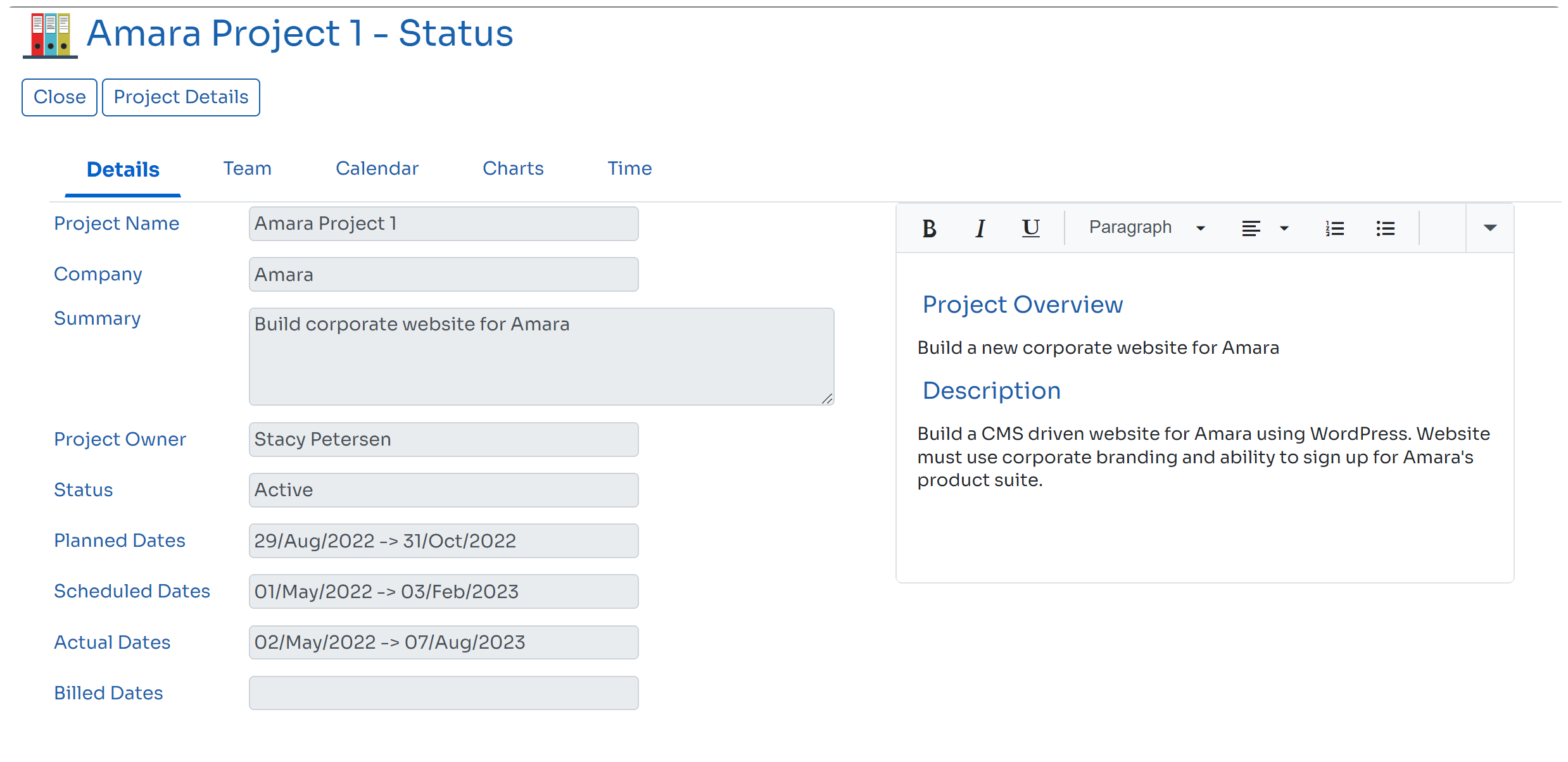Monitor Project Status
The main Project page is primarily used for configuring the project and managing tasks and resources. A seperate Project Status page is used to monitor and track progress on a project. The Status is viewed by pressing the ststus icon on the Project list page or by pressing the Status button when viewing a project.
The Project Status page has a set of tabs showing various aspects of the project. These are:
- Details: a summary of the project
- Team: the set of resources assigned to the project
- Activities: the set of activities for the project together with overall project costs (budget, current estimate, billed and actual) and time (estimated, scheduled, billed and actual). It will also show costs and time per activity
- Schedule: a monthly calendar showing resources assigned by activity and a day. Schedule records can be added by pressing the Add To Schedule button
- Charts: shows a set of charts showing time and cost for the project, both scheduled and actuals
- Time: shows a breakdown of actuals recorded against the project by week