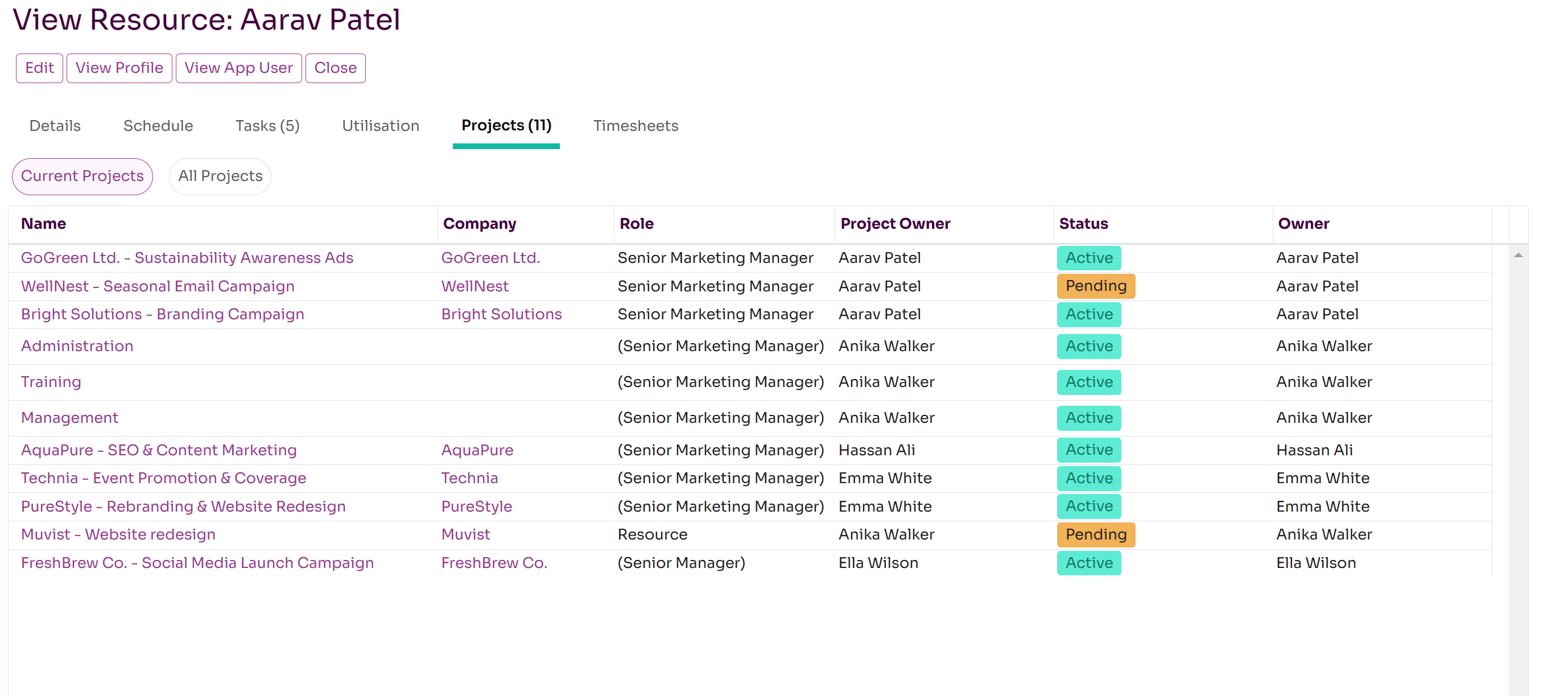Manage Resources
Each User in the system is also created as a Resource which allows you to manage aspects of the user relevant to project resourcing and scheduling. Resources are listed on the Resources page and will list the key information about each resource. You can click through and see the resource's profile or view the Resource page which shows information about the resource, relevant to project resourcing and scheduling.
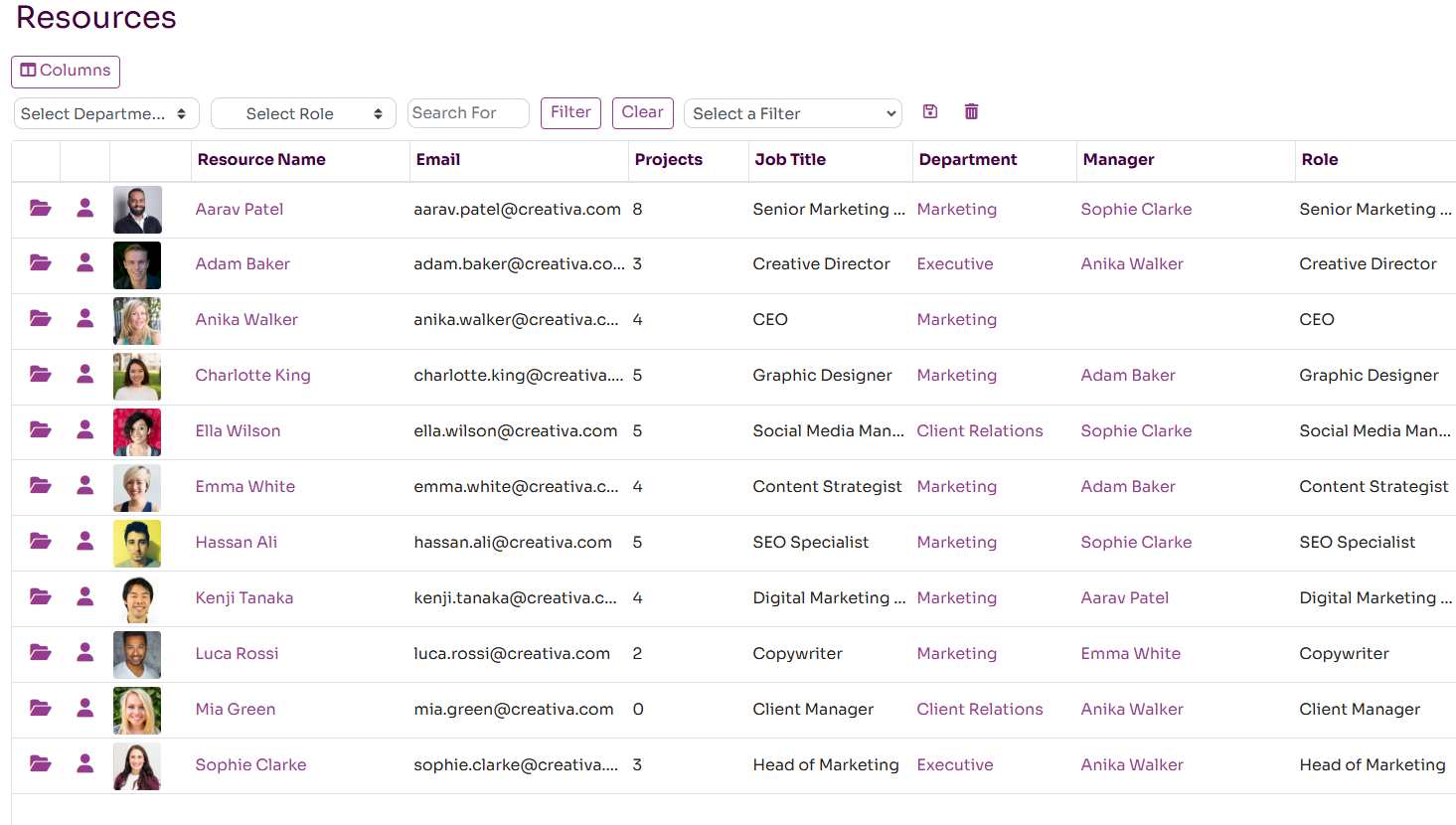
Managing a Resource
When you view a resource, there is a range of information you can see organised into tabs. The Resource Details tab allows you to update various details for the resource:
- Resource Name: the name of the resource. Changing this will also update the name on the User and Employee pages.
- Email / Resource Type / Job Title / Business Role / Department / Manager: organisational data related to the resource. These fields are not editable view the Resource page
- Resource Rates: the default Internal and External Day Rates used for project billing for that resource
- Add Role Rate: the resource can be assigned a business role, and Internal and External rates can be specified for that role. A user can be assigned multiple business roles and rates. This is used when a resource is to be billed out for different roles performed.
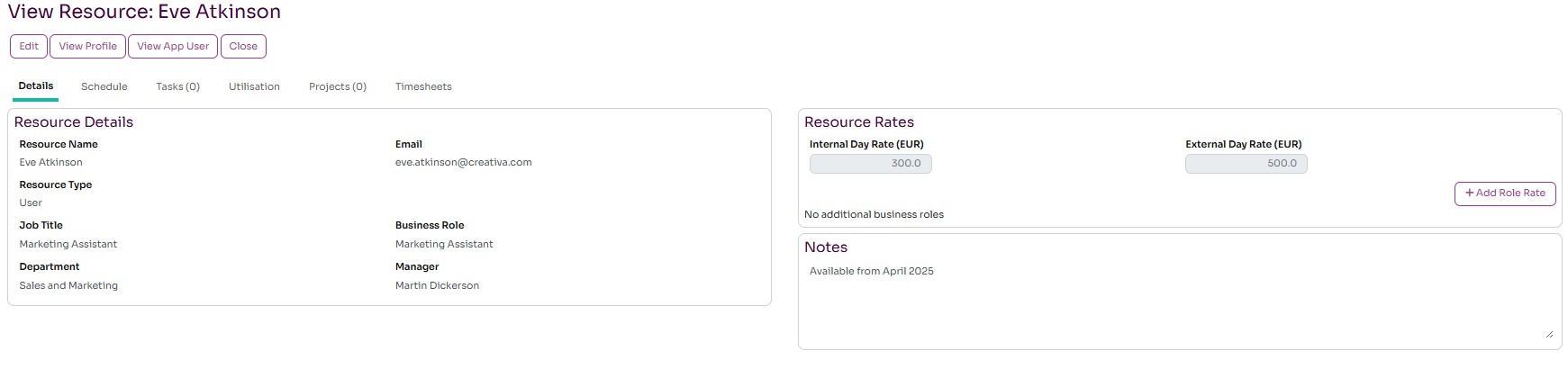
There are additional tabs that shows resourcing and scheduling data for this resource. These are:
- Schedule: displays a monthly schedule with scheduled time broken down by project and day for the current resource
- Tasks: shows active tasks for the resource so you can monitor workload.
- Utilisation: this provides a set of charts that shows scheduled time, leave and availability over time for the current resource.
- Timesheets: this provides a list of recent timesheets for this resource. A manager will be able to view and edit these timesheets.
- Projects: this lists the current and previous projects that this resource has been assigned to
Managing a Resource's Schedule
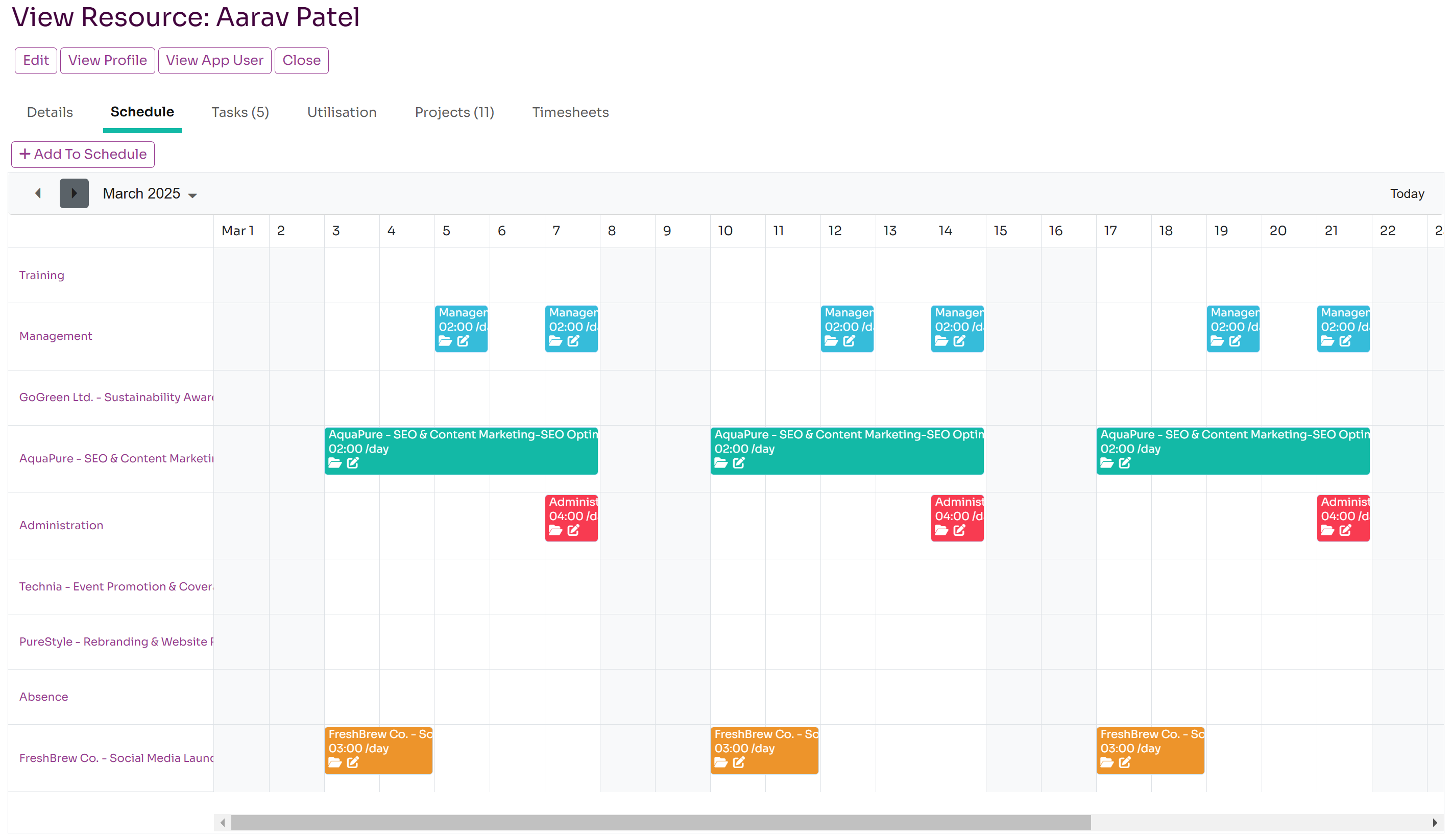
Managing a Resource's Tasks
Tasks can be listed, updated and added on the Tasks tab, which is similar to the Tasks tab on the My Status, Project and Team Status pages. It shows all active tasks assigned to the resource across all projects. Tasks can be edited, added, reassigned and completed here.
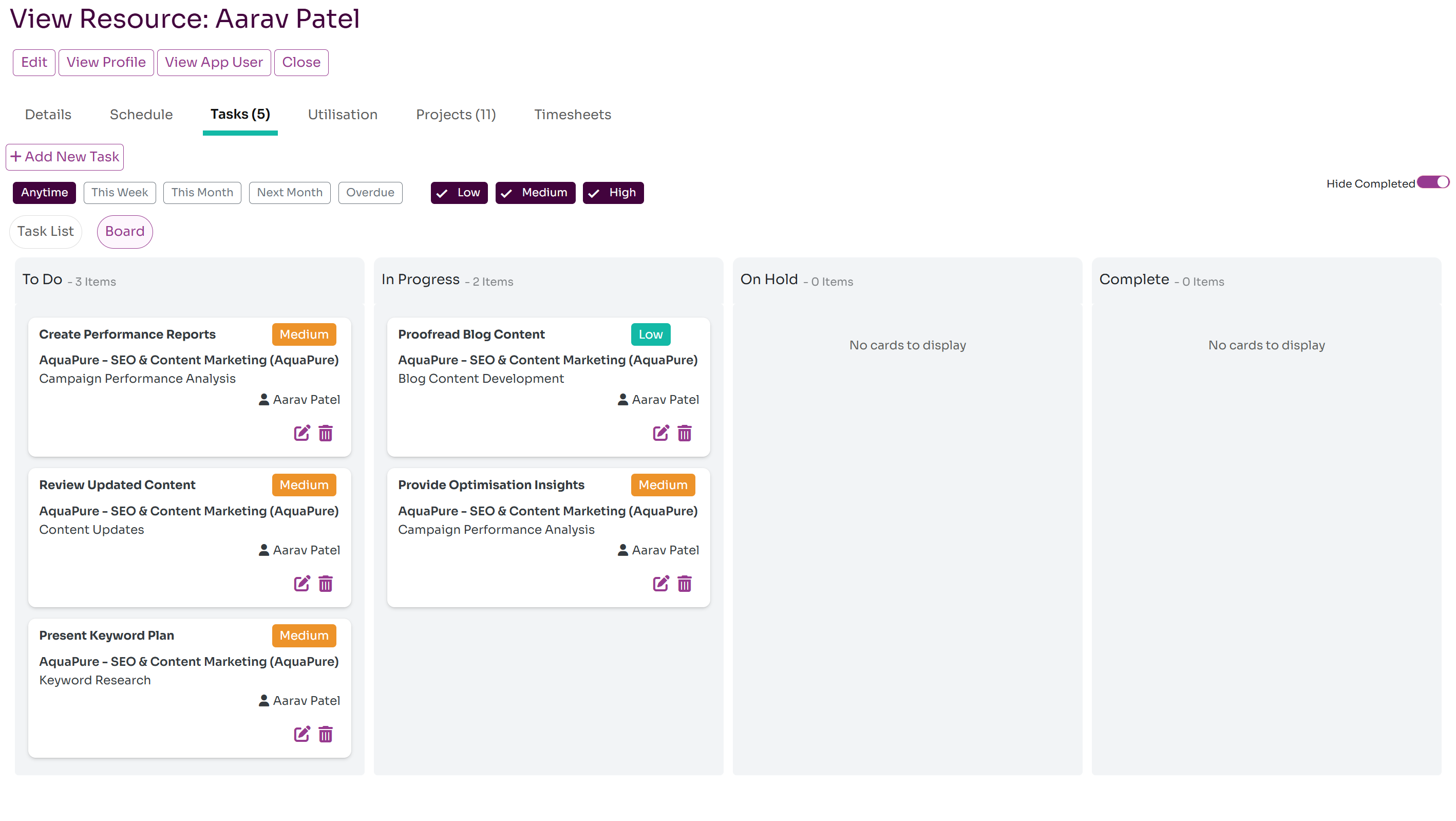
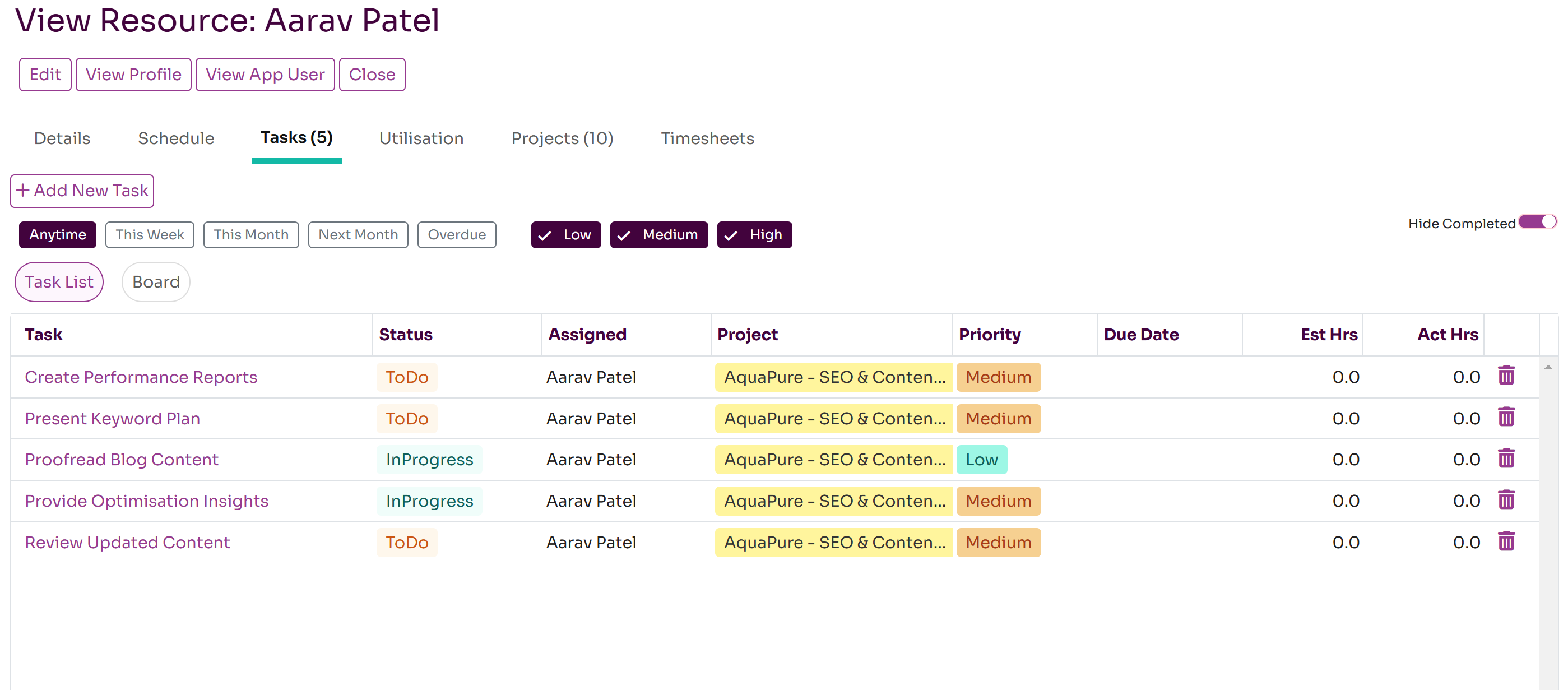
Tracking a Resource's Time
Workup uses weekly timesheets to capture actual time spent by each user on project activties. The list of recent timesheets and their completion status is listed here. You can also create a new timesheet for the resource. For each week, the scheduled, actual and billed time is shown. It also shows the completion status and the billed utilisation per week.
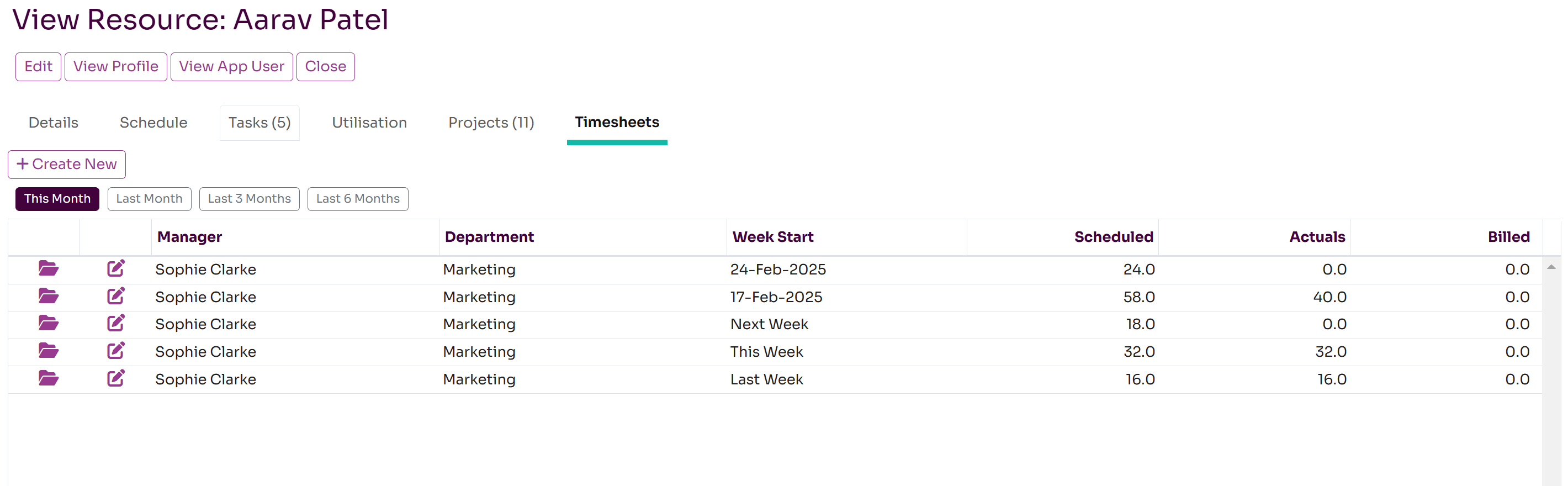
Viewing Resource's Current Projects
The Projects tab provides a simple list of Projects that the resource is working on and has worked on.