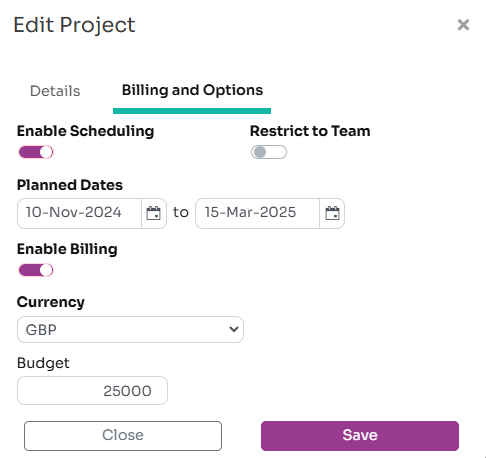Managing Projects using Workup
All time scheduled and recorded in Workup is assigned to a Project and an Activity. Projects cover all the activities undertaken in a business allowing all time spent by employees to be recorded and analysed. Projects can by customer facing, internal projects or management projects such as Finance, HR and Administration.
The work undertaken in a project is managed in Workup through a hierarchy of activities and tasks. Activities are the larger phases of work on a project such as design, development and management, whereas Tasks are the more individual todos. Resources are the project team assigned to the project and can have time scheduled against the project.
Workup provides tools to track and analyse the status of projects and resources allowing you to gain increased control of your business. The following pages describe the key features of project management within Workup.
- Creating a Project
- Managing Project Activities
- Managing Project Tasks
- Managing Project Resources
- Managing the Project Schedule
- Managing Project Time
- Manage Resources
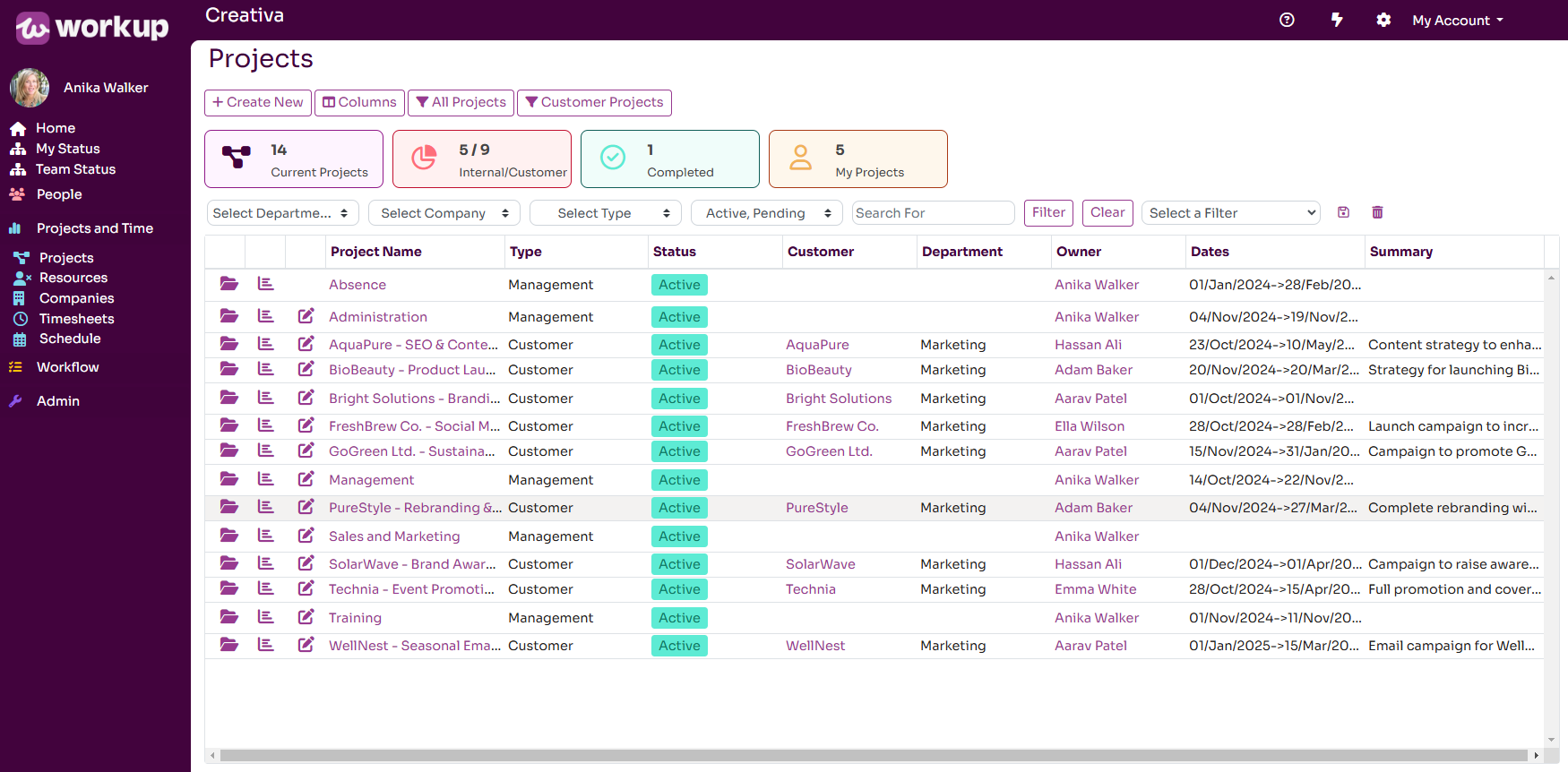
Managing a Project
All aspects of managing a project are available on a single screen, the Project page. This page is organised in tabs to allow you to view and update all aspects of the project including it's schedule. tasks and project time. The first tab is an overview tab, presenting an overview of the project. The following pages in this guide, describe the other project tabs.
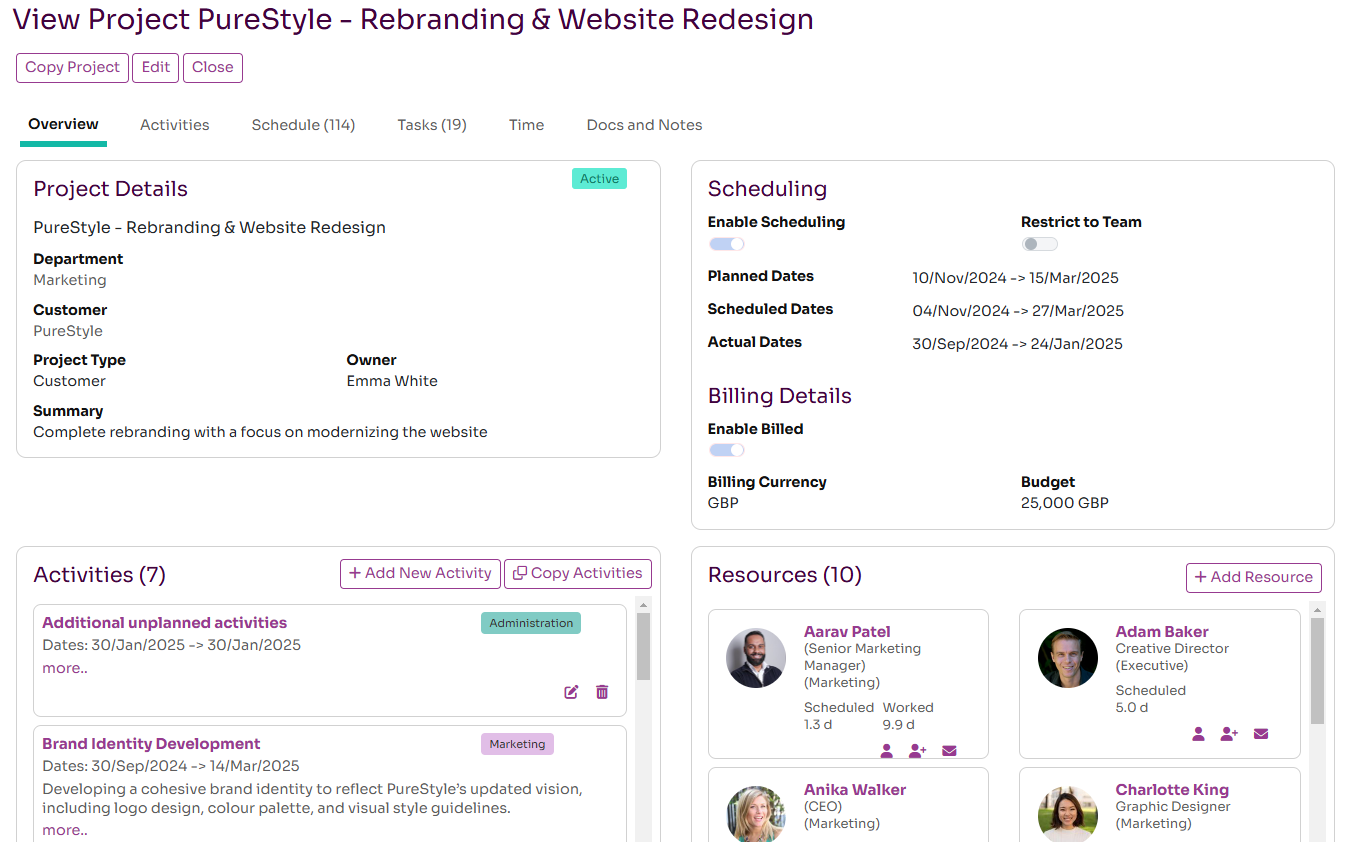
Updating Project Details
You can change the name of the project, the customer, dates etc by pressing the Edit button. This displays a dialog allowing you to edit the project details. Click Save and the project will be updated.
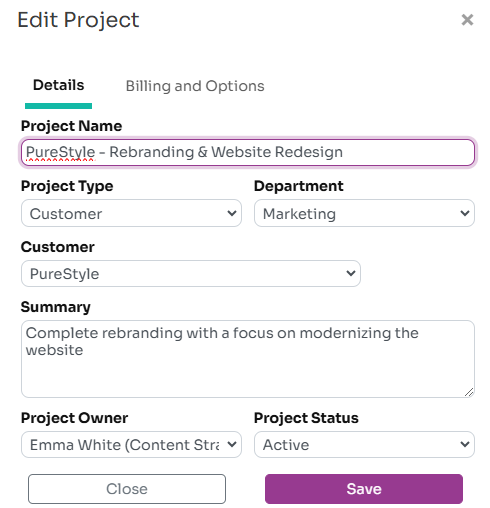
The dialog is split over two tabs, the second tab allows to set various options on the project, including it's billing options.