Manage a Team
Workup provides a range of tools to allow a manager to manage their team. The main page to be used is the Team Status page. This provides a summary of information about the status of employees in your team.
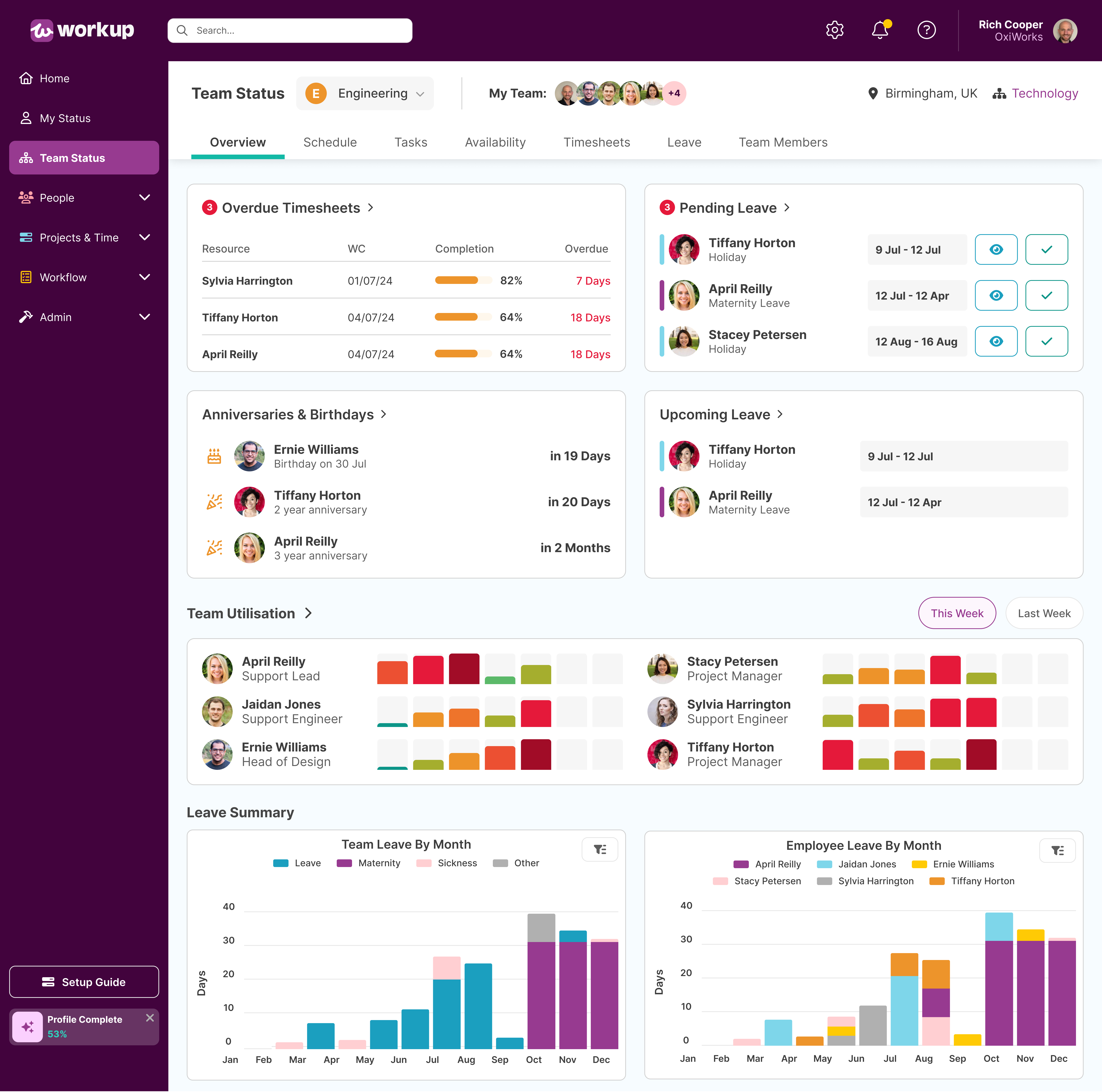
The Team Status page enables the following:
- Overview of Employees: lists all employees in the team and provides links to view their profile and employee record
- Leave: allows the management of leave for the whole team in one place. The leave status for each leave year is shown and can be updated. Leave requests are listed and can be filtered by year and status. Leave can be shown on a monthly holiday calendar
- Schedule: the schedule tab shows a monthly calendar view which shows which projects each team member has been scheduled for on a daily basis. New schedule records can also be added here.
More detail can be found about the Team Status page here.
Other Ways to Manage Your Team
The other options for managing your team are:
- Home Page- this provides a list of your employees. You can also see a holiday calendar, add leave requests and get a newsfeed of notifications about your team
- Employees: the Employee directory lists all employees and can be filtered by manager and department. You can access all employee data from this page. This is primarily used to manage HR, career and personal details about the employee.
- Resources: the Resources page allows you to see detailed data about the employee from a resourcing and project work perspective. You can track their work schedule, tasks, timesheets and availability here.
- Users: if you have access to the Users page, you can see security and activity information about your employees. You can also reset their password here.