Skill Matrix
The Skill Matrix page allows you to view skill sets across all your employees. The matrix shows which employees have which skills and what their competency level is. You can filter the list of employees by department and business role. You can filter the list of skills shown by category. Each category is collapsible.
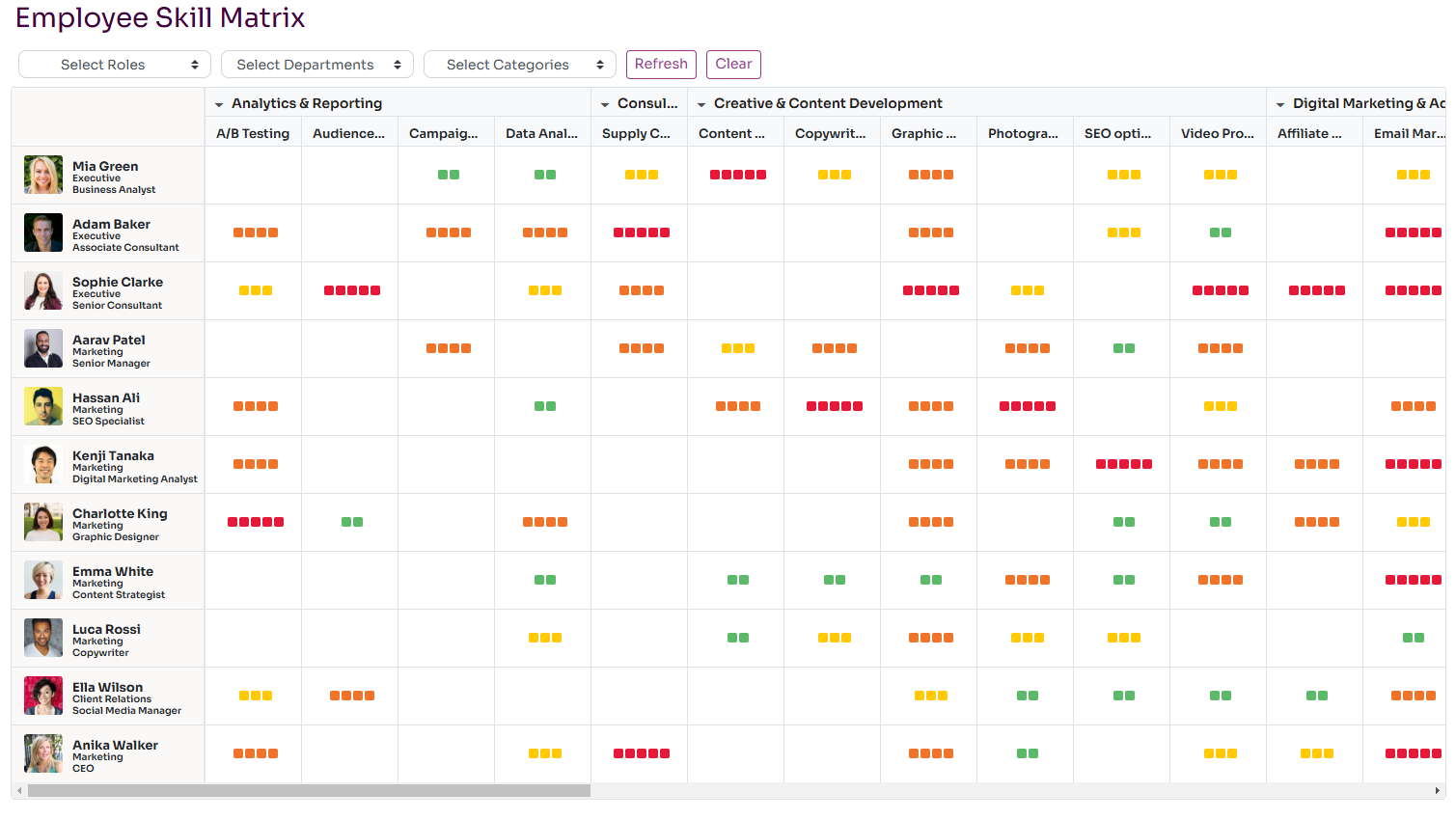
Managing Skills
The People-Skills page allows you to see all the skills that have been created in the system. These can be filtered by category and a wildcard search. The skills can be shown in a list or as cards.
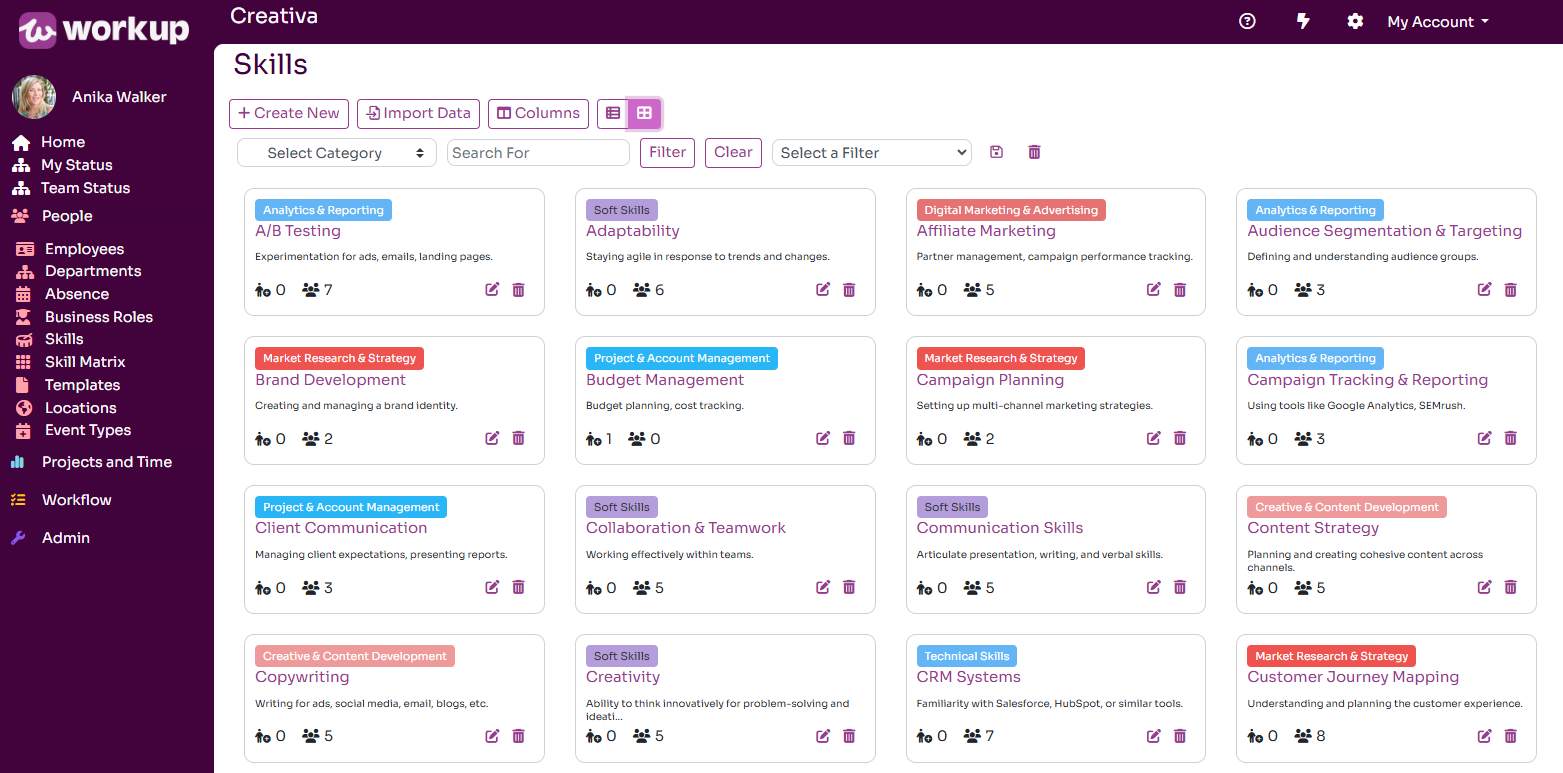
By viewing a particular skill, you can change it's properties and also see which employees and business roles have that skill.
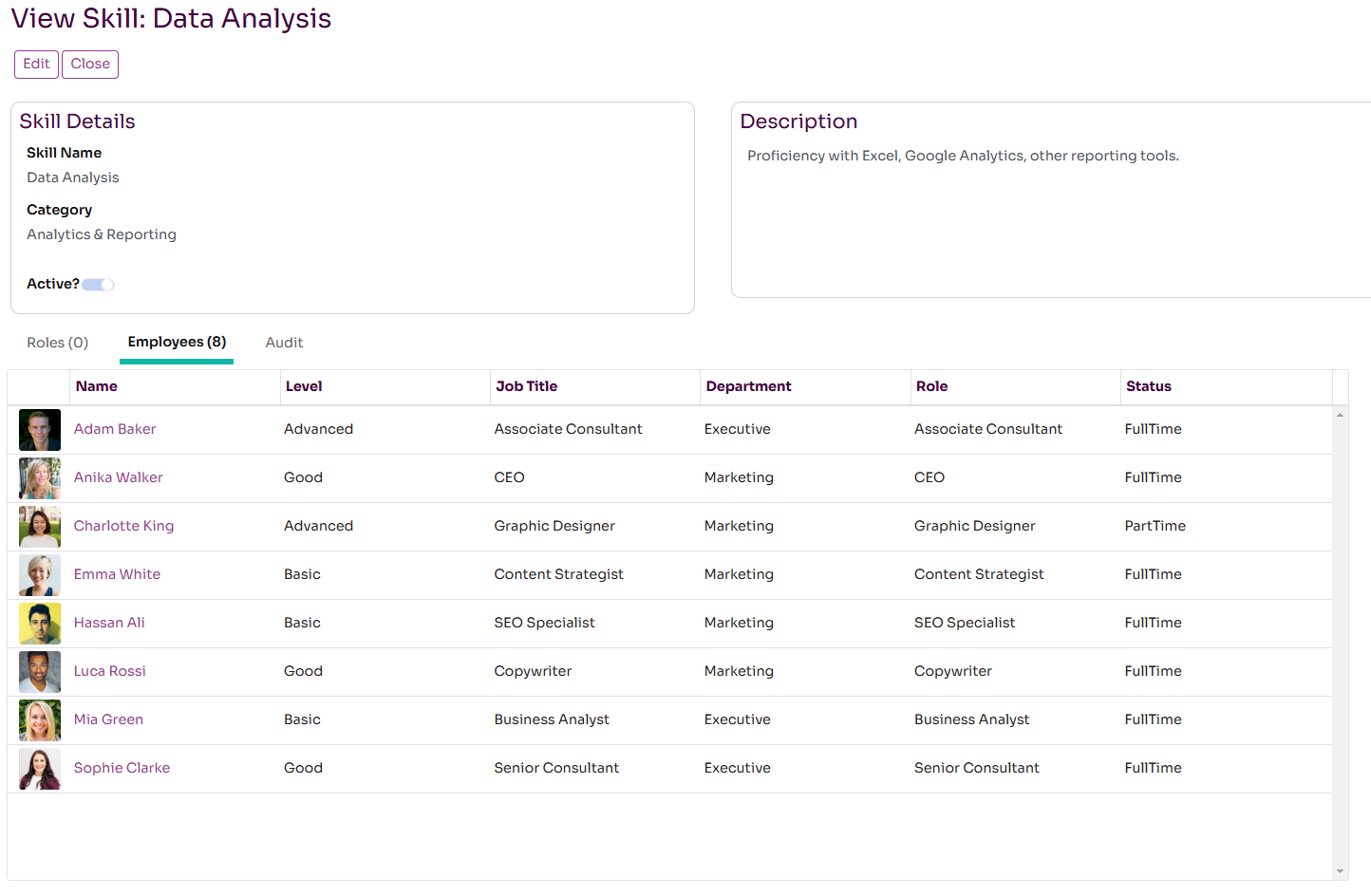
Creating a new Skill
New skills can be created directly from the People-Skills page but can also be created when assigning a skill to an employee or a business role. The skill name must be unique and has to be assigned to a category.
It is also possible to import skills from a spreadsheet by clicking the Import Skills option on the Skills page. You can download a template and then upload it to import a specific set of skills for your organisation.
You can maintain the list of skill categories on the Admin-Categories page.