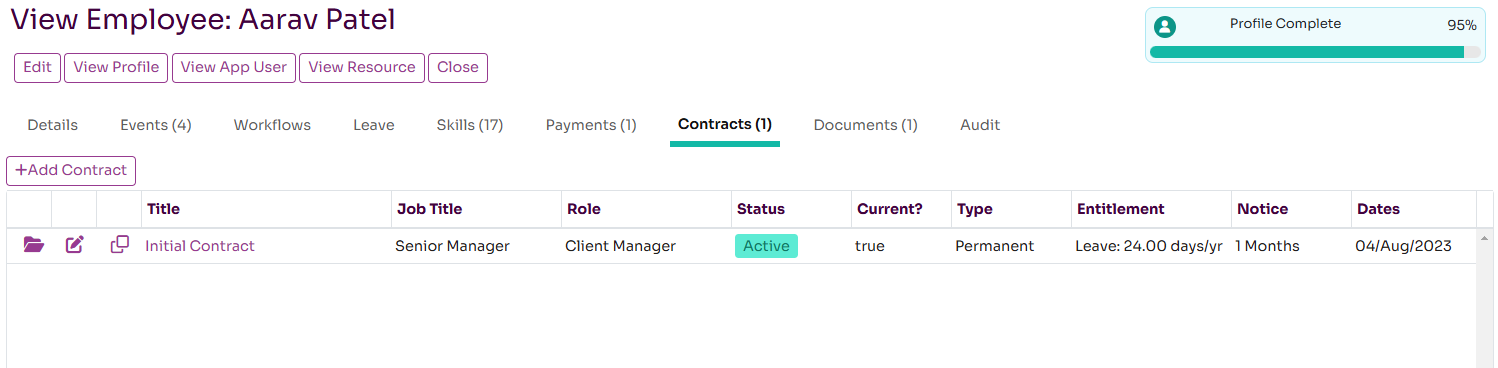Employees
Managing Employees
Employee records are created automatically when you create a new user in the system. Employee records are listed on the People-Employees page and can hold a great deal of information about an employee. For security and privacy reasons, access to employee records is restricted. Generally, most users can only see the profile information about an employee rather than the complete employee record.
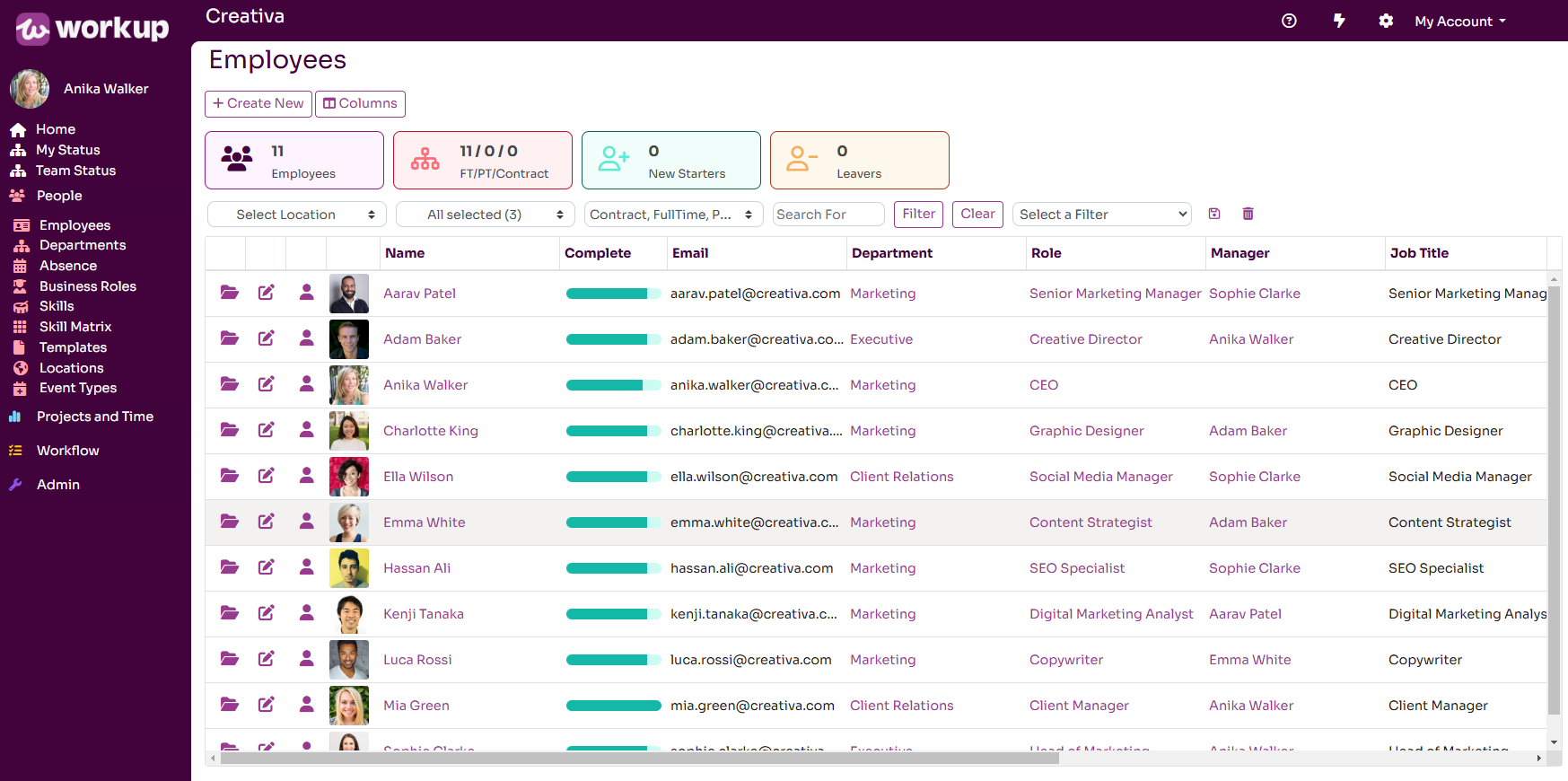
Updating an Employee Record
The data that can be recorded against an employee is comprehensive; the main fields recorded for each employee are:
- Name and Known As: the employee's full name, the Known As field is the field used across the system to identify the employee
- Job Title: the employee's full job title
- Department: the team or department that the employee belongs to. A new department can be created directly from this page
- Business Role: the business role that this employee is assigned. A business role is effectively a job spec with a list of required and optional skills. A new business role can be created directly from this page
- Manager: the manager responsible for this employee. The manager can approve leave and manage employee details for this employee
- Employee Number, Payroll No etc: details that may be required when integrating with other systems such as payroll
- Demographic Details: these are optional and include gender, ethnicity, marital status, and nationality
- Date of birth, start date, leave date: relevant date data for the employee
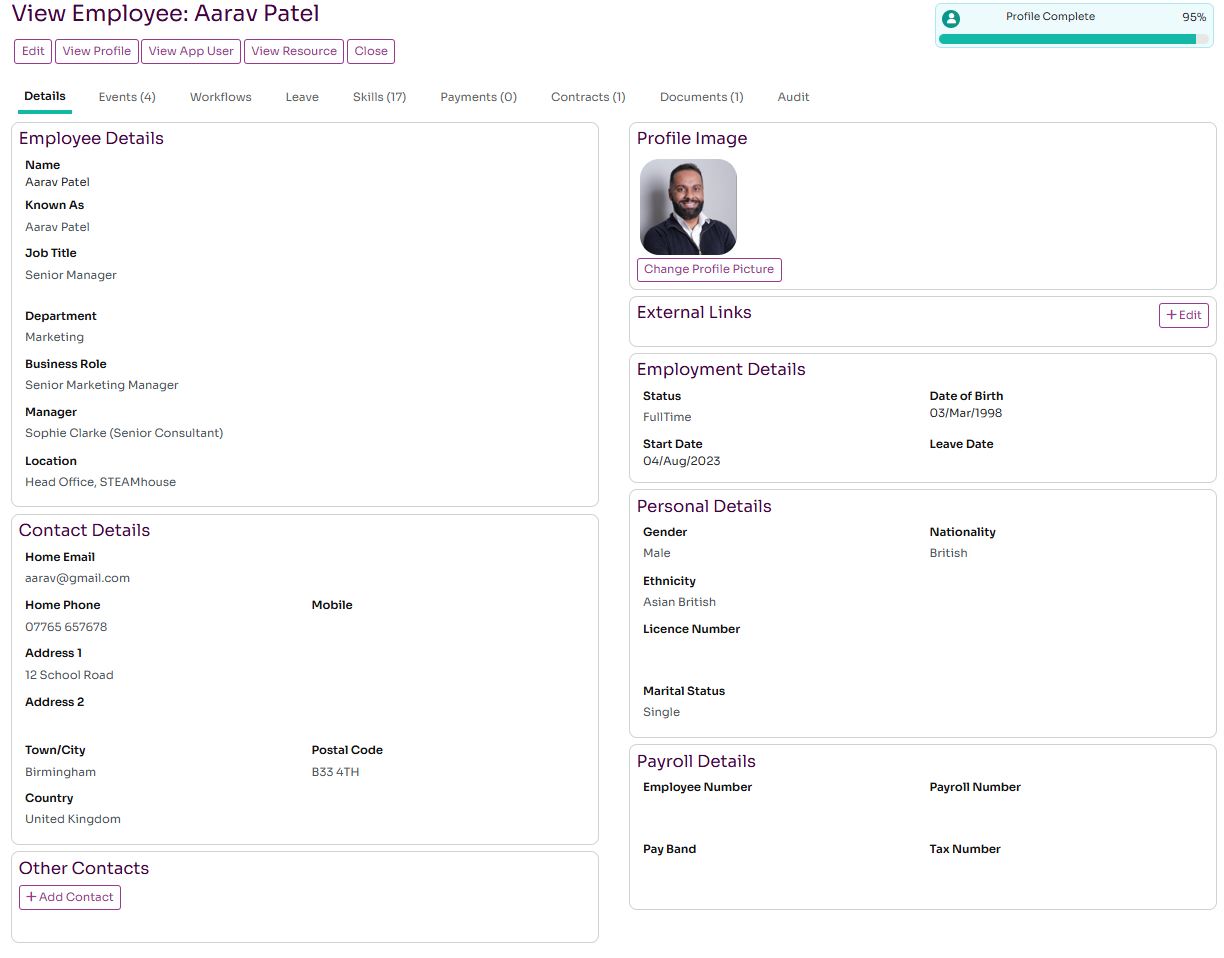
Contact Details can also be stored for the employee including home email address, telephone numbers and address. Additional contact details can be added for emergency contacts and alternative contact details.
There are a set of tabs that store additional details about the employee. Some of these are described in more detail on other pages and include:
- Events: the list of life cycle events for the employee. These are described here
- Workflows: a list of employee specific workflows that have been created
- Leave: a summary of the leave status for the the employee per leave year plus a filtered list of leave requests that can be approved, rejected or edited. More details here
- Skills: a list of the business and personal skills that the employee has. These can be assigned by the employee or the manager. Managing roles and skills is described in more detail here
- Payments: a list of payments made to the employee. This can include salary, bonuses and commissions.
- Contracts: a list of contracts that have been created for the employee. More details about contracts and payments can be found here.
- Documents: employee specific documents can be listed and uploaded here
Tracking Employee Leave
The Leave tab allows you to view the leave entitlements and leave taken for each recent leave year. These can be adjusted if required. All leave requests for the employee can also be listed, updated, approved or rejected. More details here.
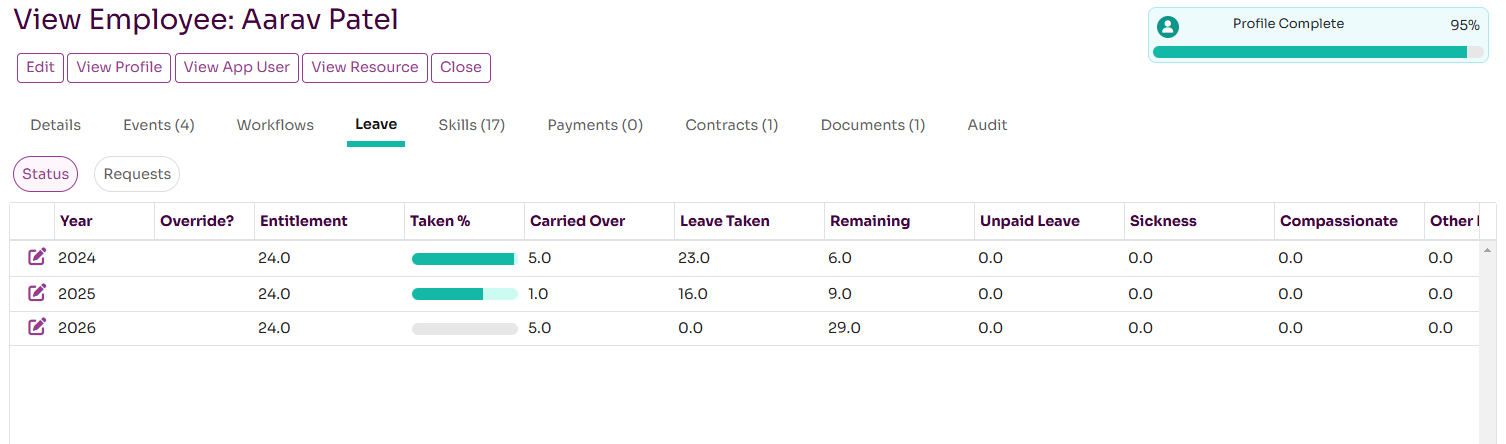
Employee Skills
An important part of understanding and managing your employees if to understand their skills and experience. An employee can update their own skill set but this can also be managed by their manager or the HR team. Each skill is linked to a category (eg Languages) and has a level to indicate the employee's experience and competency for each skill. More details here.
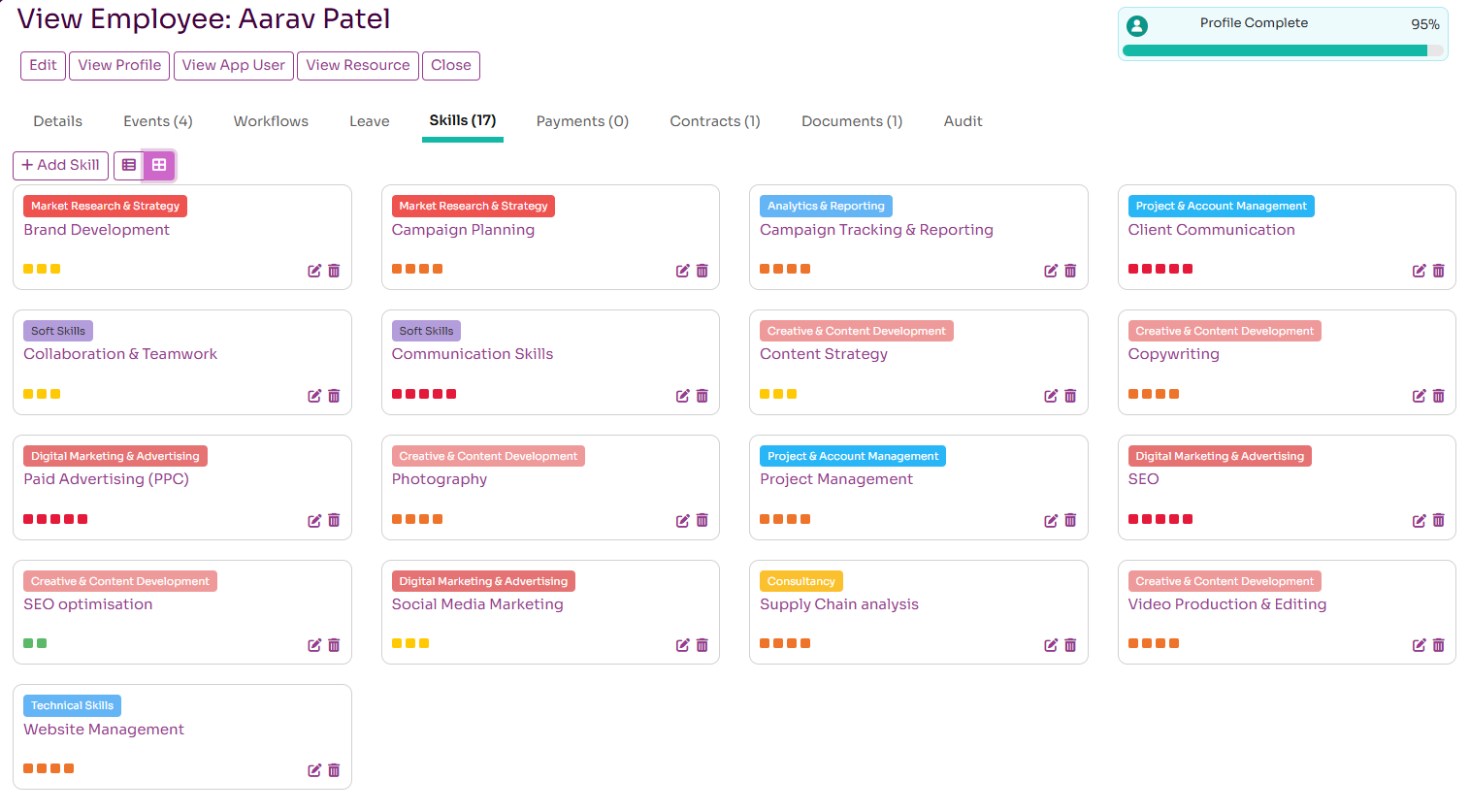
Tracking the Employee Lifecycle
An important part of managing employees is the whole lifecycle of the employee, from joining to leaving. All significant lifecycle steps can be recorded using events which can also be linked to a workflow. The Event Types are completely configurable for each organisation. More details here.
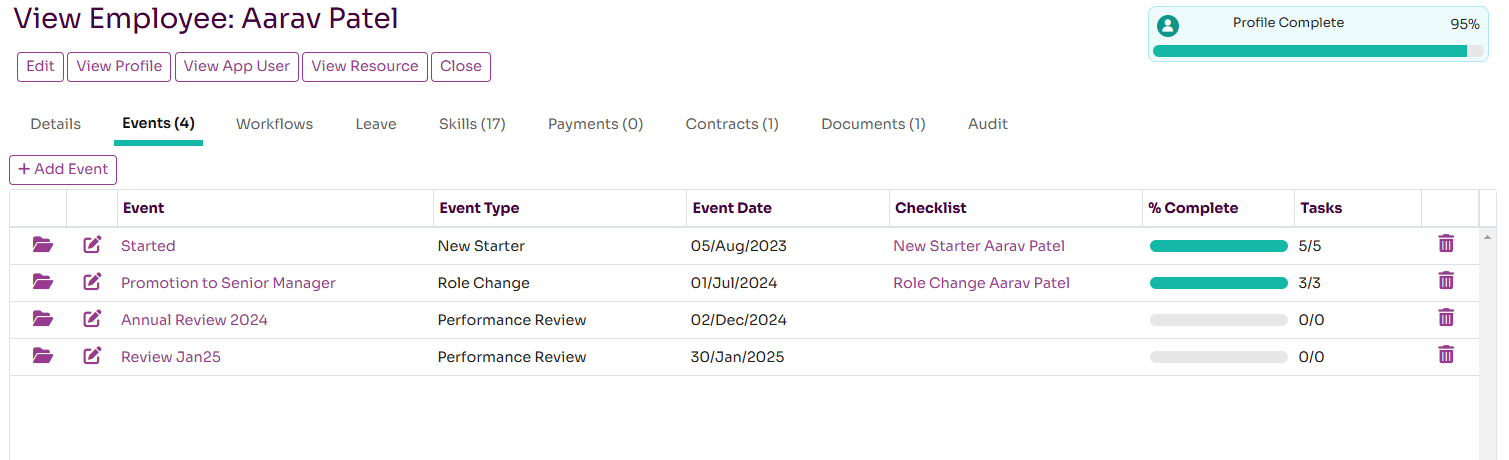
Employee Documents
It is possibly to upload employee related documents to Workup. Workup will store these documents securely. A range of document and image types are supported.
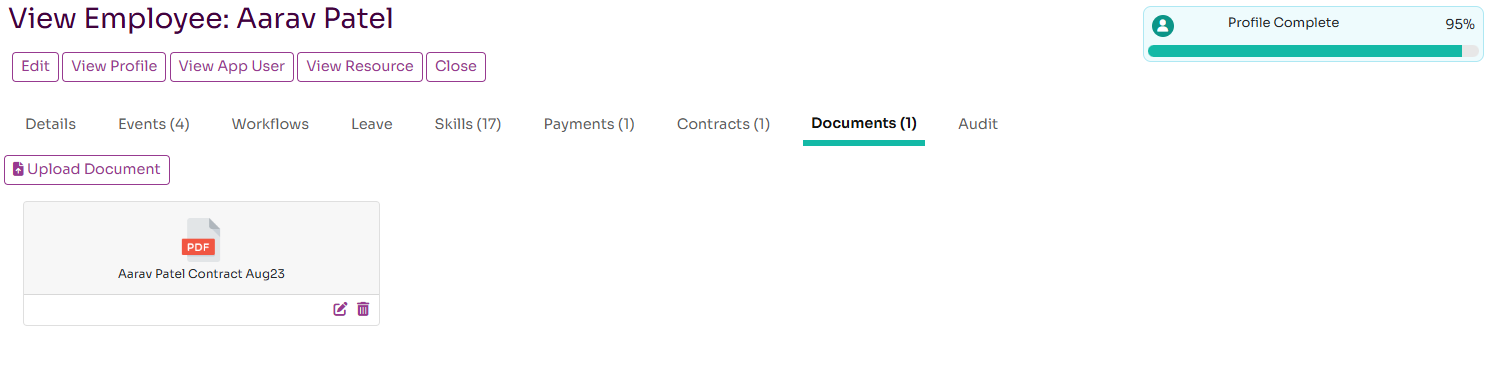
Employee Workflows
Workflows allow standard business processes to be defined, executed and recorded within Workup. These could be for processes such as New Starter, Promotion or Leaver. A workflow has a set of steps that can be assigned and completed. This tab will list any workflows that have been executed for the employee. Workflows can be associated with an en event and will also be listed here. More information on workflows here
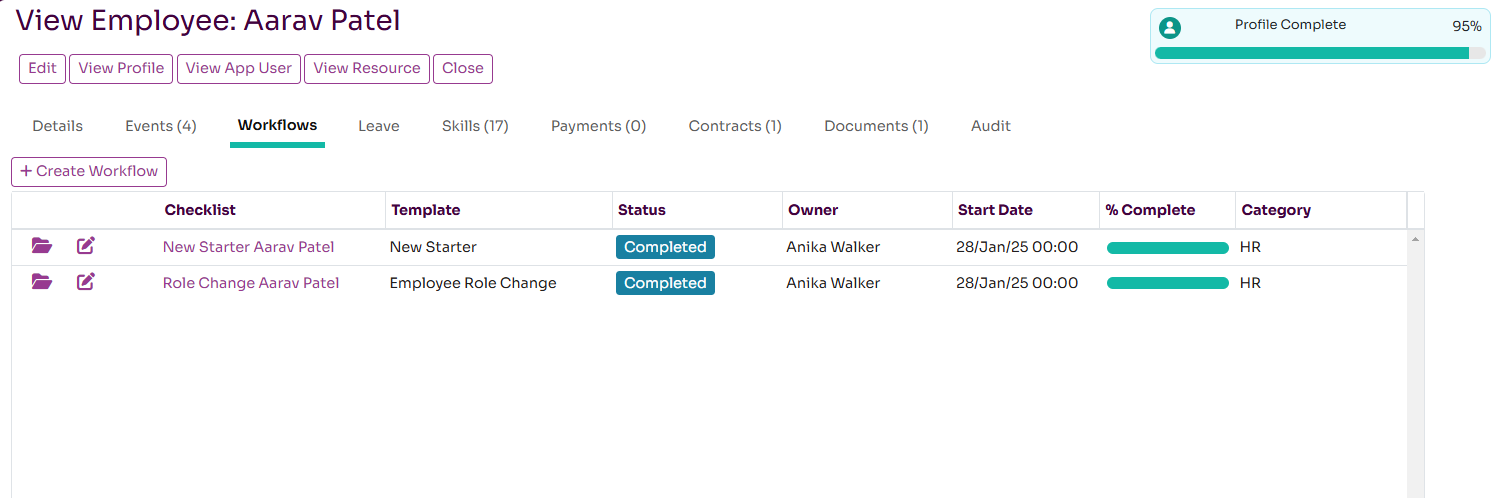
Employee Contracts
Workup supports management of employee contracts. You can define contract terms for an employee and manage contract changes throughout the employee's lifetime with the company. Contract templates and documents can be uploaded into Workup. Workup uses contracts to calculate leave entitlements, availability etc