Employee Roles and Skills
Workup allows employees and manage to assign skills to an employee to get a rich understanding of the employee's capabilities. These skills could be technical, business, personal, management or any type of skill that is relevant. Skills can be grouped into categories for ease of organisation. When assigning a skill to an employee, you determine the level of capability for that skill which can be Basic, Good, Advanced, Expert.
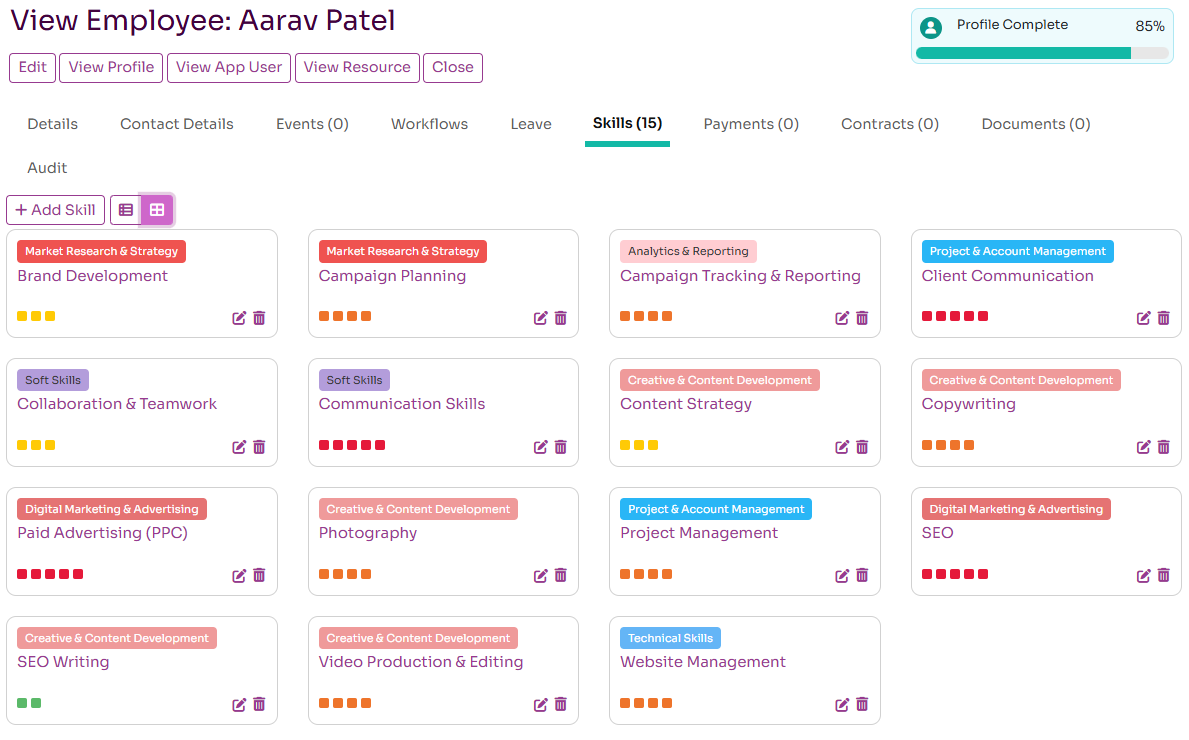
Assigning Skills to an Employee
Skills can be assigned by an employee on their individual profile page on the Skills tab by pressing the Assign Skill button. Here you can assign an existing skill and the level or create a new skill. You should add notes to give a fuller understanding of your experience with this skill.
Skills can also be assigned to an employee by a manager or administrator via the People-Employees page. You can list, add, update and remove skills for an employee on the Skills tab of the relevant Employee Record page.
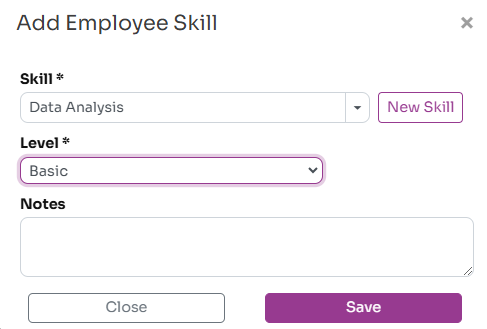
Managing Business Roles
Workup also has the concept of Business Roles. These are effectively a job description and can be assigned to an employee to describe their roles and resposibilities. YUou can also define a list of required or optional skills required for the role which can then be matched to employees. Business Roles are not related to security roles which define what a user is allowed to do within Workup.
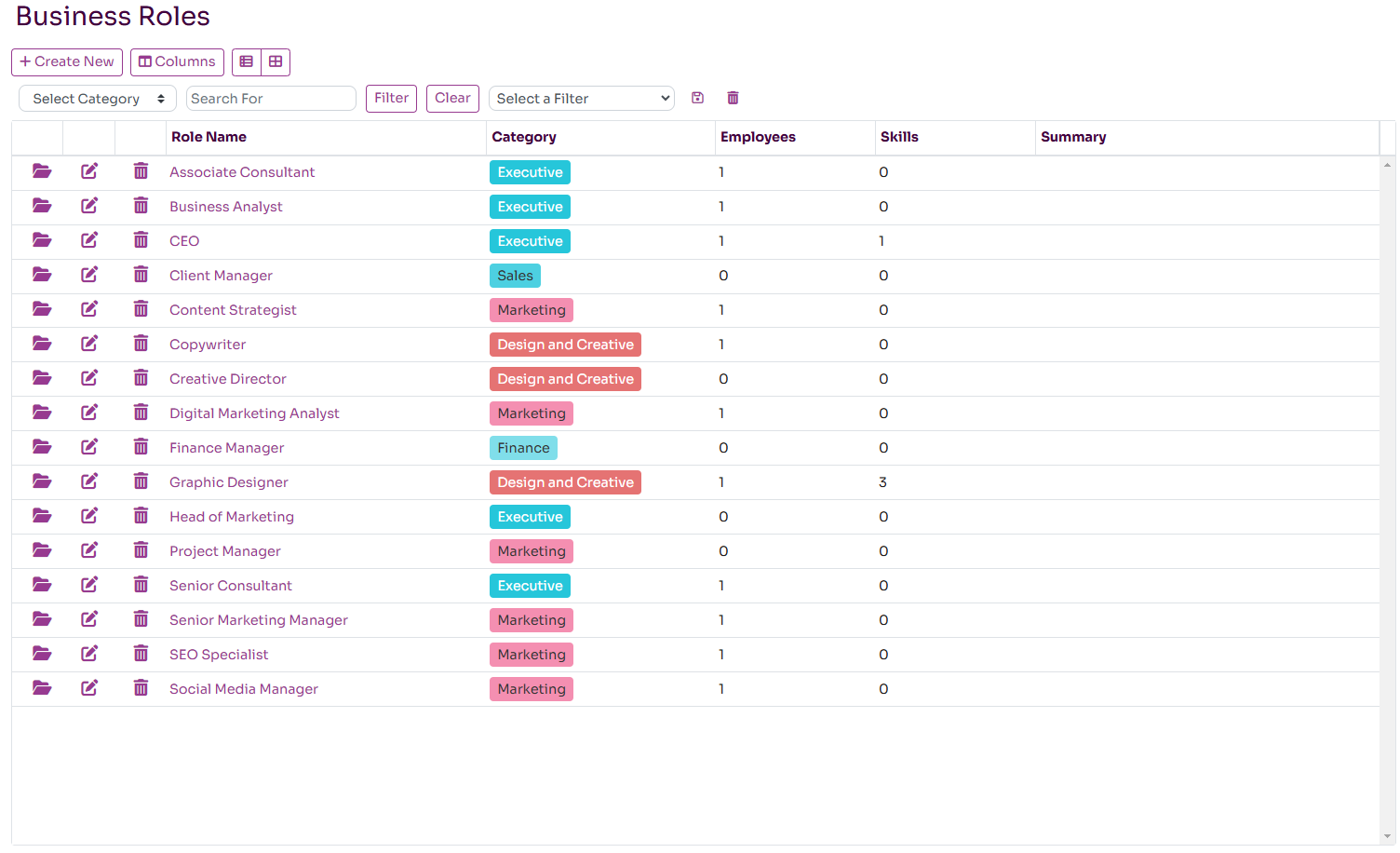
Business Roles can be listed, created and updated via the People-Business Roles page. A new role can be created by pressing the Create New button. The key fields associated with a business role are:
- Name: a unique name for the role
- Summary: a brief description of the role
- Category: an optional category used to group roles eg IT or Sales
- Notes: a rich text area to enter a detailed description of the role
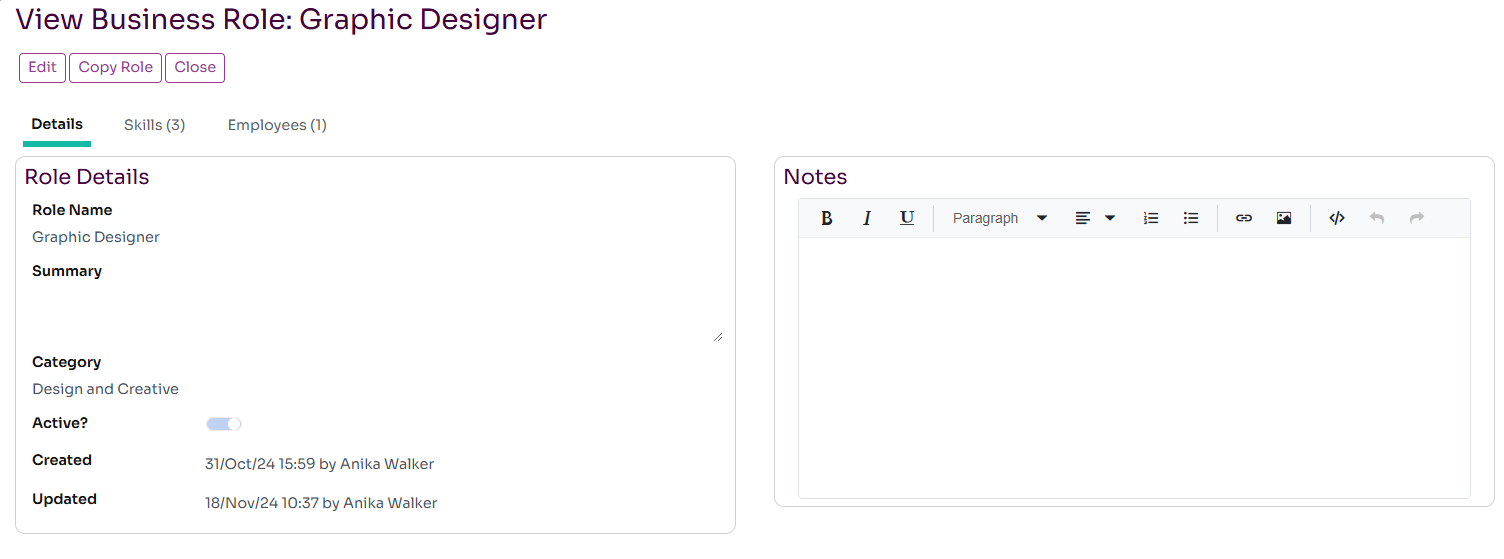
Once a new role is saved, additional data can be entered against the role:
- Skills: here is where you can define a set of skills required for the role. Pressing the Add Role Skill button allows you to add a skill to the business role. You can select an existing skill or create a new one, select the level required (Basic, Good, Advanced, Expert) and a status (Required, Optional, Preferred).
- Employees: this tab will list all employees who have been assigned this role