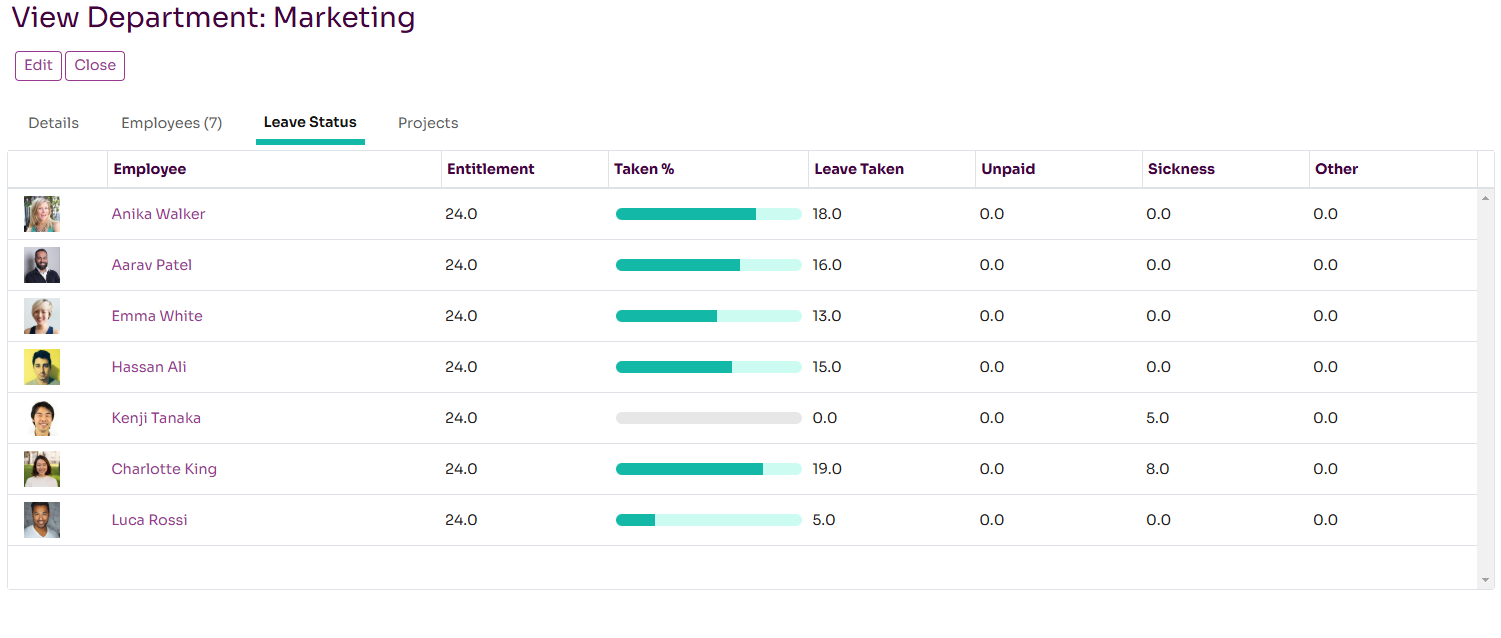Managing Departments
The organisational hierachy can be managed by creating departments. The department structure can be defined hierachically and each employee can be assigned to a department. This allows the full organisation structure to be defined.
Departments are listed on the People-Departments page. Departments can be created here by clicking the Create New button. The key fields associated with a Department are:
- Name: a unique name for the department
- Parent Department: link to another department to define organisational hierachy
- Manager: the person who manages this department
- Category: an optional way to organise or group departments
- Primary Location: the default location for this department
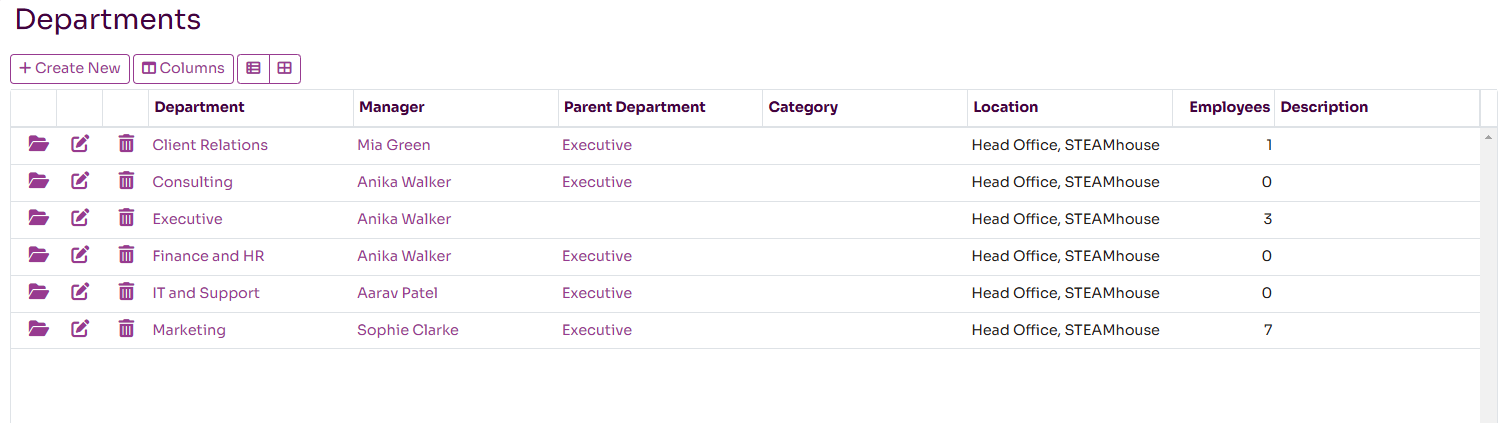
Viewing a Department Details
When viewing or editing a department there are a set of tabs providing additional details about the department. These include:
- Employees: the list of employees for this department
- Leave Status: the current leave status for employees in this department
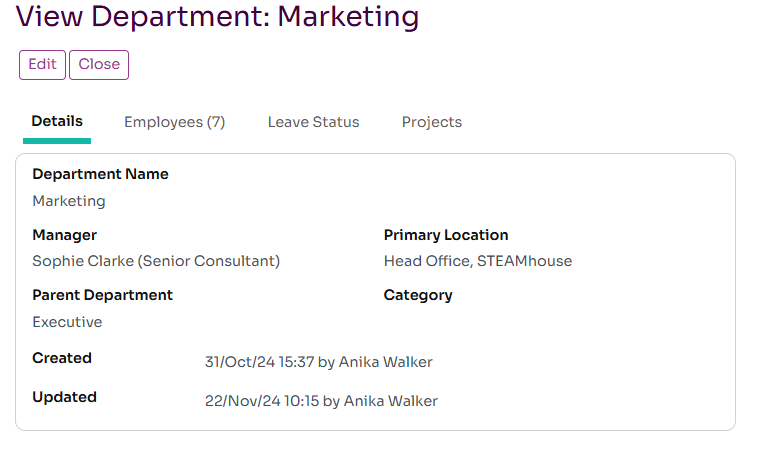
Viewing Department Members
The Employees tab shows the list of members for the department. You can click through to see more detail on each employee.
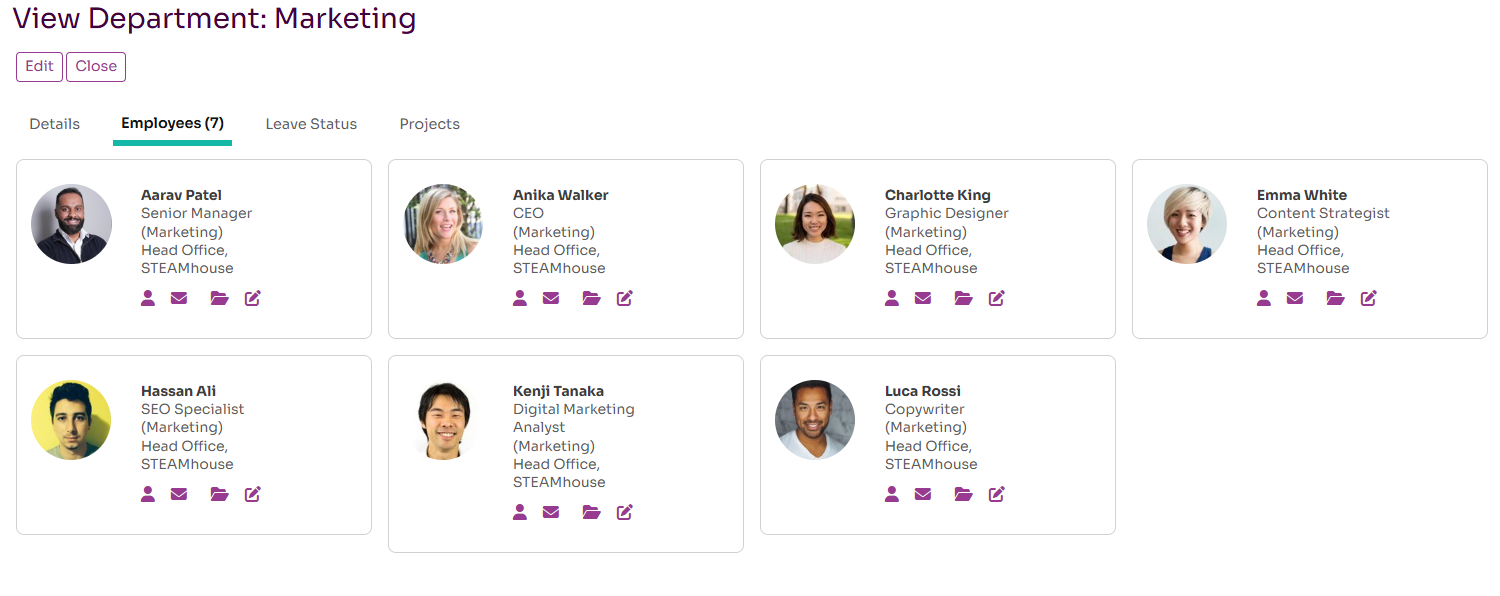
Viewing Department Leave Status
The Leave Status tab shows the leave entitlements and leave taken for each member of the team. You can view this data for the current leave year and also the previous and next leave years.