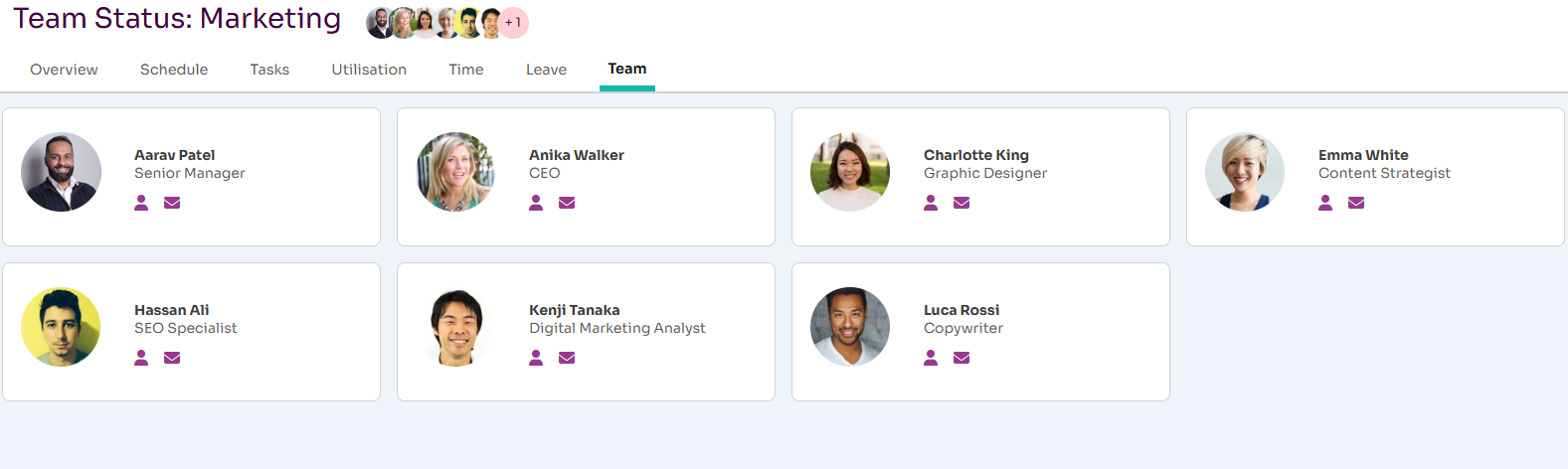Team Status
The Team Status page allows managers to manage their direct reports. The Team Status page allows you to view and maintain the following:
- Team Schedule
- Team Utilisation
- Team Timesheets
- Team Leave
- Tasks Assigned to the Team
- Anniversaries
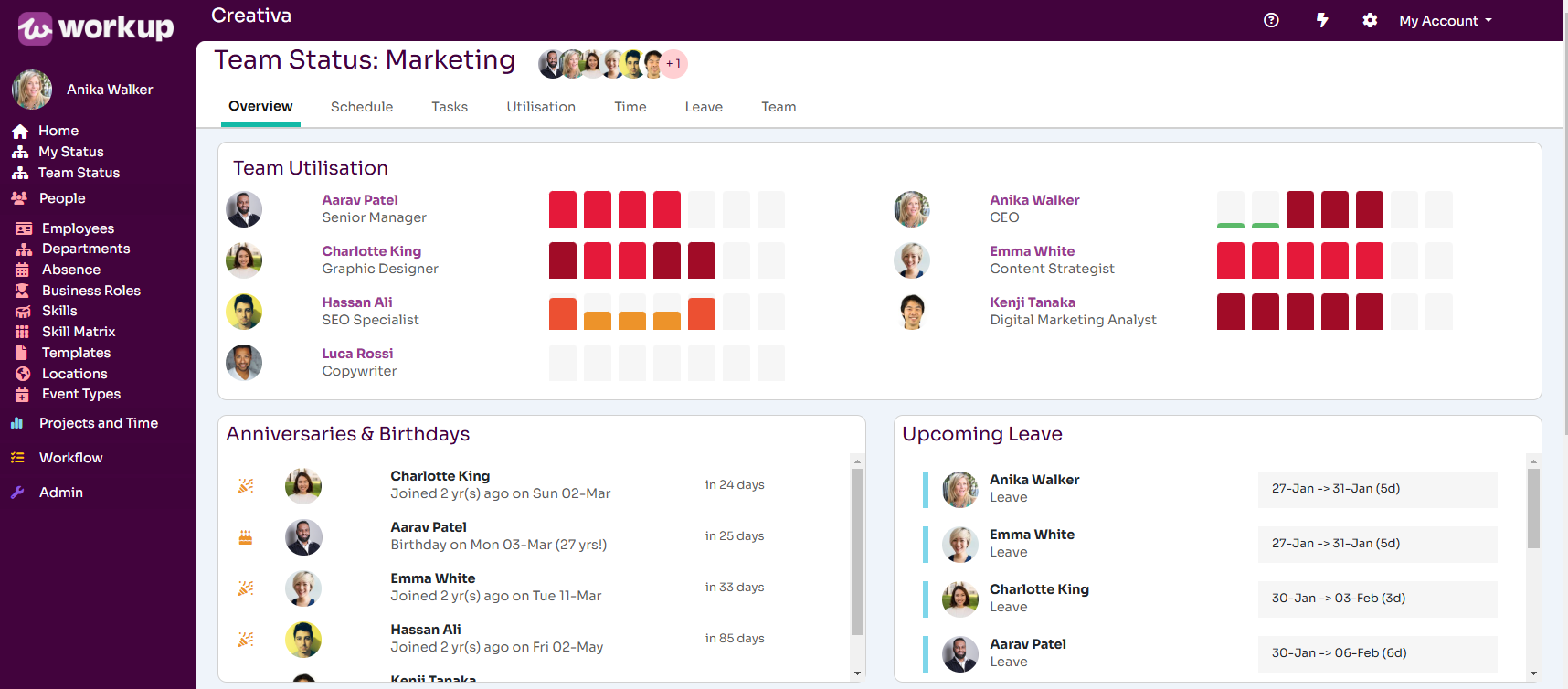
Team Schedule and Workload
You can view the complete schedule including all project work and leave for your team. You can update and add items for any of your team members. Together with the utilisation tab you can monitor the workload of your team.
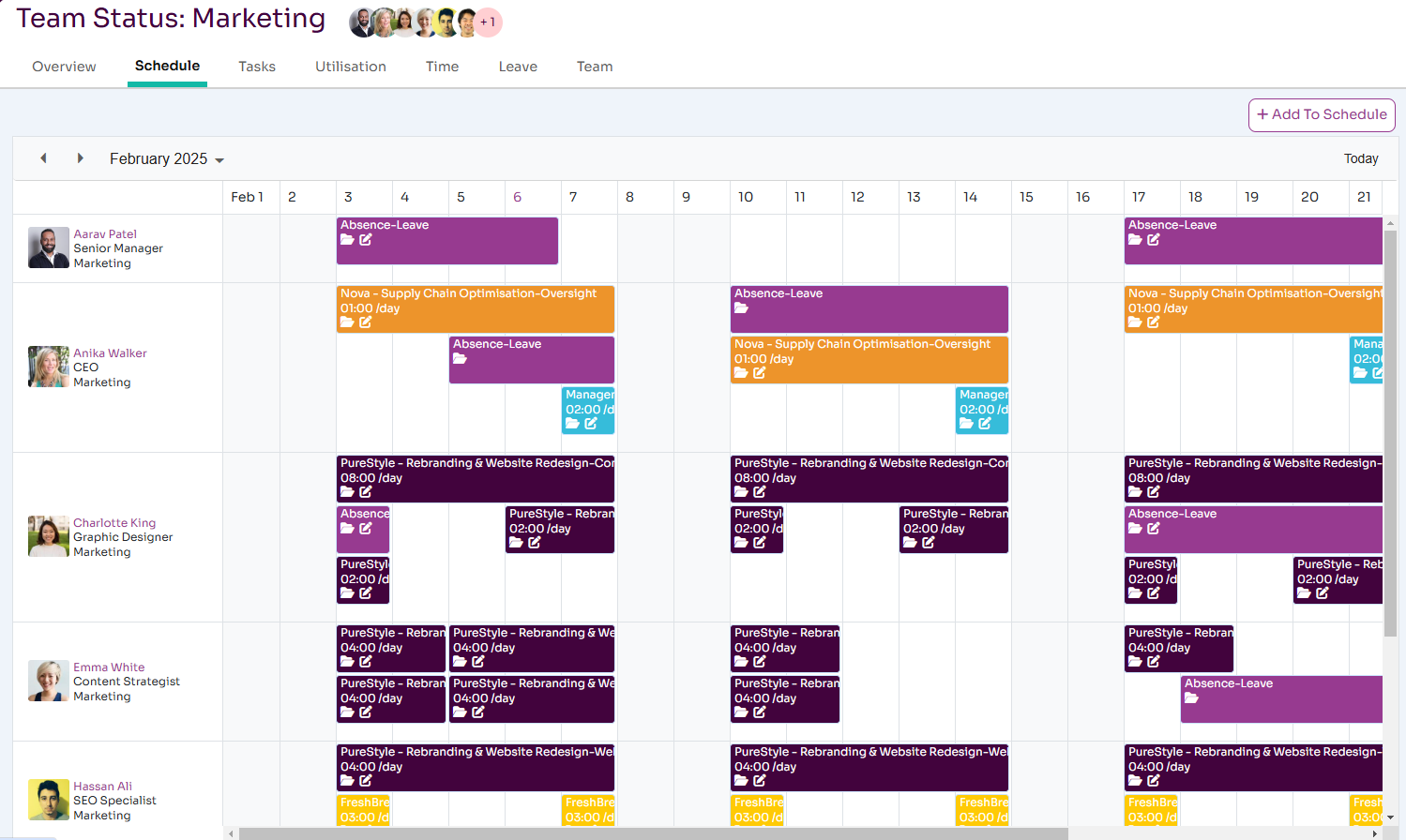
Tasks Assigned to the Team
All active project tasks assigned to your team can be managed here. A summary of active tasks assigned to each team member is shown allowing you to see the workload for each team member.
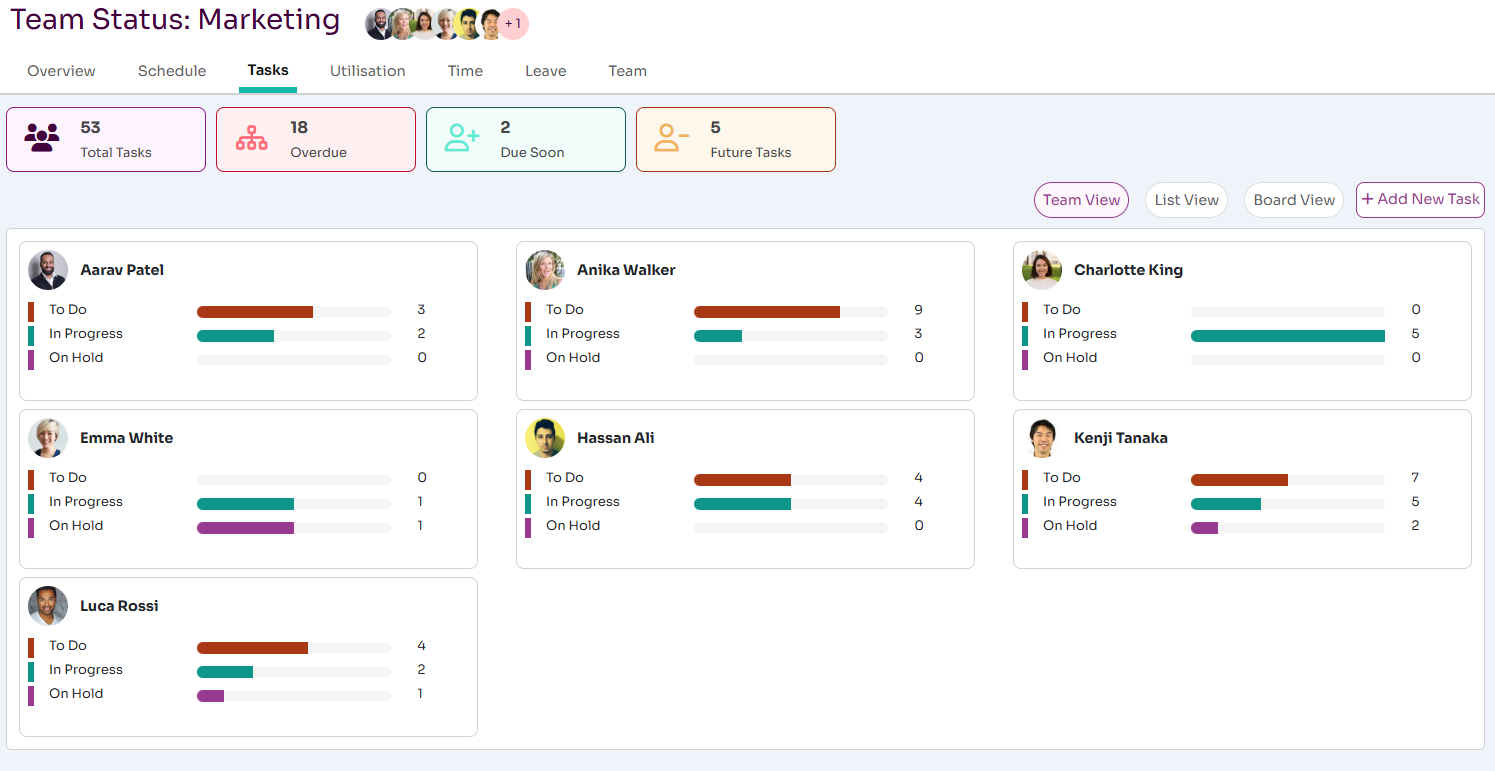
The individual tasks assigned to the team can be managed as a board or as a list.
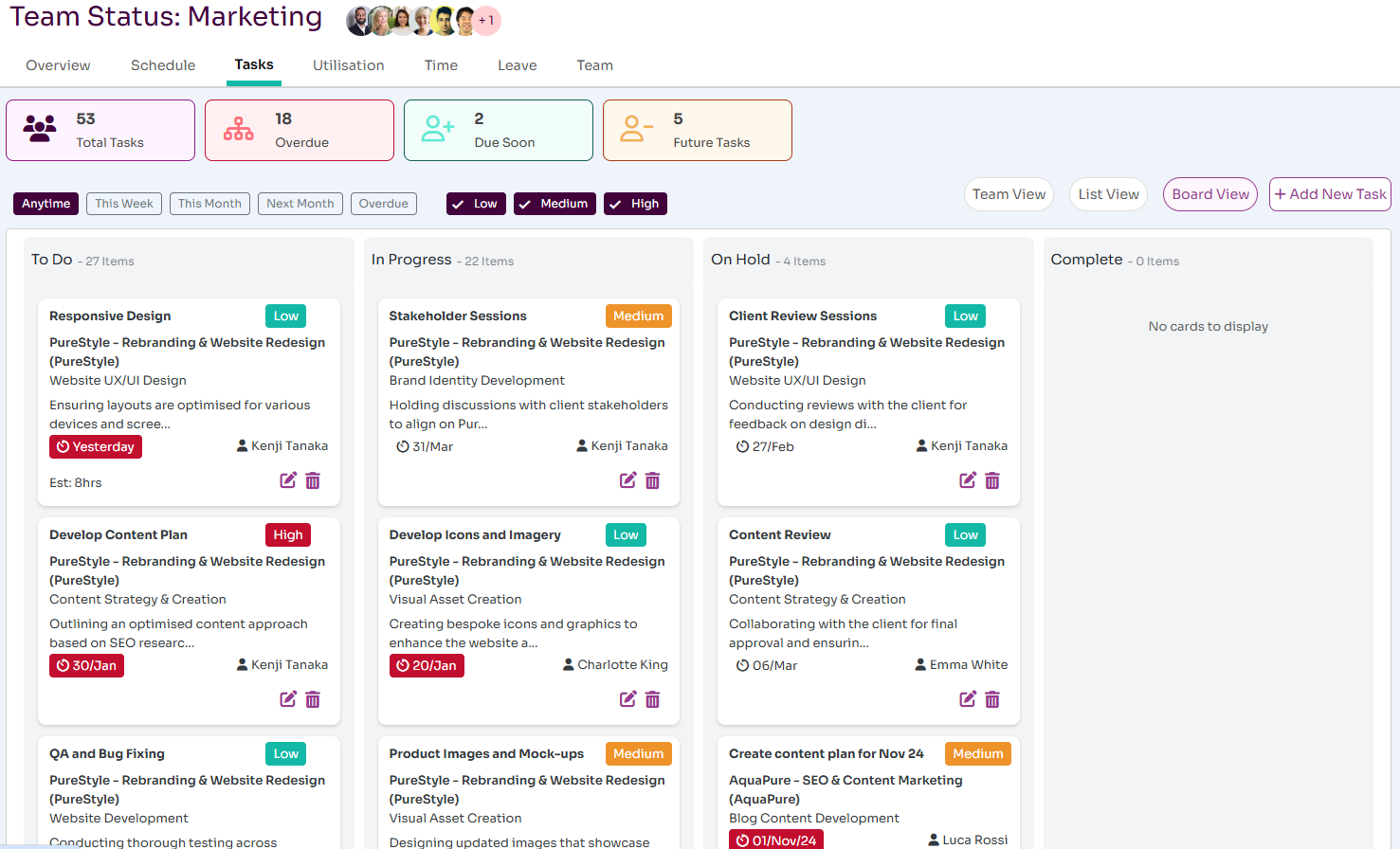
You can filter the tasks by priority and due date. You can update existing tasks here and create new tasks for the team.
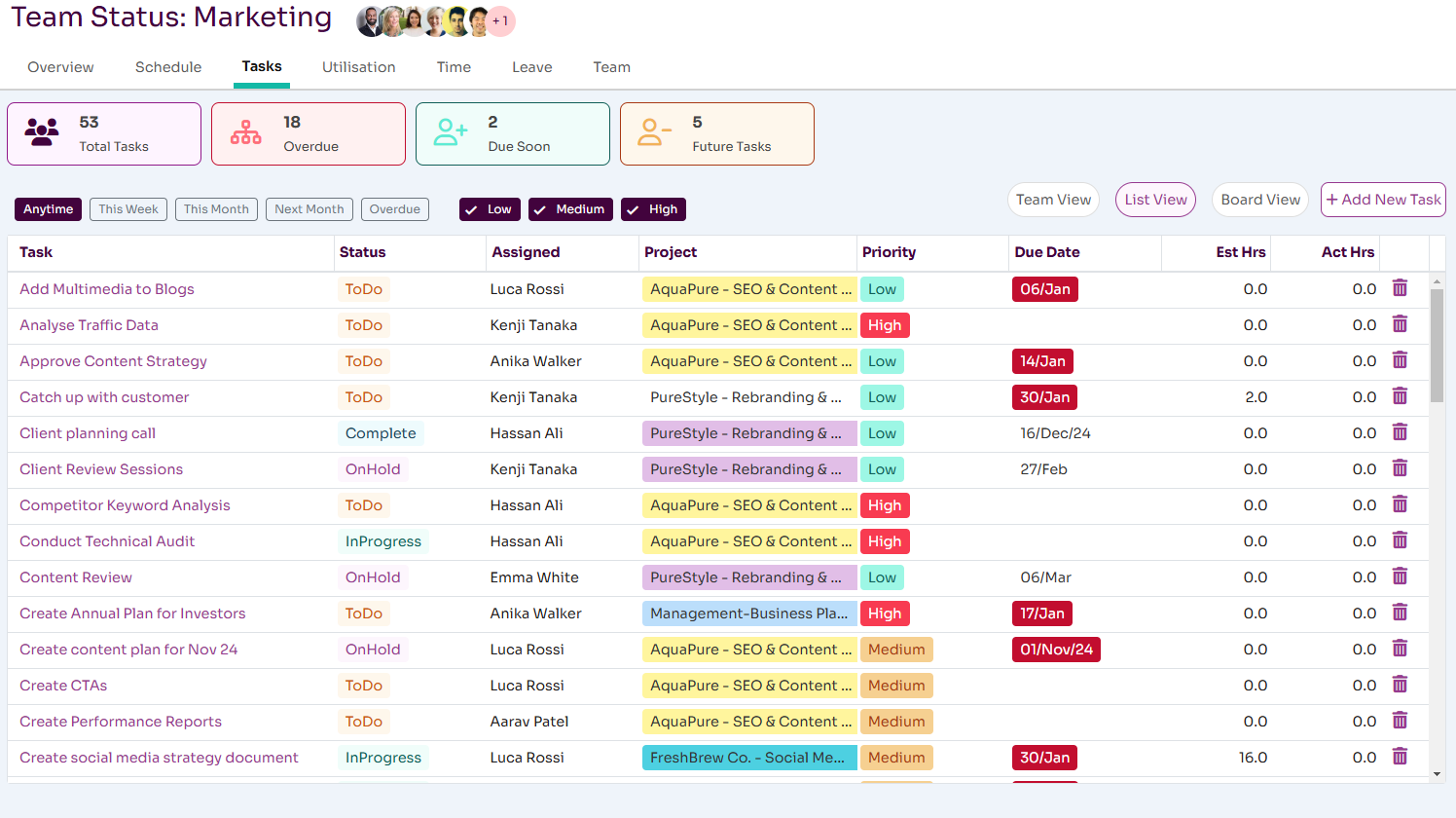
Team Utilisation
The utilisation tab shows the level of work assigned to each team member per day over the coming weeks. This is based on each team member's schedule including leave. You can spot team members that have been over-assigned and make adjustments on the Schedule tab.
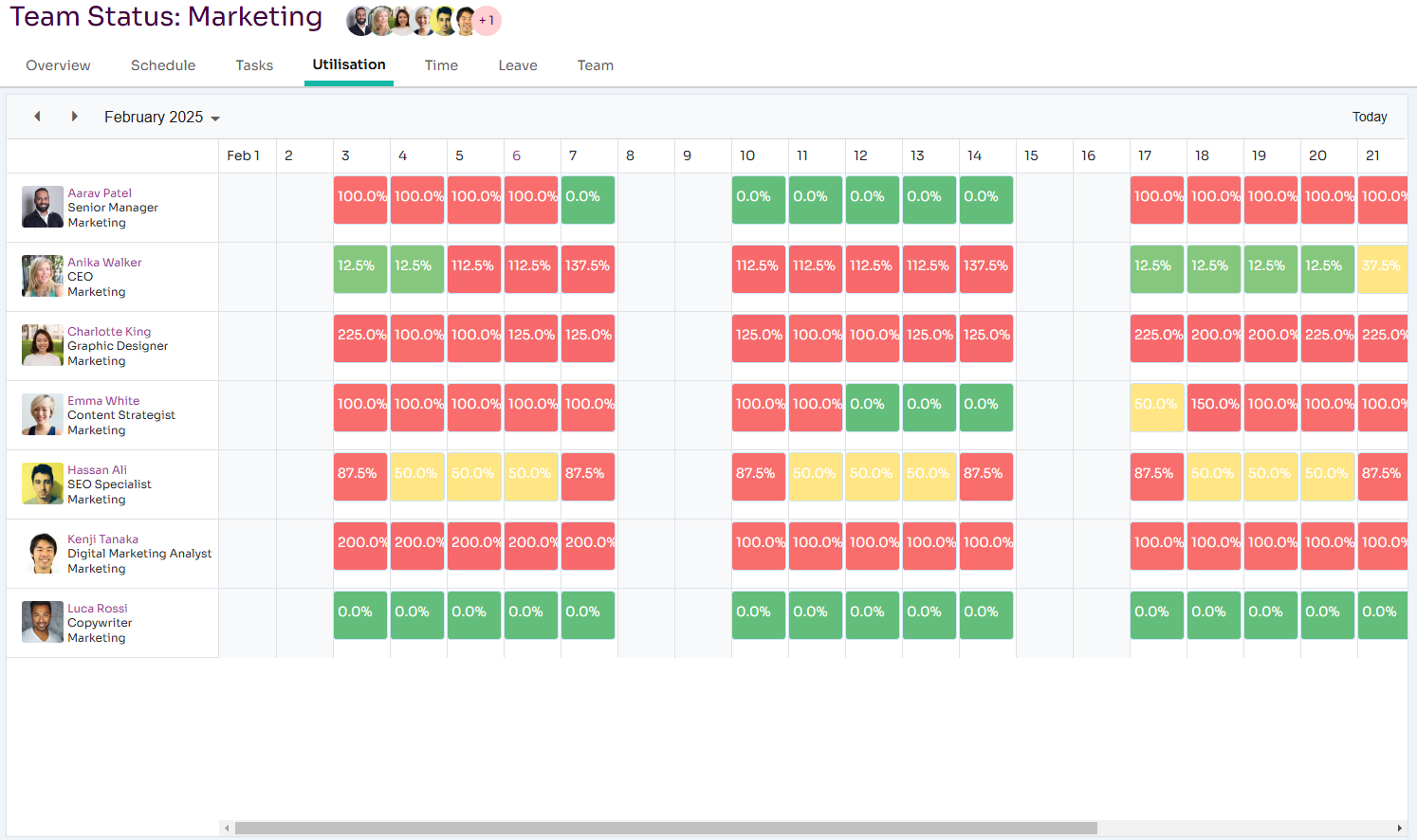
Team Timesheets
You can track all timesheets for the team here and check whether the timesheets have been completed. You can also minotor billing utilisation for each team member by week. If you have permission, you can drill through and edit existing timesheets or create a new timesheet for any of your team.
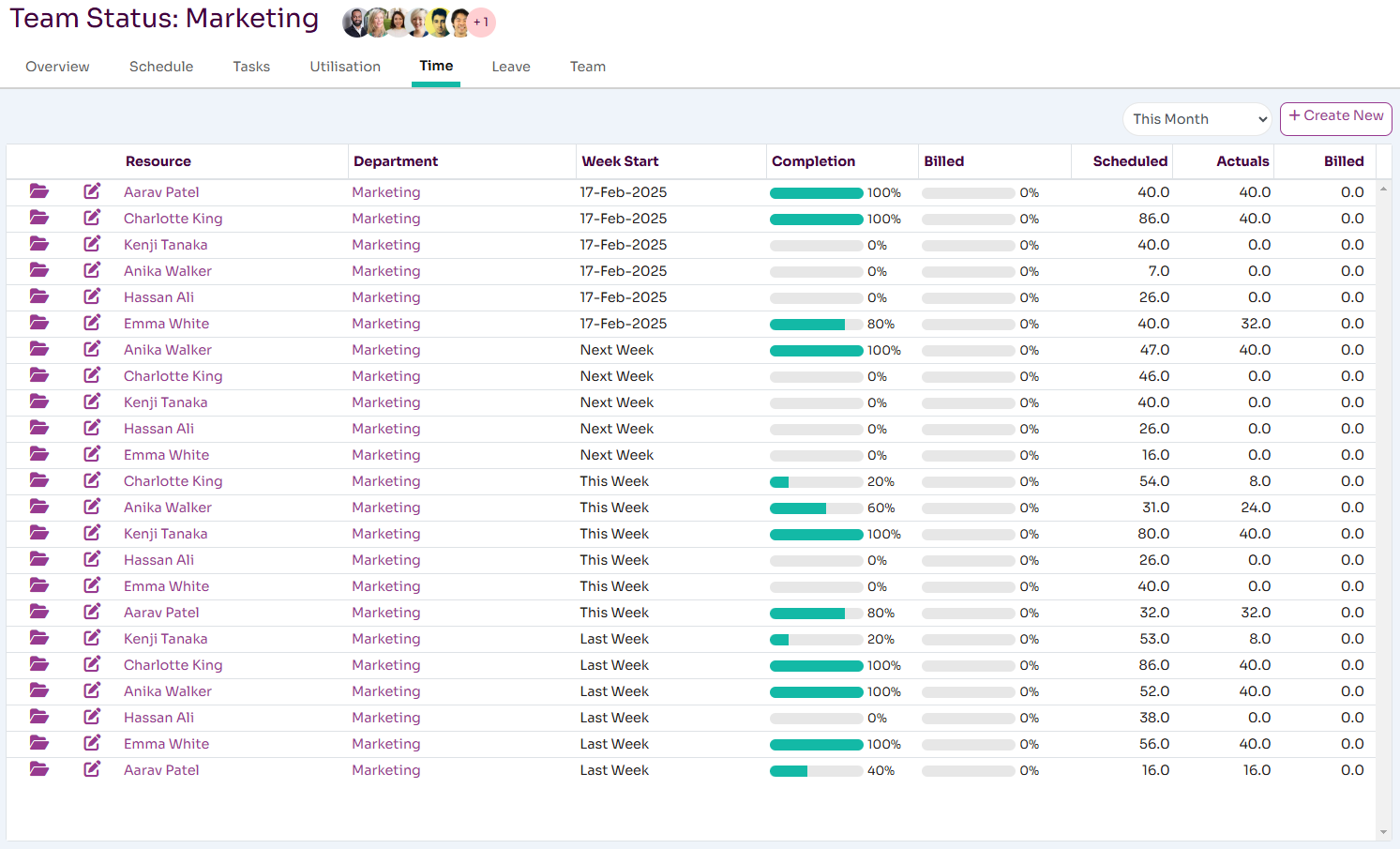
Team Leave
You can manage leave for your whole team. Workup automatically calculates leave entitlements based on the employee's contract or organisation defaults. You can view entitlements for each team member and what leave has been taken. You can update the leave entitlement for any team member.
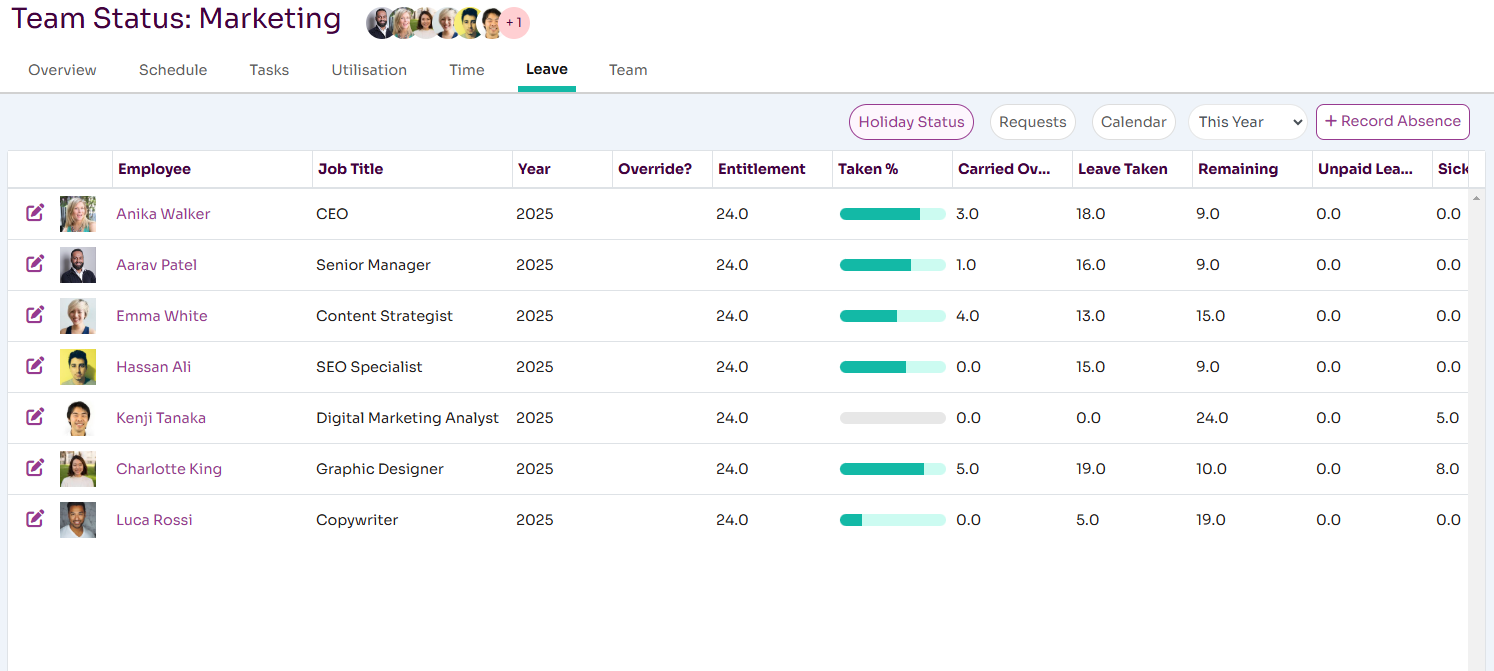
All requests raised by the team can be listed here. If you have permission you can approve or reject each request.
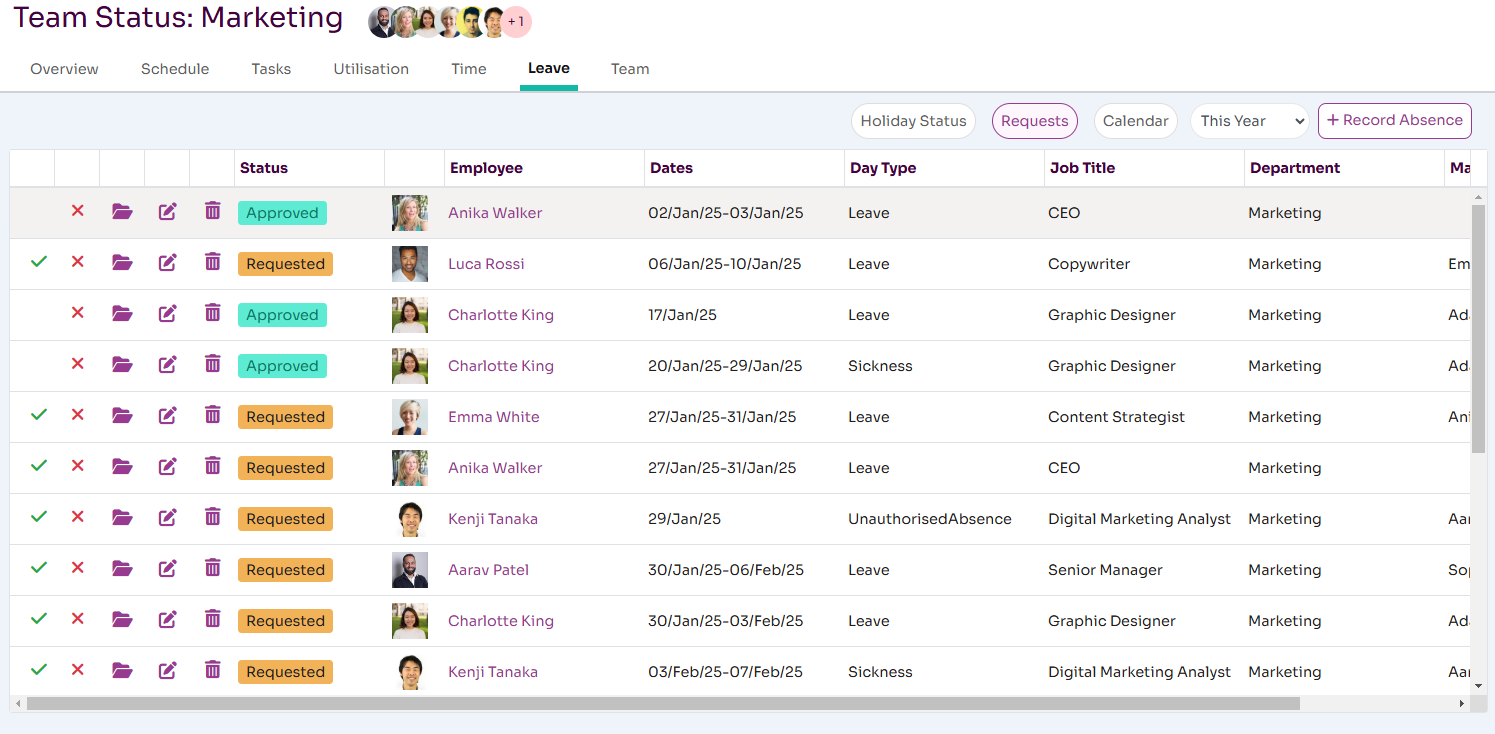
Team leave can also be viewed as a monthly calendar.
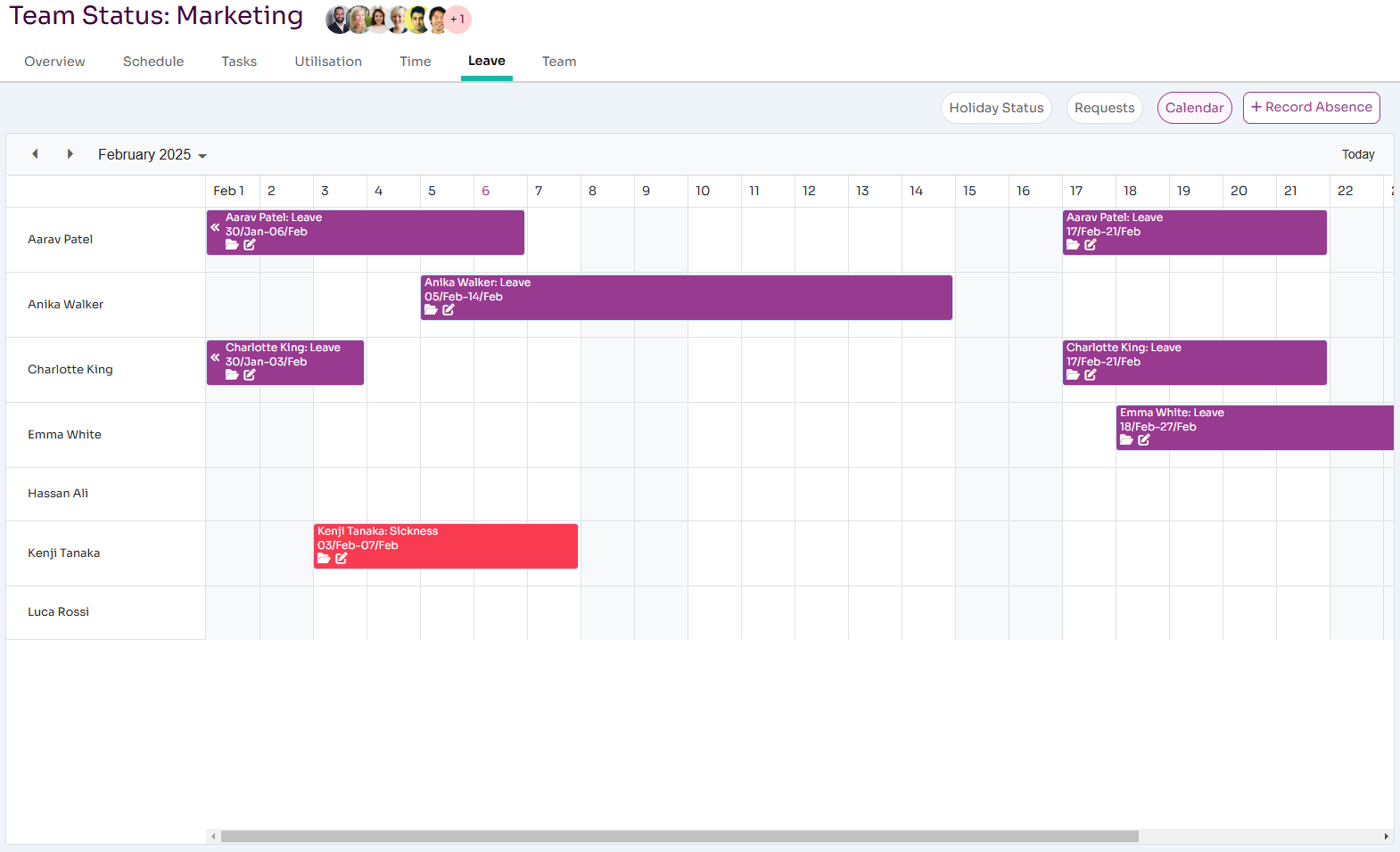
Team Members