Changing Password
You can do this from your profile page by clicking the Change Password button. Your password needs to be at least 8 characters long with a mixture of upper and lower case characters.
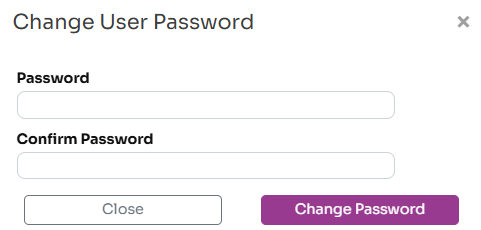
If you have forgotten your password, you can click on the Forgotten Password link on the login page to get sent an email with a Reset Password link. It is also possible for your organisation's administrator or Workup support to reset your password.