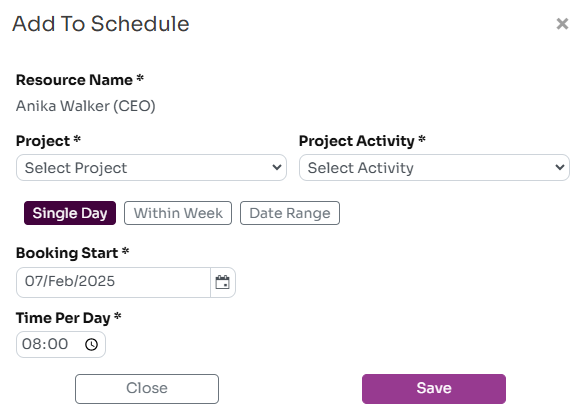Viewing Your Schedule
Workup allows you, your manager or a project manager to schedule your time against specific projects and activities. You can see your current schedule on the home page and on your My Status page. You can view your schedule as Monthly or Weekly.
Scheduled activities are recorded as a number of hours (or minutes) per day and can be created in bulk. Activities are not assigned to specific times within a day.
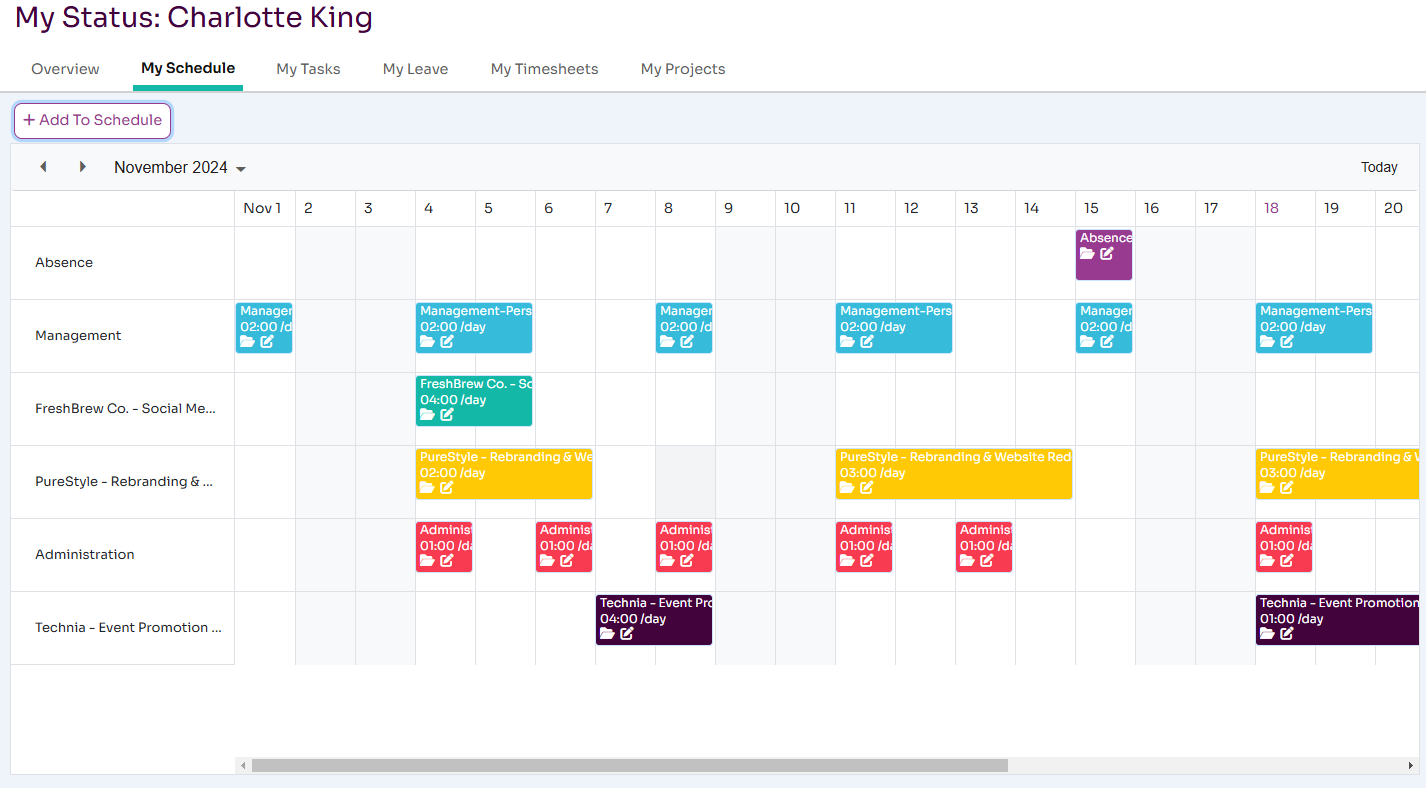
Adding To Your Schedule
To add to your schedule, press the Add To Schedule button; this brings up the Add To Schedule dialog. Here you can enter scheduled time against a specific project activity. You can choose whether this for a single day, set of days within a week or a set of days over a date range. Once confirmed, your schedule will be updated.