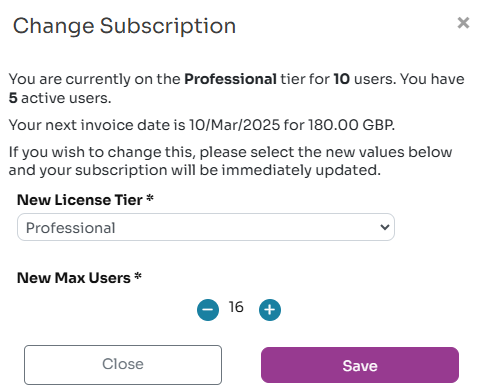Manage Billing and Subscriptions
When you signup to Workup you start a 14 day trial, normally on the Essentials tier. As you approach trial expiry you will be prompted to subscribe to a paid plan. If your trial expires then the application will become read-only until you subscribe.
Workup offers 3 tiers:
- Startup: the startup tier is free for up to 4 users and has basic people and project management functionality
- Essentials: suitable for small businesses up to 30/40 users
- Professional: suitable for larger business who require more advanced capabilities
You can compare the capabilities of each tier on our Pricing page
Subscribing to Workup
You can subscribe on the Billing tab on the Admin-Org Settings page. Only the organisation administrator has access to subscribe. You should choose a tier and the number of users you wish to license. Workup is pariced per active user per month. You can change the subscription tier and the maximum number of users at any time.
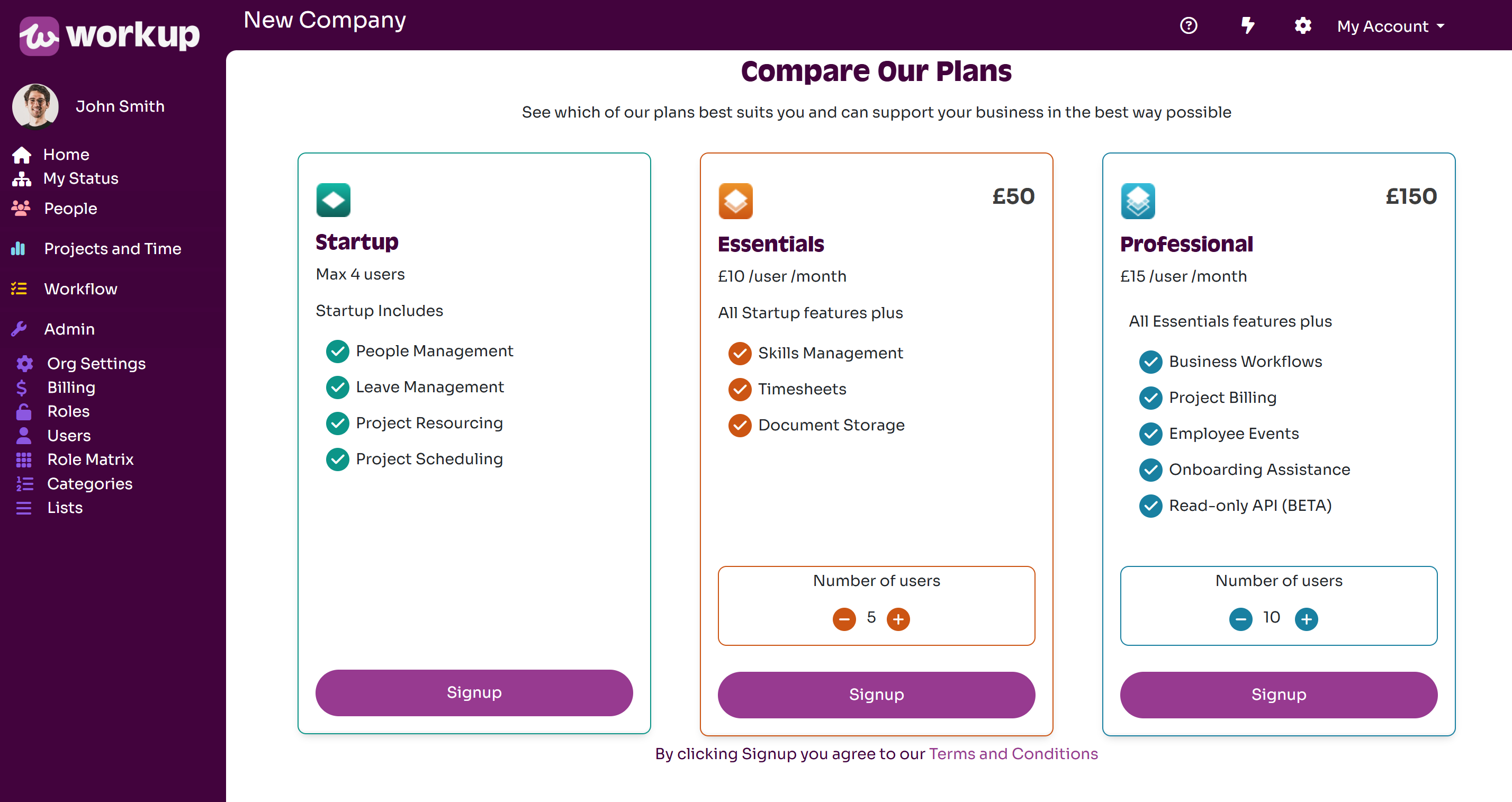
When you select Subscribe you will be taken to the payment page. Payment is handled securely by Stripe and no payment information is stored by Workup. You can enter payment information into the payment page. Payment will be taken when you subscribe and at monthly intervals afterwards.
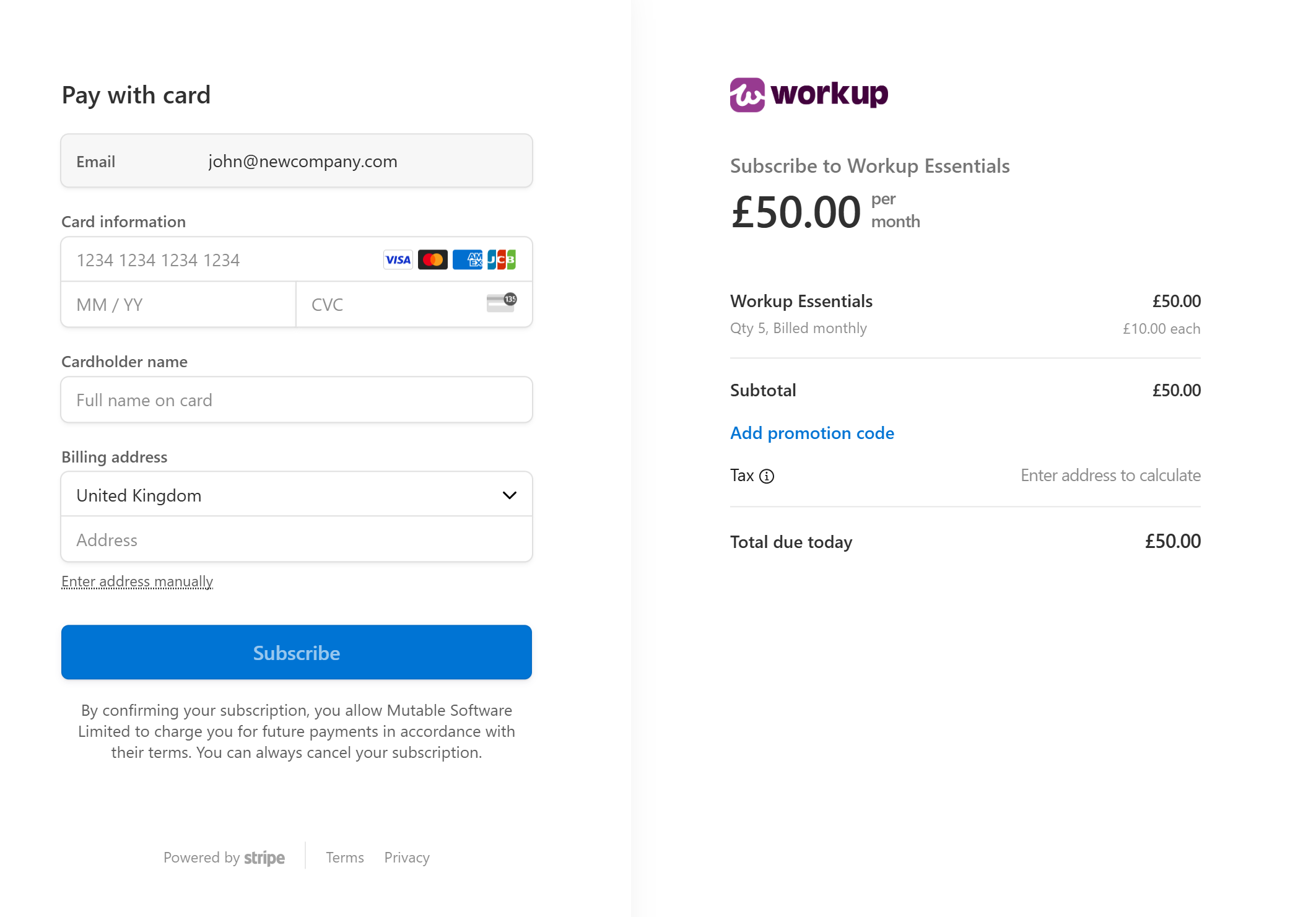
Viewing and Updating Billing Details
The Admin-Billing details page shows you details of your subscription, lists invoices and payment methods. You can change your payment method here which opens up the Stripe payment details page.
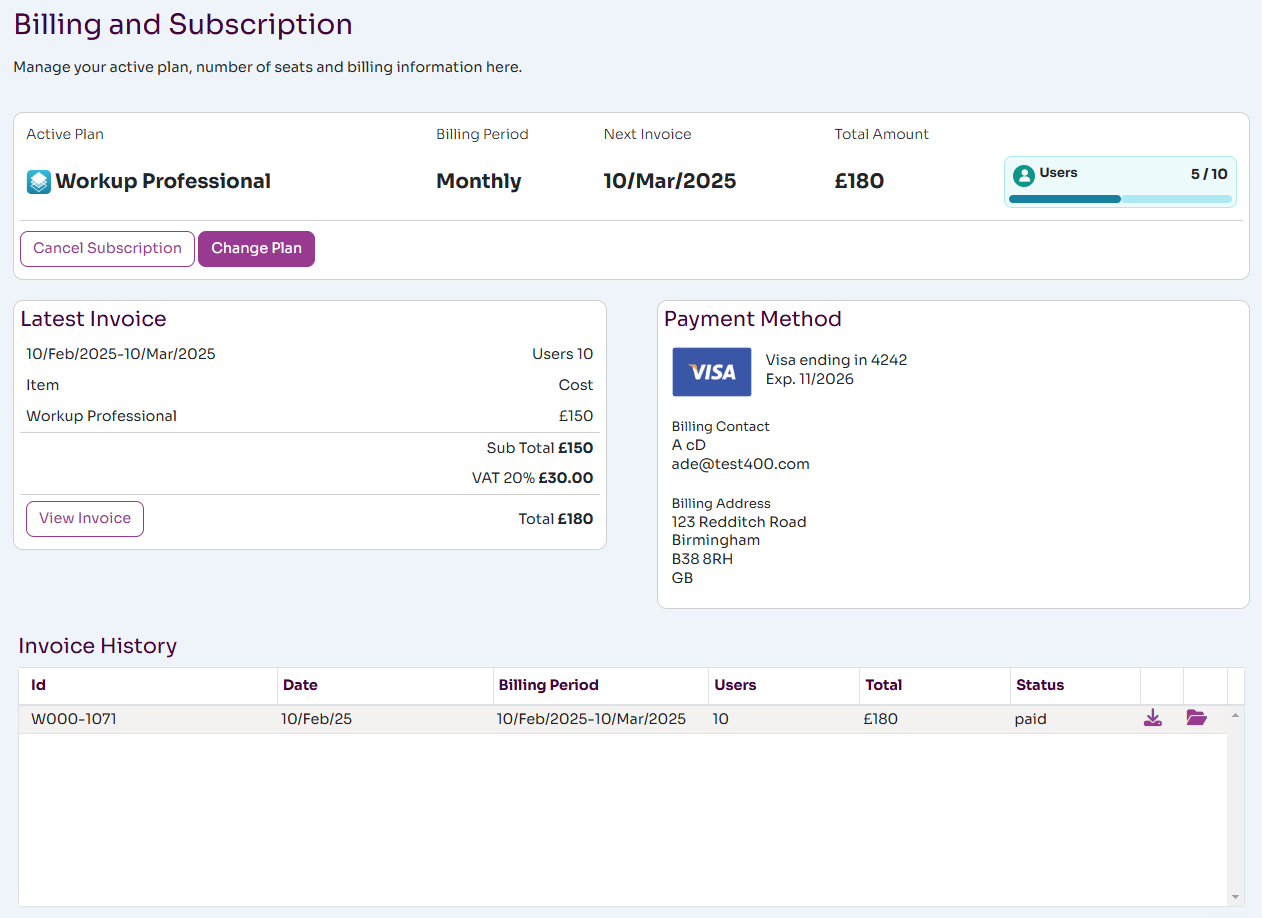
If you want to change your subscription you can also do this from the Admin-Org Settings page. You can select a different tier and change the number of users. Your subscription payment will be adjusted automatically.
You can also cancel your subscription from the Admin-Org Settings page. Once you cancel you can still log in to Workup but it will be in read-only mode; your data will not be lost. You can still resubscribe after you have cancelled.