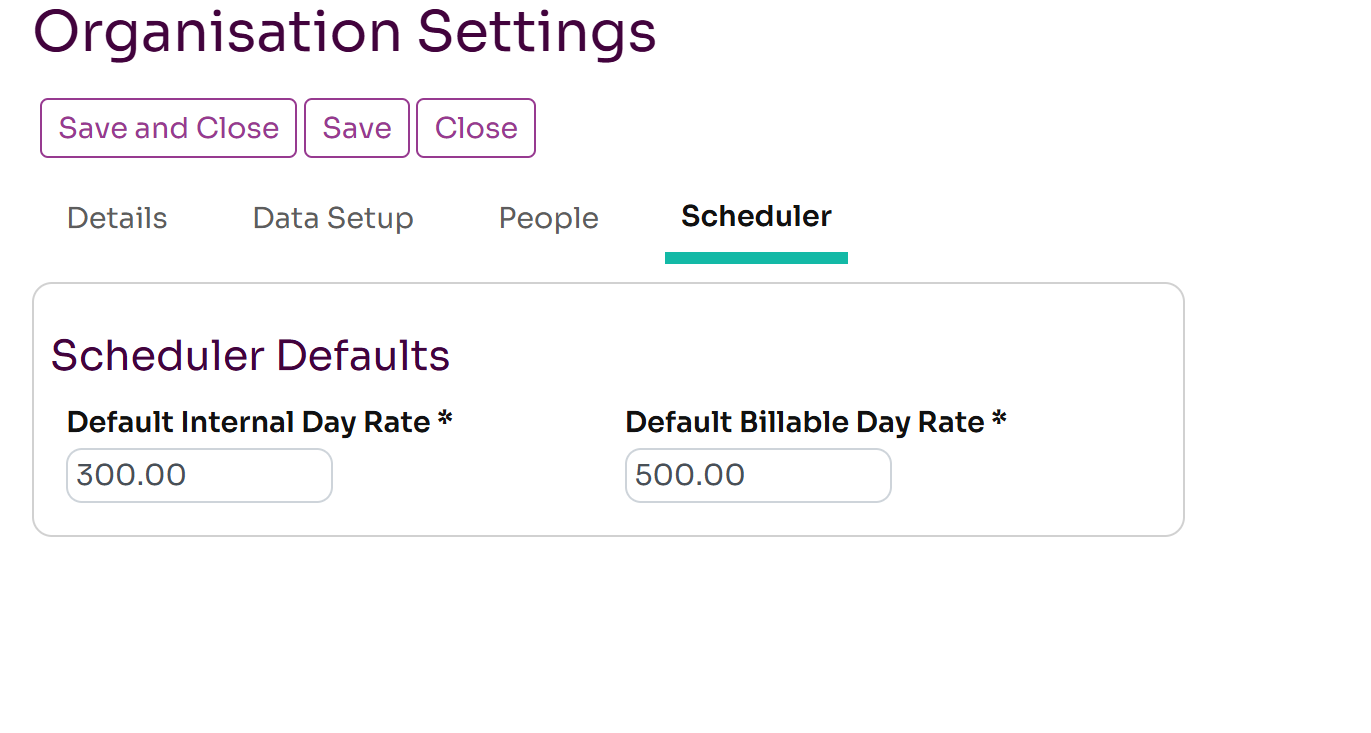Organisation Settings
There are various settings you can configure for your organisation. Only the the admin user can update the organisation settings. These can be changed from the Admin-Org Settings page or using the organisation onboarding wizard.
Changing Organisation Details
There are a few high level settings you can change on the Details page:
- Name: the name of the organisation, must be unique across Workup
- Admin User: the user who can administer Workup for the organisation
- Billing User: a user who can update billing details for the Organisation
- Default Currency: the default currency for the Organisation
- Default Country: the default Country for the organisation
You can also upload a logo for the company here.
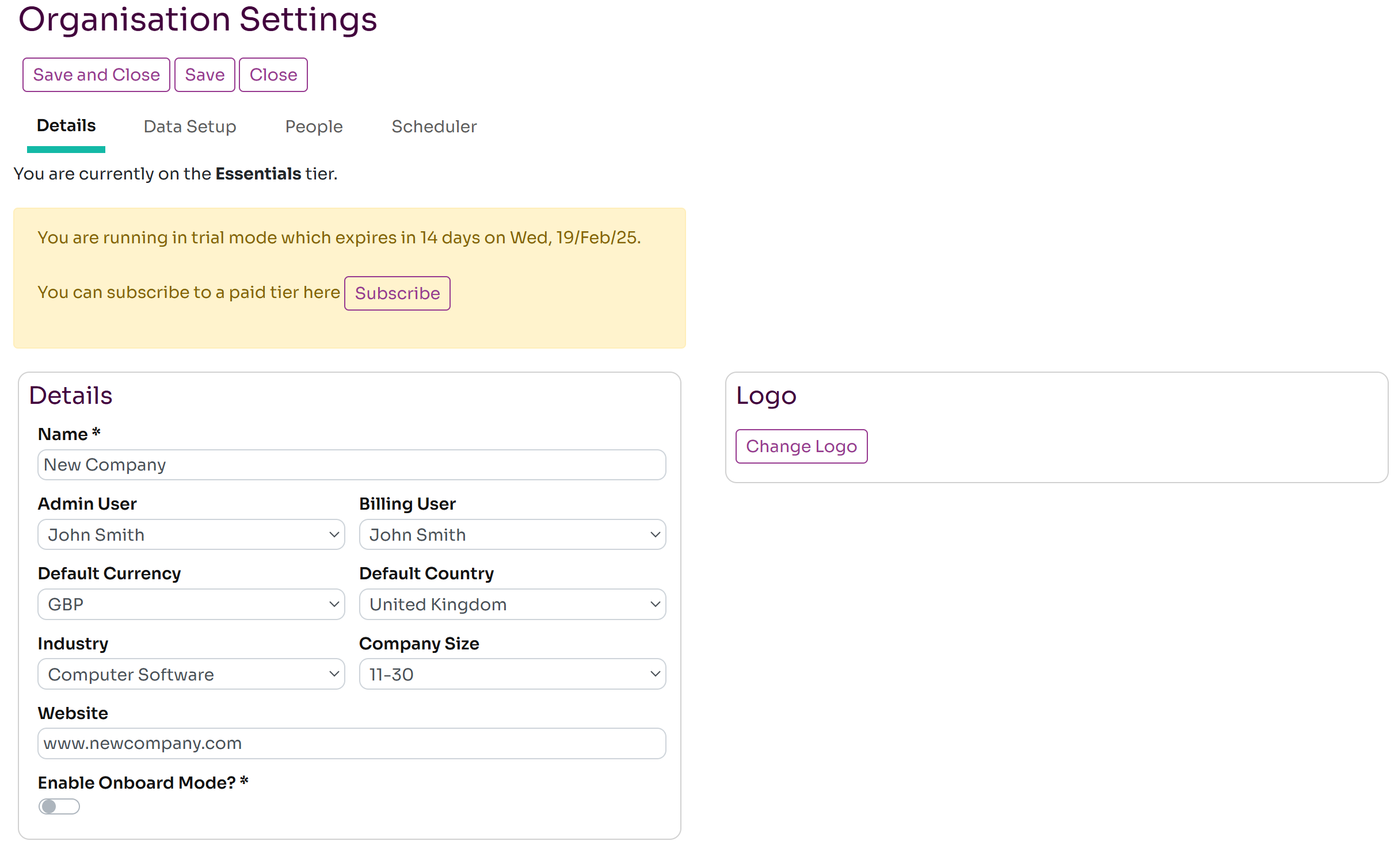
Data Setup
This tab provides links to the main configuration items you need to setup your organisation. This includes Users, Lists, Categories, Projects, Companies and Workflows.
You can also configure demo data here for testing the system. Enabling demo data will set up the system with a set of users, projects and workflows as well as actual schedule and timesheet data. This enables you to test the system with some real data without having to do lots of configuration. Once you have finished testing, you can then delete all the demo data; this will not delete any other data you have entered into the system.
People Settings
The People tab shows a range of settings and defaults for the People module. These will be given default values but can be changed. These include defaults for hours per day, leave per year and the bank holiday calendar. You can also enable and disable a range of options for the People module.
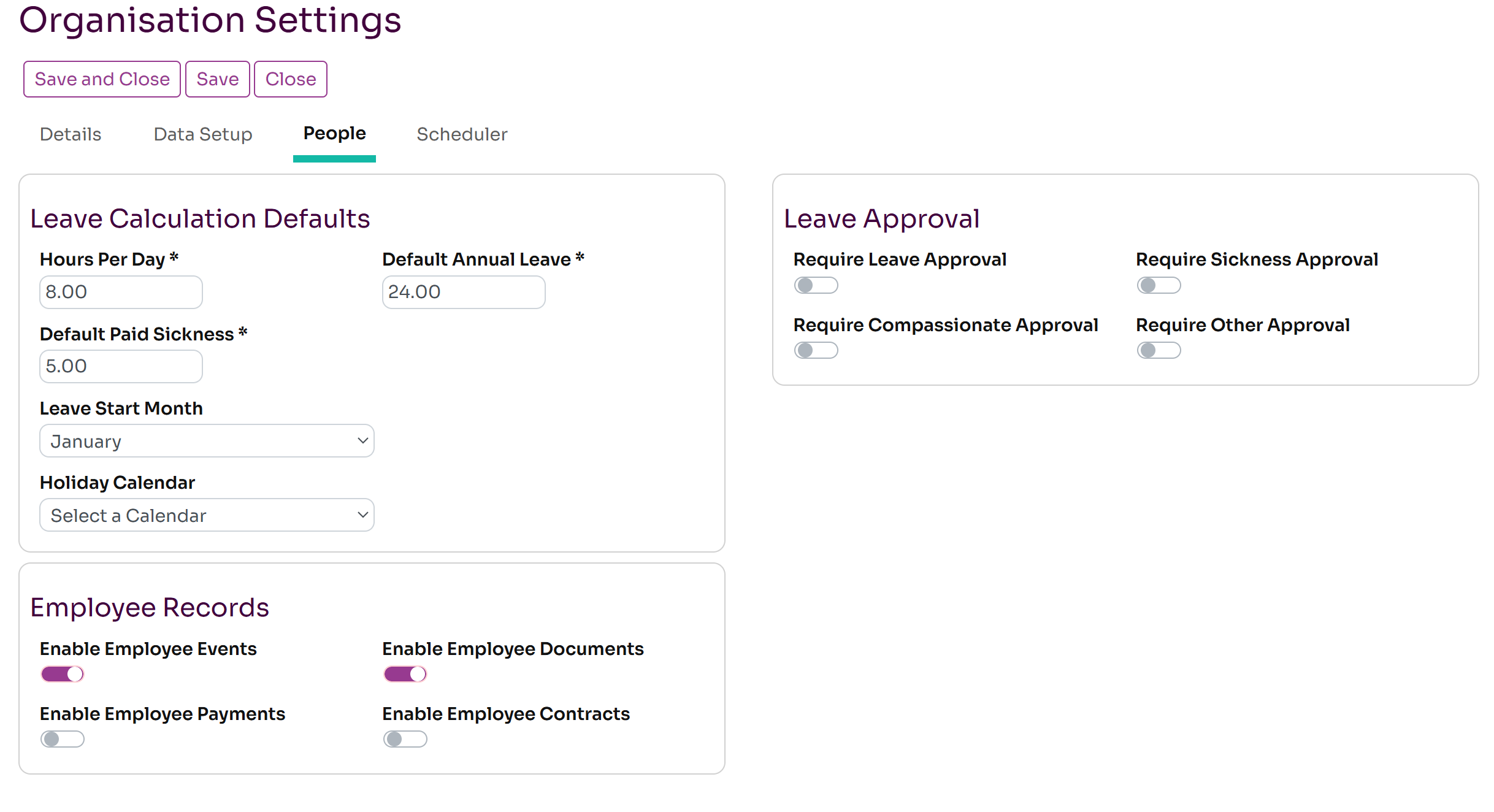
Scheduler Settings
The Scheduler tab shows settings for the Projects and Time module. There are only a couple of options currently available here.