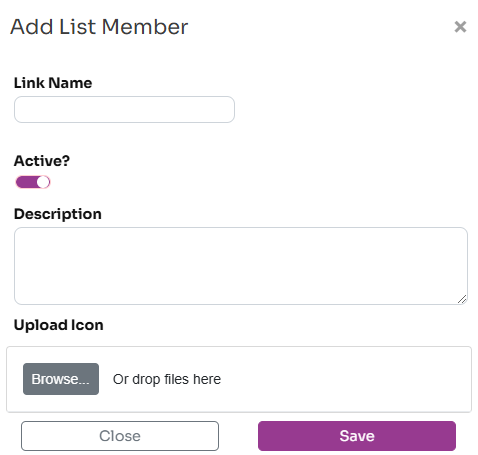Manage Lists
Items such as currencies, countries, gender are stored in configurable lists within Workup. Each will have a set of default values but these can be changed. These Lists are shown on the Admin-Lists page.
The lists available are:
- Company Links: these are the set of external applications you can link a company to eg a CRM or their website
- Currencies: the list of currencies available in the system for financial items
- Countries: the list of countries available in the system
- Employee Links: these are the set of external applications you can link an employee to, eg Twitter and LinkedIn
- Ethnicity: the list of available ethnicities you can assign an employee to
- Gender: the list of available genders you can assign an employee to
- Nationality: the list of available nationalities you can assign an employee to
- Pay Band: the list of available employee pay bands for payroll
- Project Links: these are the set of external applications you can link a project to, eg Monday or ClickUp
You can't add new lists or change the properties of a list as these are all system created, but you can change the members of a list. The configuration of the list specifies the properties you can assign to each member, but these include:
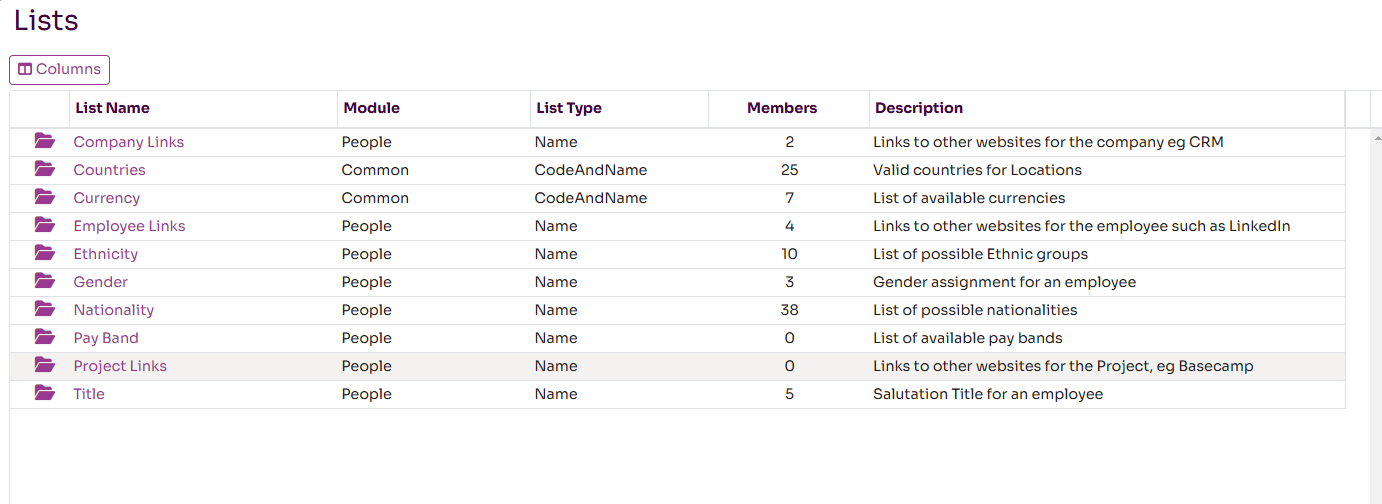
Viewing a List
You can see the List properties and it's members from the List page.
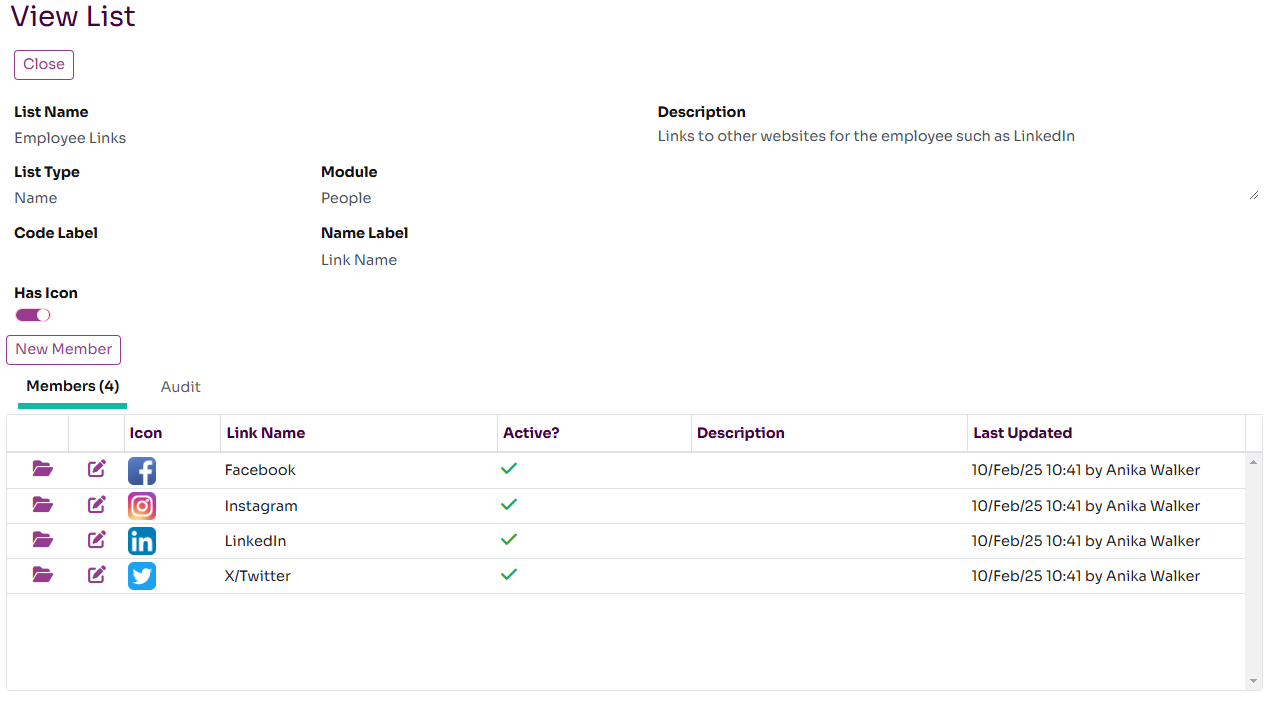
Updating List Members
You can easily add new members to the list, each member can have the following properties:
- Name: the name of the list item, must be unique within the list and be labelled to be something specific for the list eg Currency Name
- Code: an optional code the item, not always available
- Icon: an optional icon/image for the item (eg a Twitter or LinkedIn icon)
- Description: a description of the item