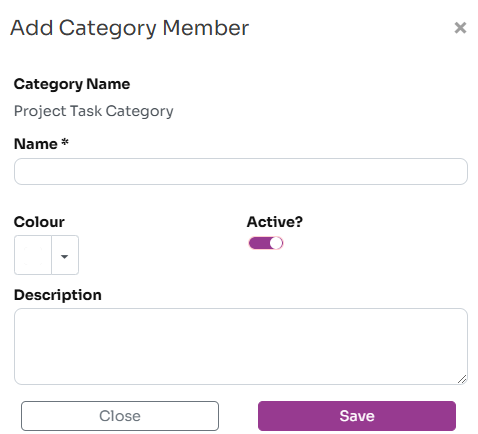Manage Categories
You can group and filter various items within Workup by category such as projects, roles and skills. Workup will set some default values for some of these categories but you can add new values to each of the categories. You can not actually create new categories.
You can add/remove values to categories from the Admin-Categories page. This lists the various category types available. These are:
- Business Role: categorise business roles, eg Technical, Management
- Checklist Template: categorise checklist templates/workflows, eg HR, Project
- Department: categorise departments/teams
- Event Type: categorise employee lifecycle events
- Skill: categorise skills, eg Language, Development, Design, Management
- Project Task: categorise project activities and tasks eg Development, Project Management
- Company: categorise companies
- Expenses: categorise expense records
- Project: categorise projects
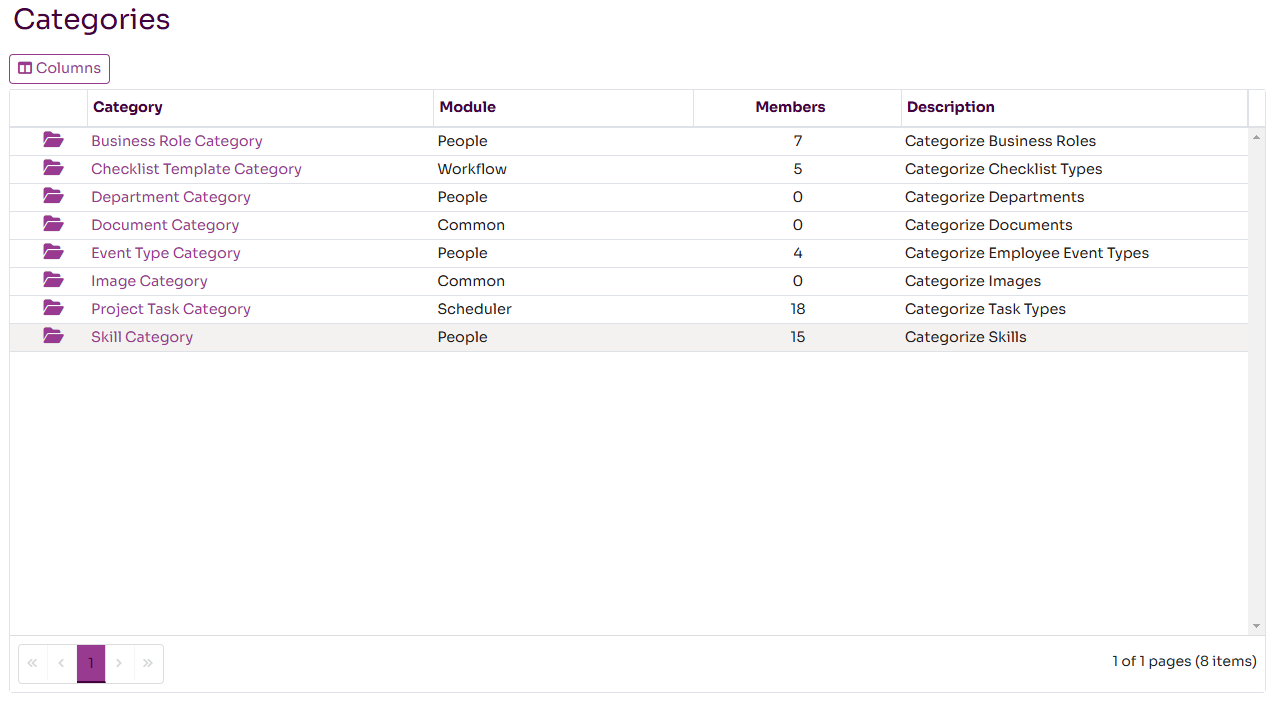
View a Category
View or Edit a Category to add, change or delete values for that category; these shown in the Members tab. Press the Add Member button to add a new member for the category. You must the member a name and assign it an optional colour.
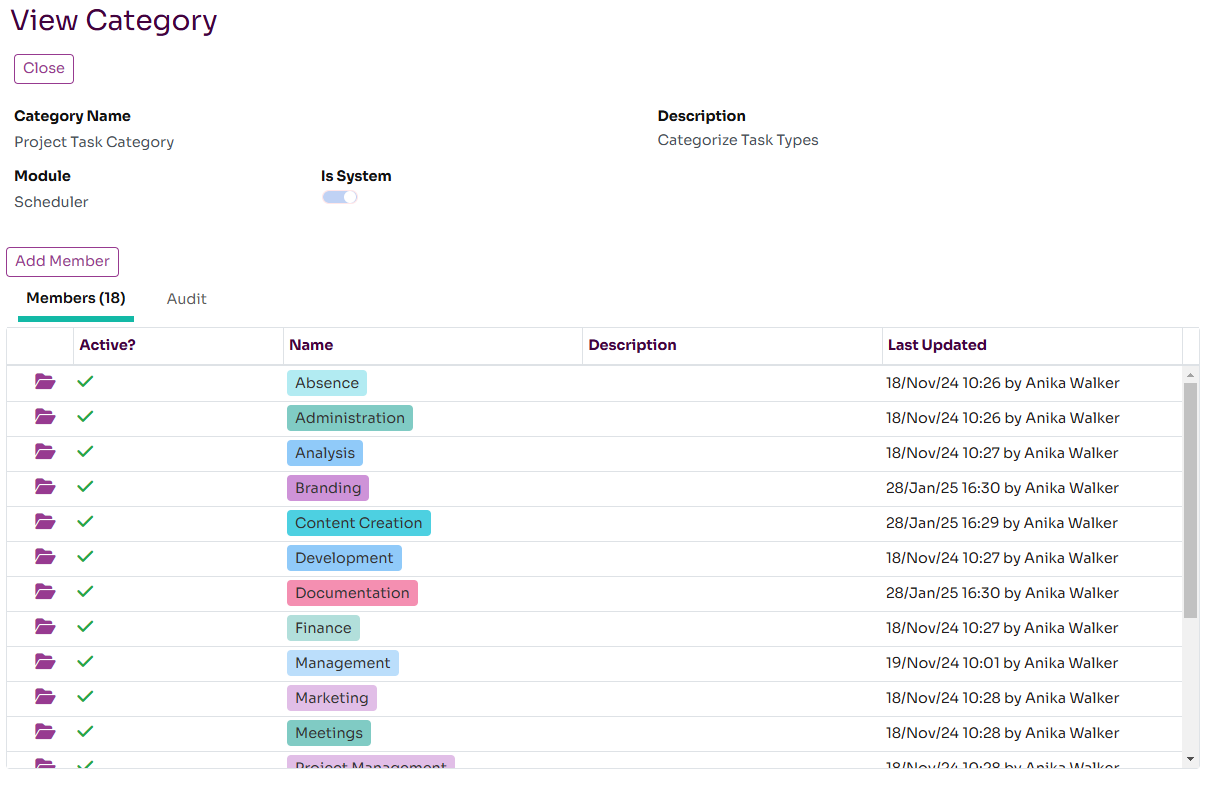
Add or Update Category Members
You can also edit or delete existing members by pressing the appropriate icon in the list of members. When editing a member, you can change it's name and colour. This won't affect any existing data.