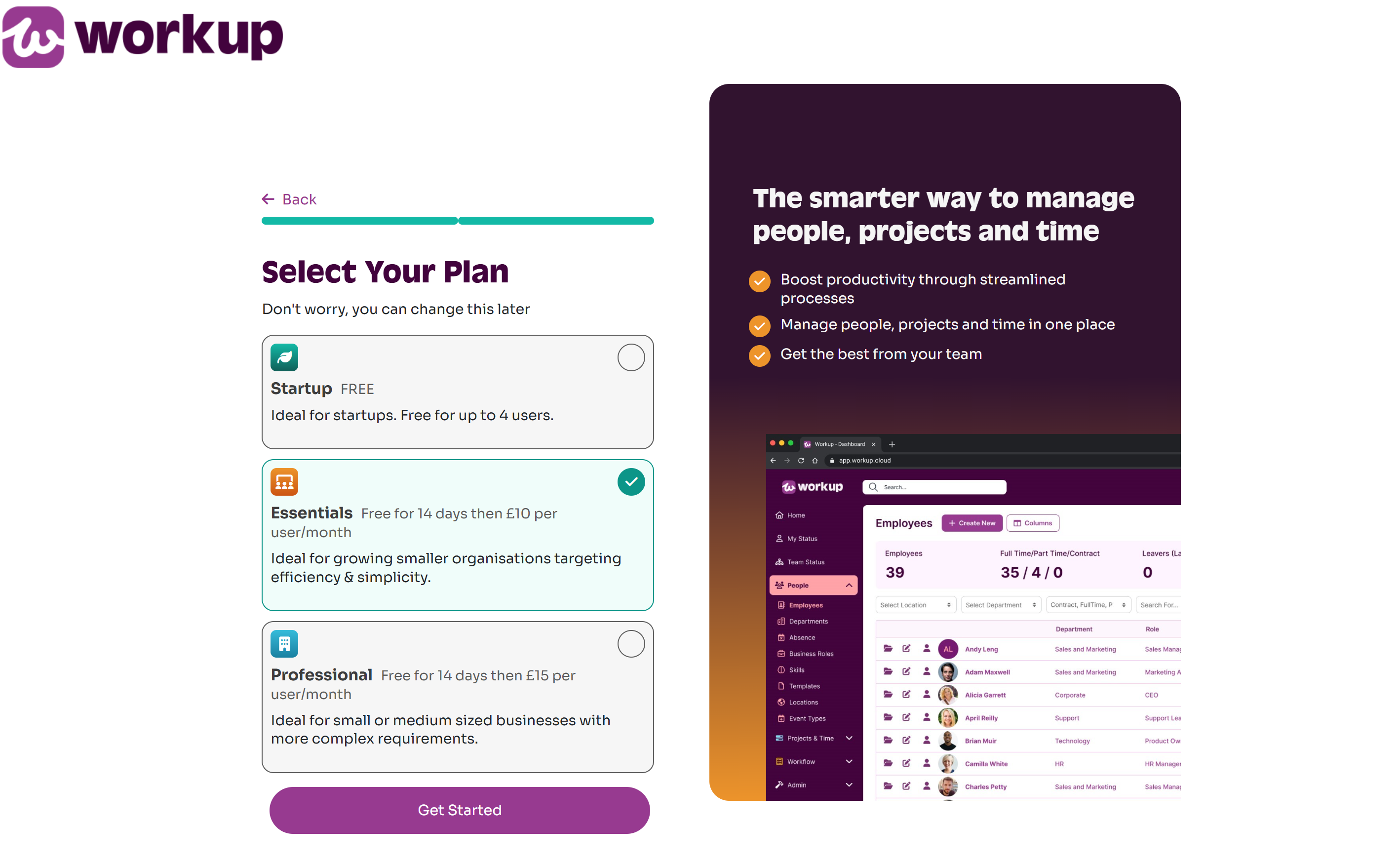Signing up to Workup
Signing up to Workup is a very simple process. You can signup by following the signup link from the main workup website.
When signing up, you create a new unique organisation for your business to which you can add users.
You need to enter the following when signing up:
- Your full name
- A unique organisation name
- A unique email address
- Password
Once you signup, you will be automatically logged in to Workup. Some basic configuration will be created for you. You will be assigned as the Admin user and will be able to create users and configure the system.
The signup process follows a few simple steps. First you enter your email address; it should be unique across Workup.
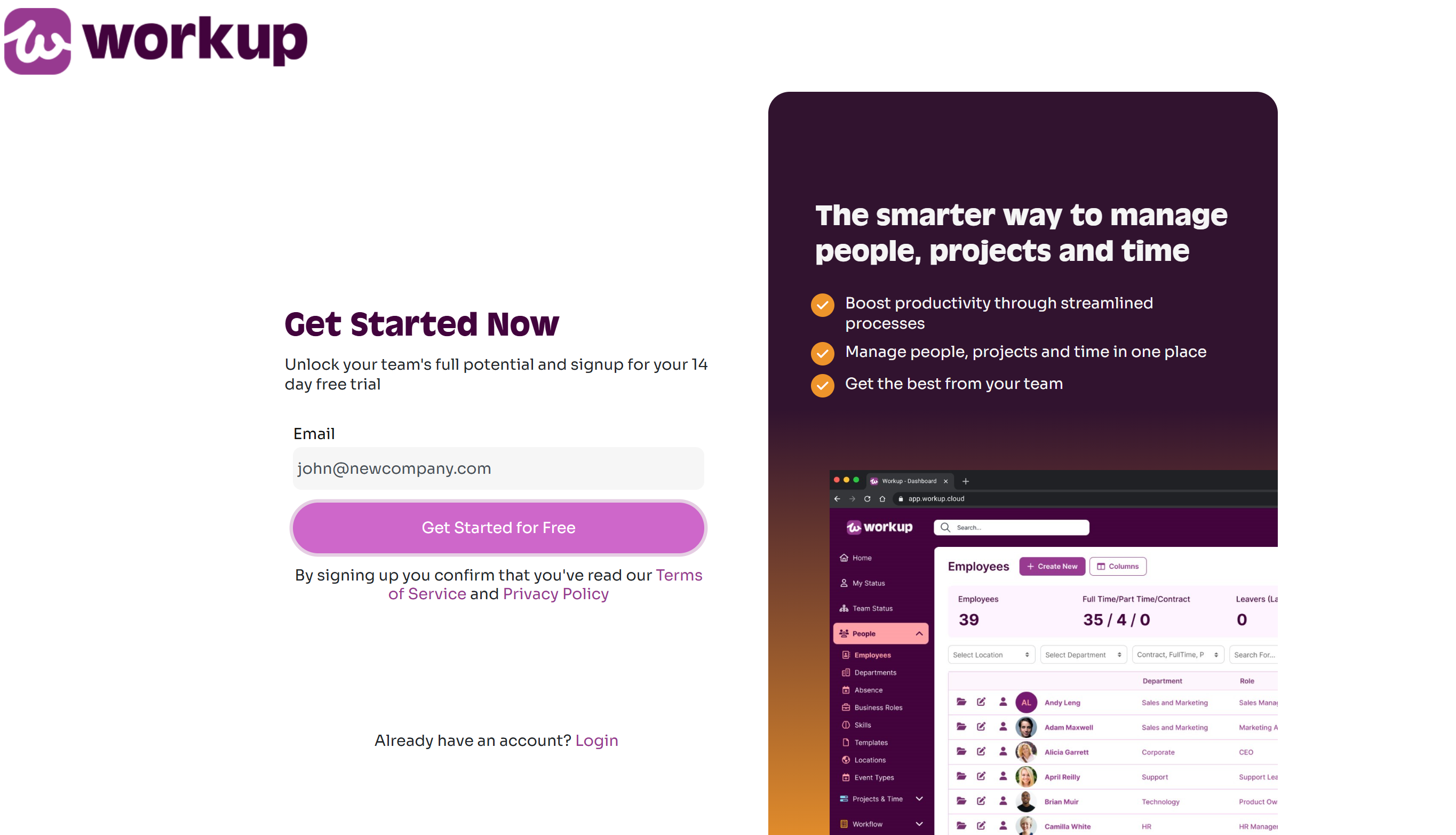
Next you enter your full name, Organisation/Company name and a password. The organisation name must be unique across Workup.
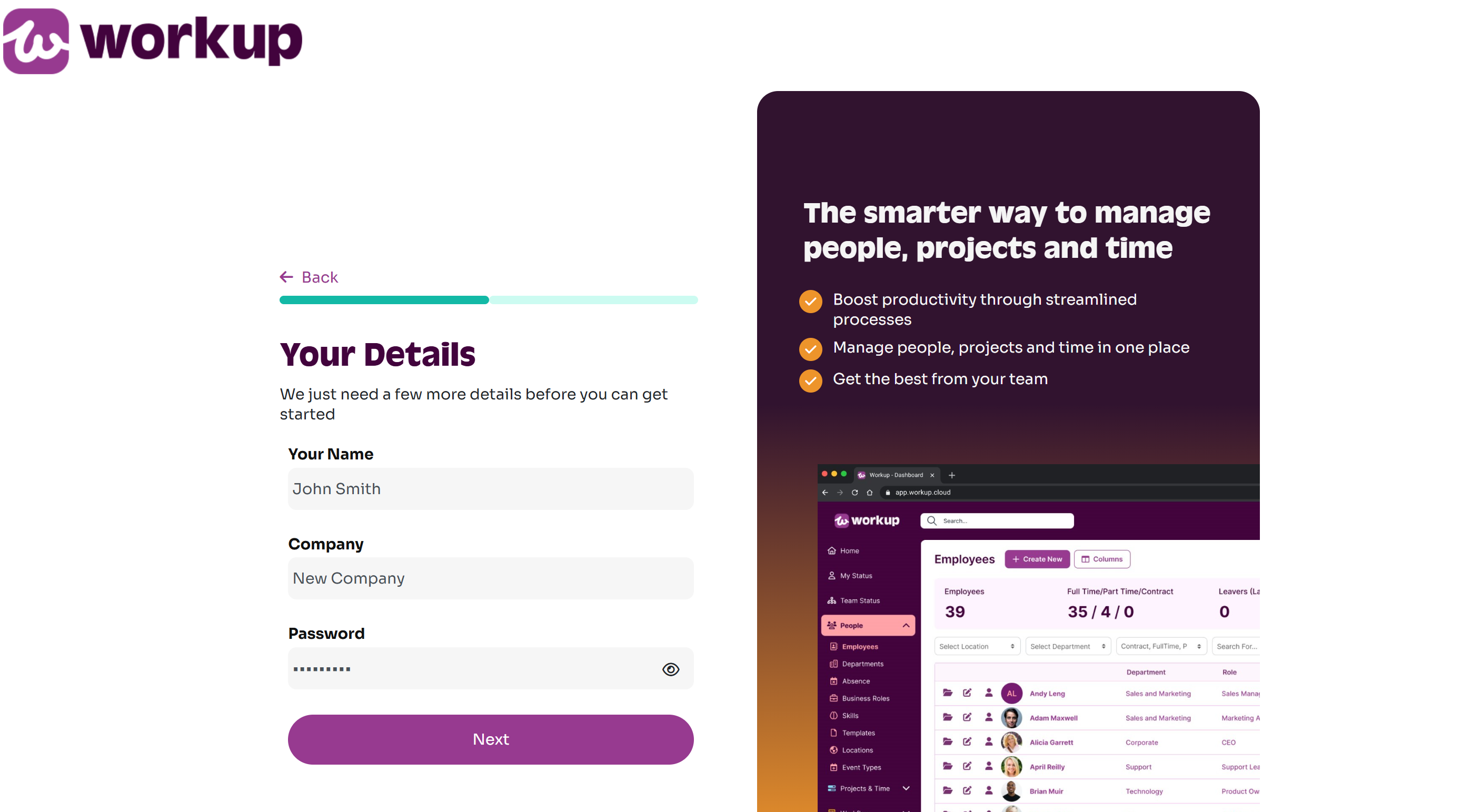
Finally, select the plan you wish to start with. You can choose the free Startup tier, or start a 14-day trial of the Essentials or Professional tier. Once selected, Workup will configure your organisation and log you into the system.