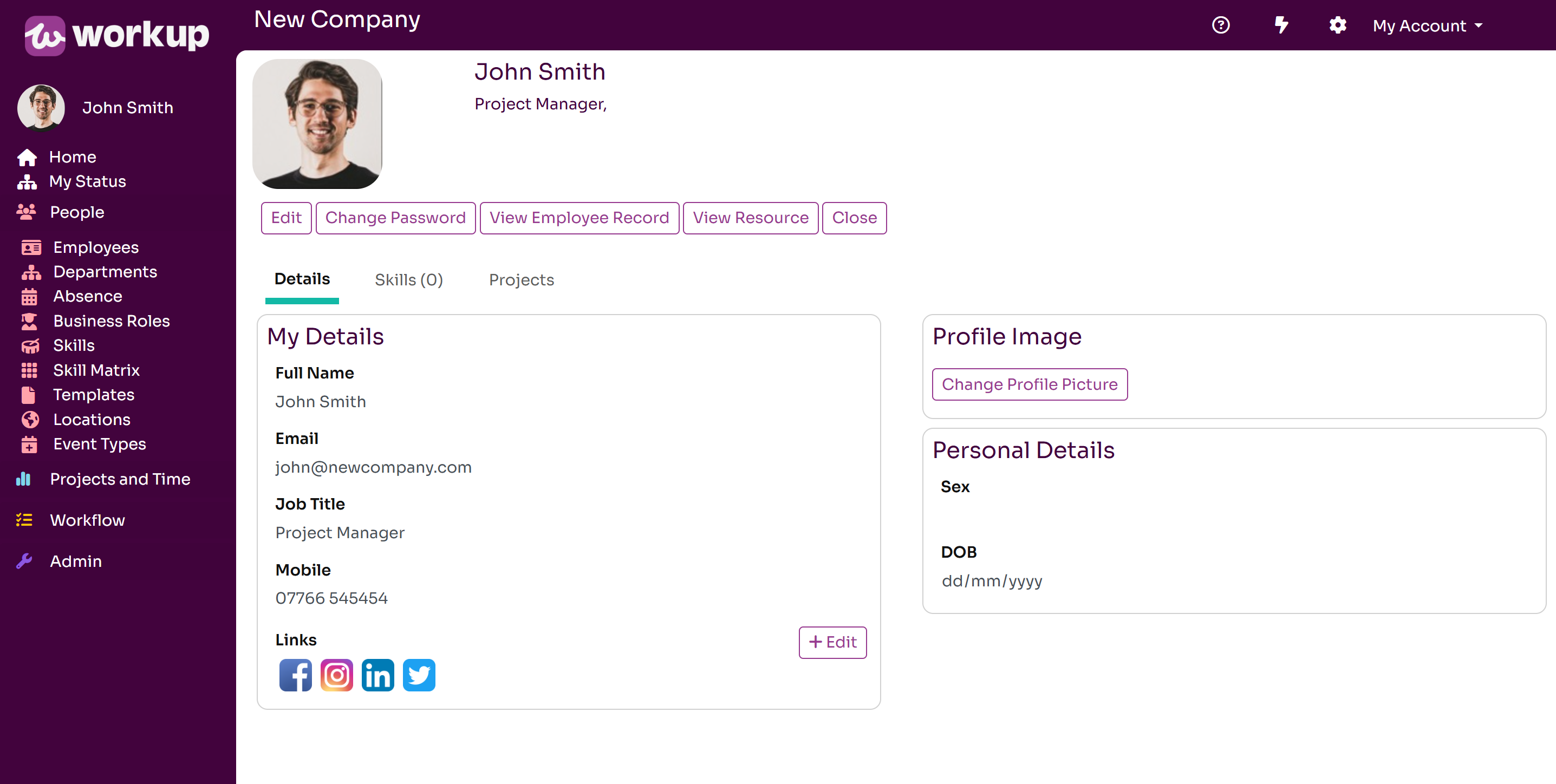Set up the Admin User
Each organisation requires an admin user that can fully configure the system; this is initially set to the user who first signed up and created the organisation but can be changed. The admin user is given permissions to access and modify all the data within the system.
You can update the details of the admin user from the Users page. When editing the user you can enter more details such as Job Title and Department.
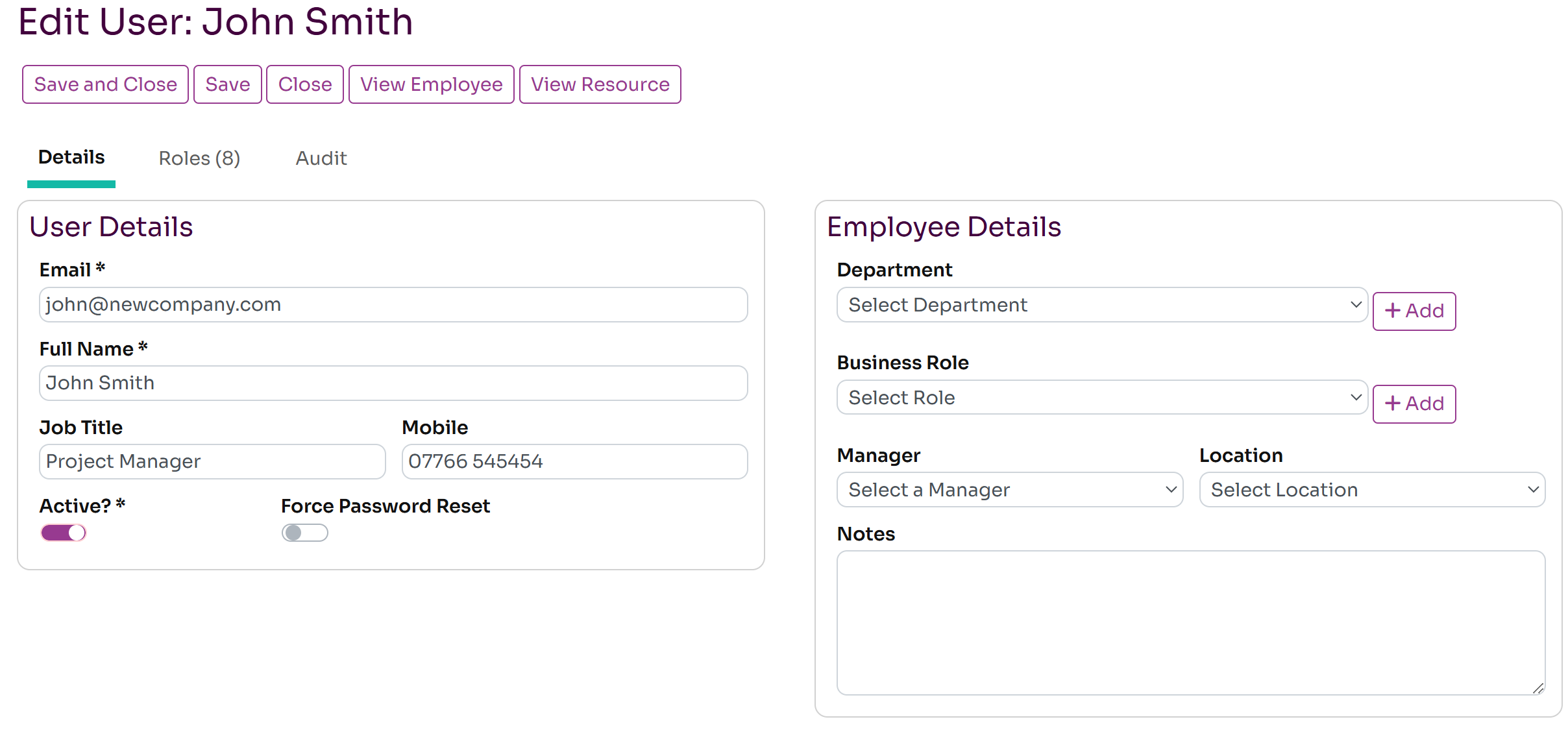
Each user has a profile where they can define how they appear to the rest of the organisation. You can access your profile by clicking on your name in the sidebar. You can enter details about yourself and upload a profile picture.