Adding Users
Users can be created on the Admin - Users page. When creating a new user, they will be sent an email with a generated password that they must change on their first login. The email address for each user in Workup must be unique. When creating a new user, linked Employee and Resource records are automatically created for the user.
Create Users Manually
Click on the Create New button to open the New User screen.
You can enter the following details for each user:
- Email: the email address for the employee. Must be unique across Workup.
- Full Name: the full name of the employee
- Job Title: the job title for the user
- Mobile: the mobile number for the user
- Business Role: the business role assigned to this user. A new business role can be created here
- Department: the department that the user belongs to. A new department can be created here
- Manager: the manager for this user who must be an existing user on the system
- Location: the primary location for this user
You use Copy Roles to User to copy the security roles from an existing user.
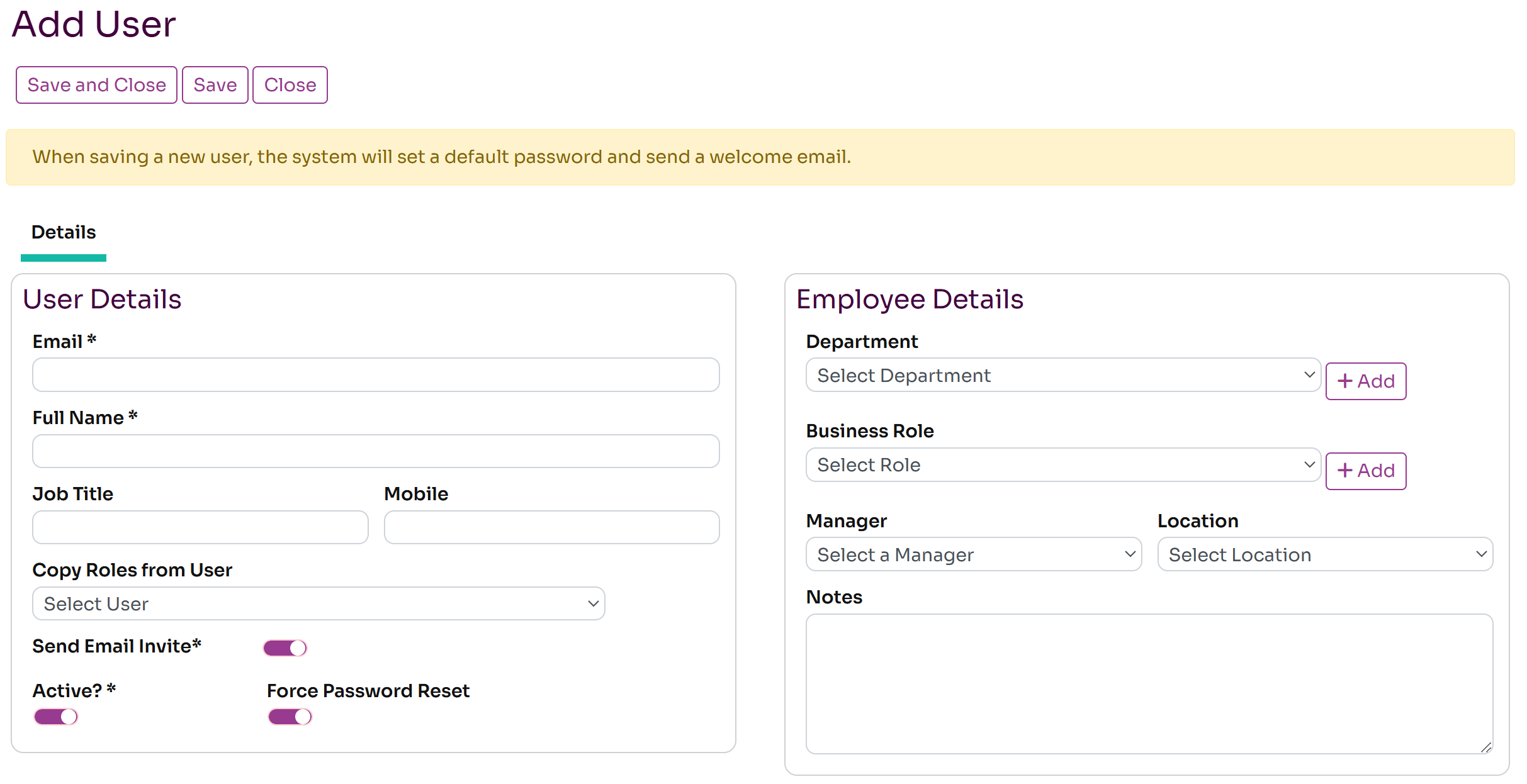
Bulk Import Users
You can import users from an Excel file. Click on the Import button on the Admin - Users page to open the Import dialog box. From there you can download an Excel template with the necessary column headers, which you can then populate with user details. Once you have populated the spreadsheet with necessary details you will need to save the file locally and browse for or drop the file into the dialog box to upload it.
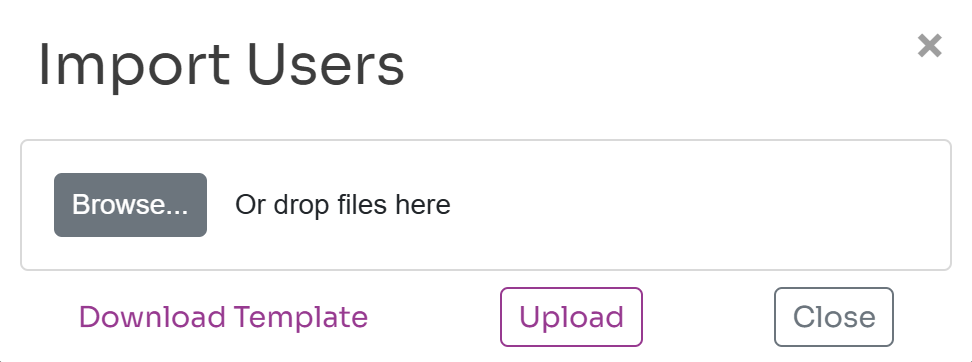
The spreadsheet supports the following fields: Full Name, Email, App Roles (a list of security roles), Job Title, Business Role, Mobile Number, Notes, Title, Department, Manager, Location, Gender, Start Date, Status. The only mandatory fields are Full Name and Email.
The fields Business Role and Department will automatically create the corresponding records if they don't exist.
Tip! If you are creating all employees for an organisation it is recommended to list Managers first so the Manager field can be populated with the correct user.
The same file can be uploaded multiple times and the corresponding user record will be updated accordingly, rather than a new user created. However, if you change the email address, then a new user record will be created.