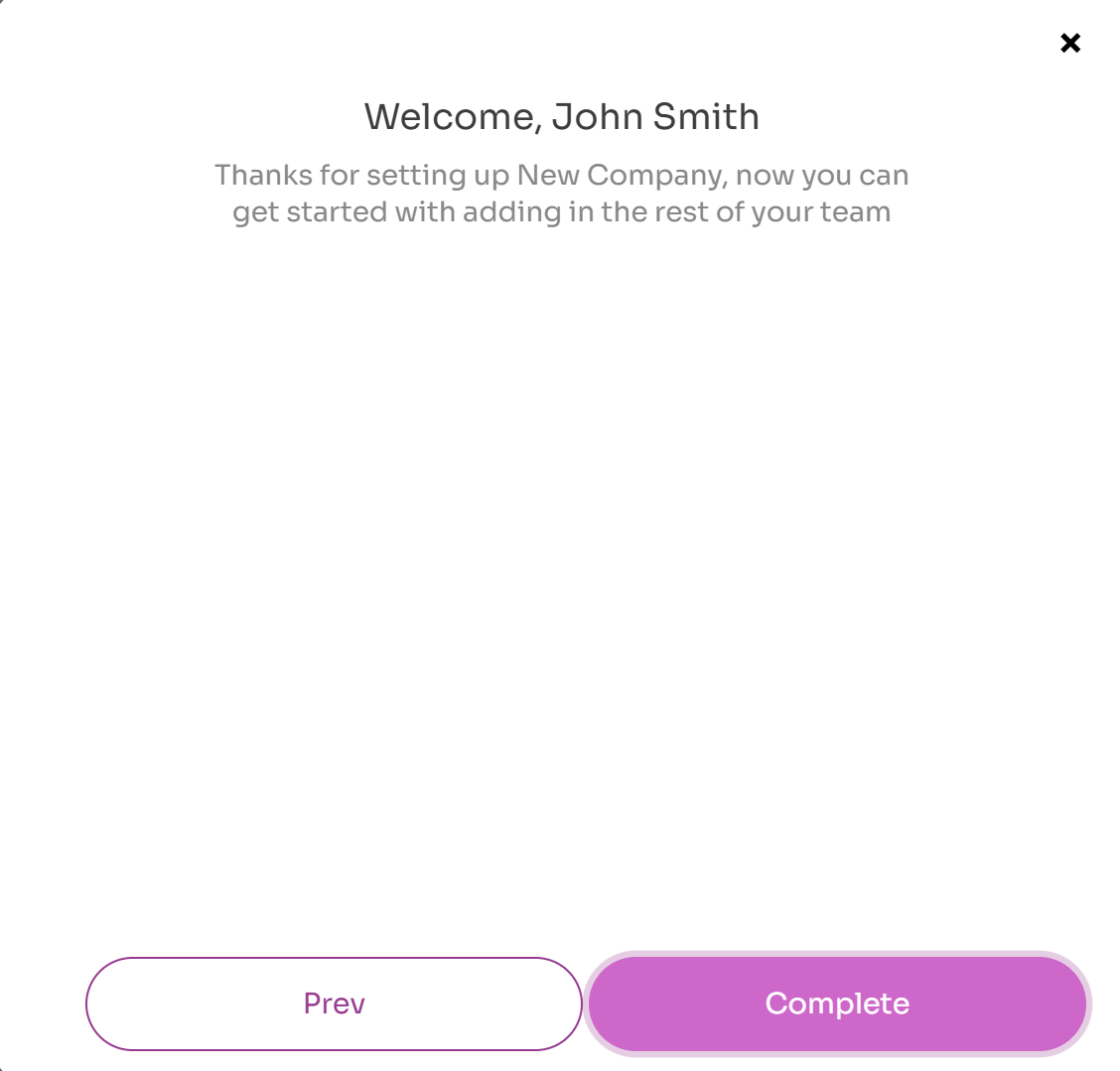Onboarding Wizard
Once you have logged in as an admin user, an onboarding checklist will be shown on the home page. This provides a guide to the steps required to set up Workup for your organisation. There are six main steps shown below.
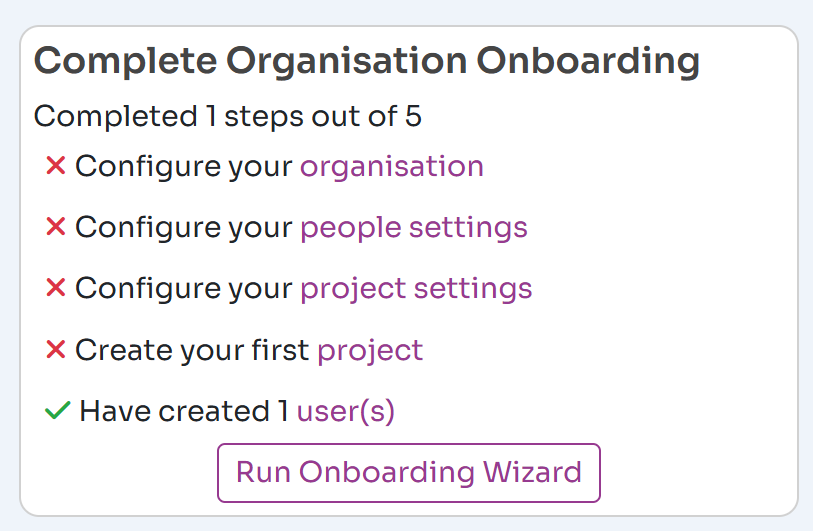
Once you have completed these steps, you can then close the checklist window.
From here, you can also run the onboarding wizard which takes you through some simple steps to set up your organisation.
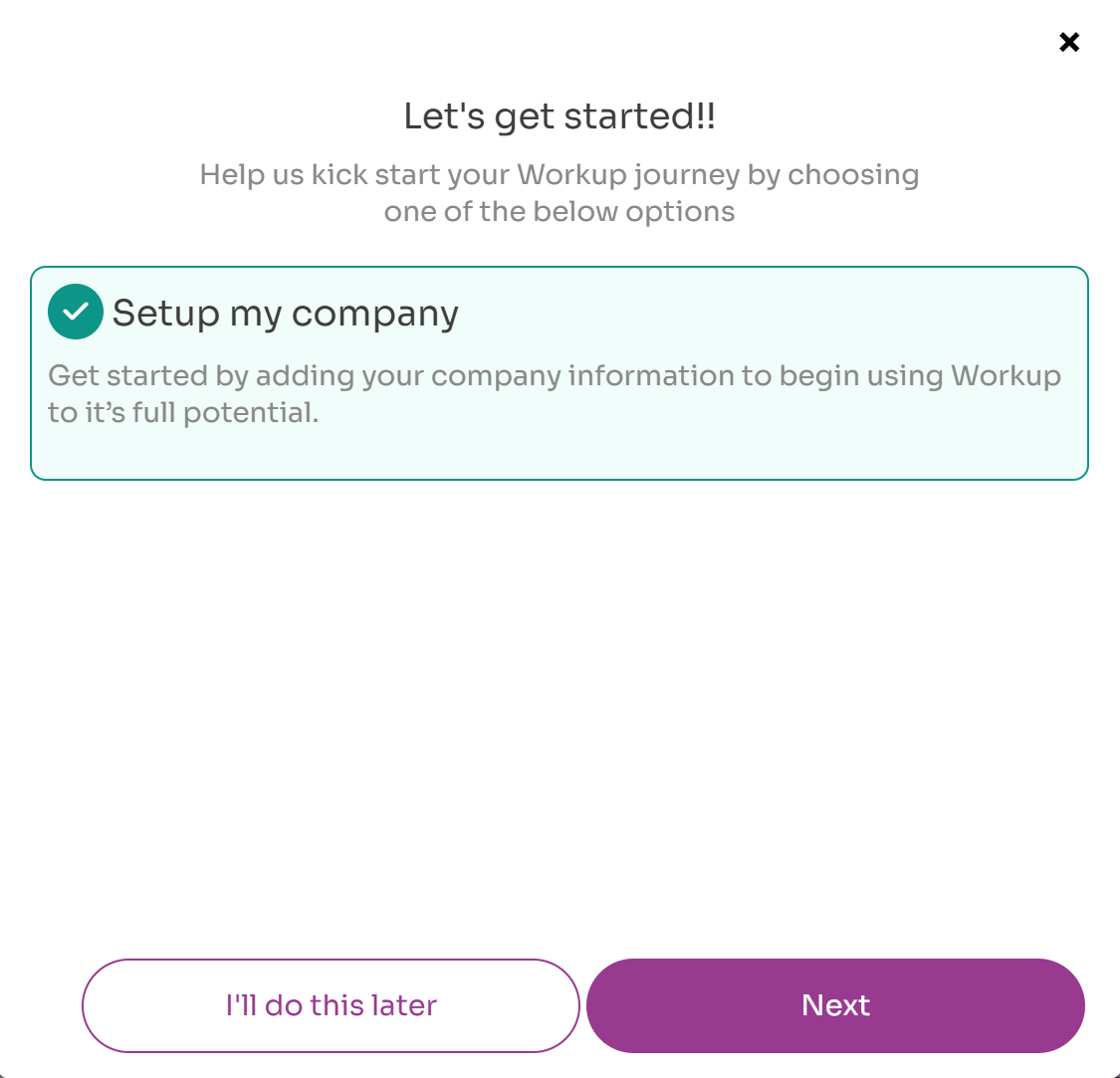
You can enter some basic data about your organisation allowing us to customise the Workup experience to your needs.
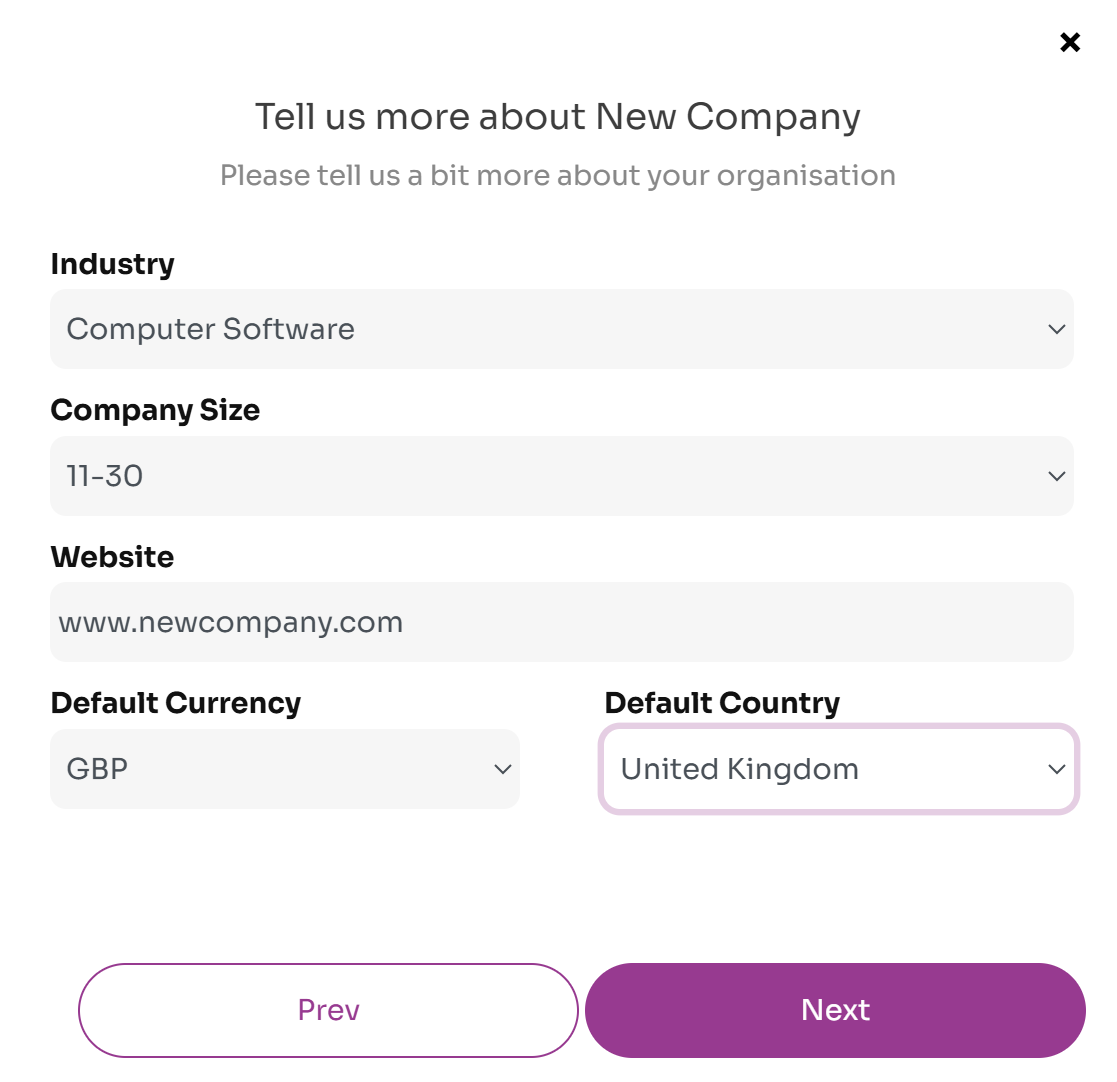
You can then enter the primary address for the organisation.
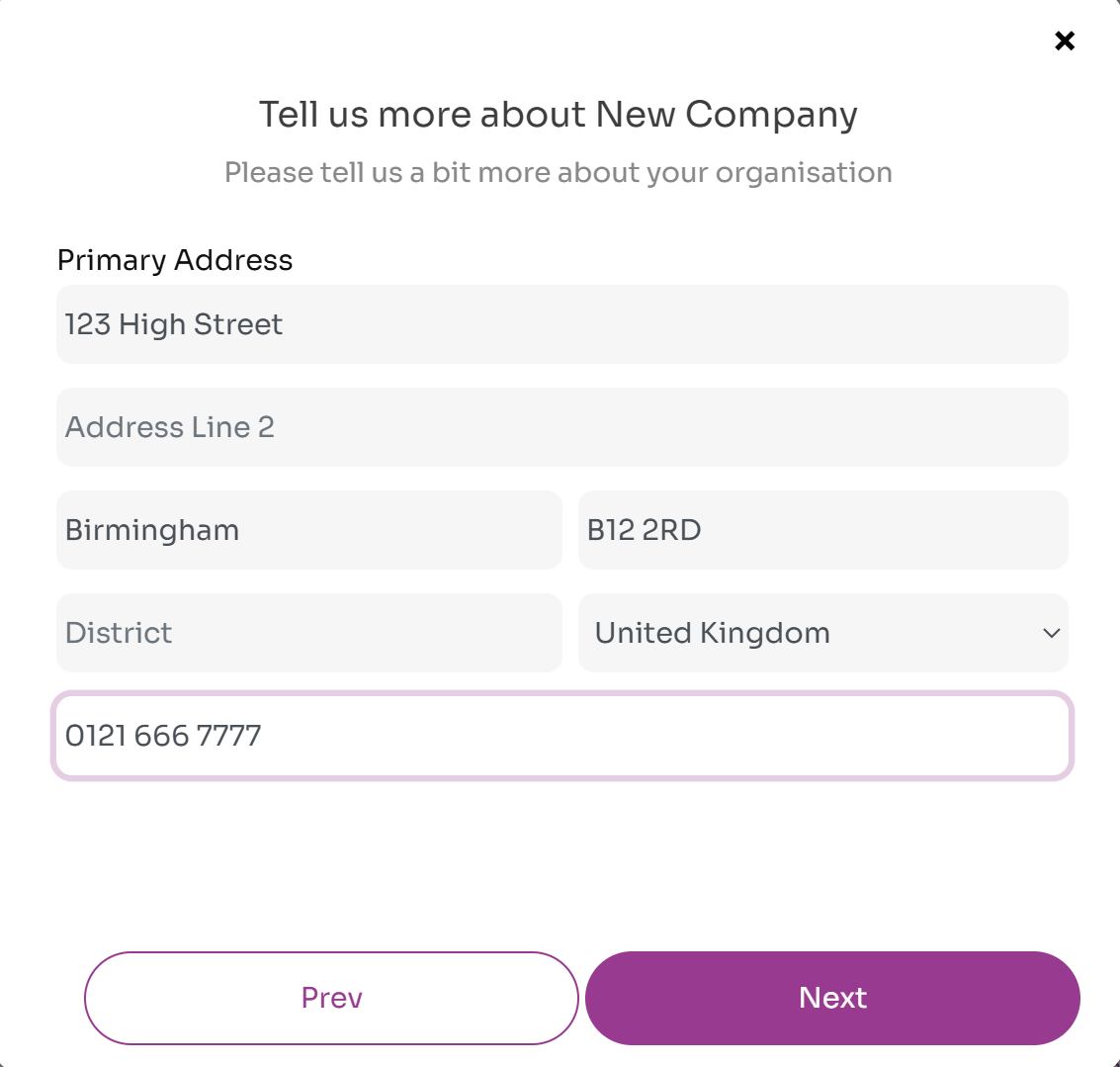
Press Complete to complete and exit the wizard. More steps will be added to this wizard over time.