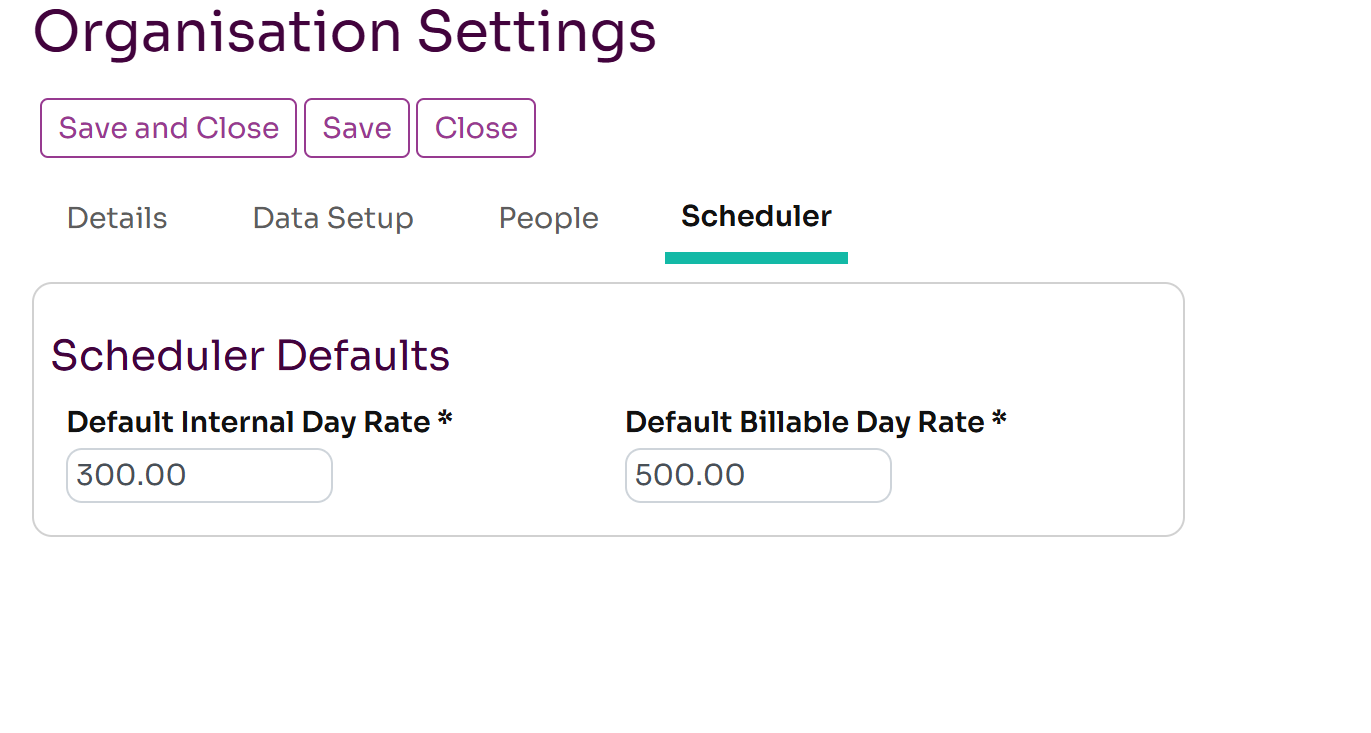Configuring Your Organisation
You can configure your organisation using the Admin-Org Settings page. This page is only accessible to the administrator for the Organisation. The Org Settings page allows you to set some details about your organisation and gives guidance on setting up your organisation.
Organisation Details and Defaults
You can set your Organisation name, the admin and billing user, default currency and country and also upload a logo.
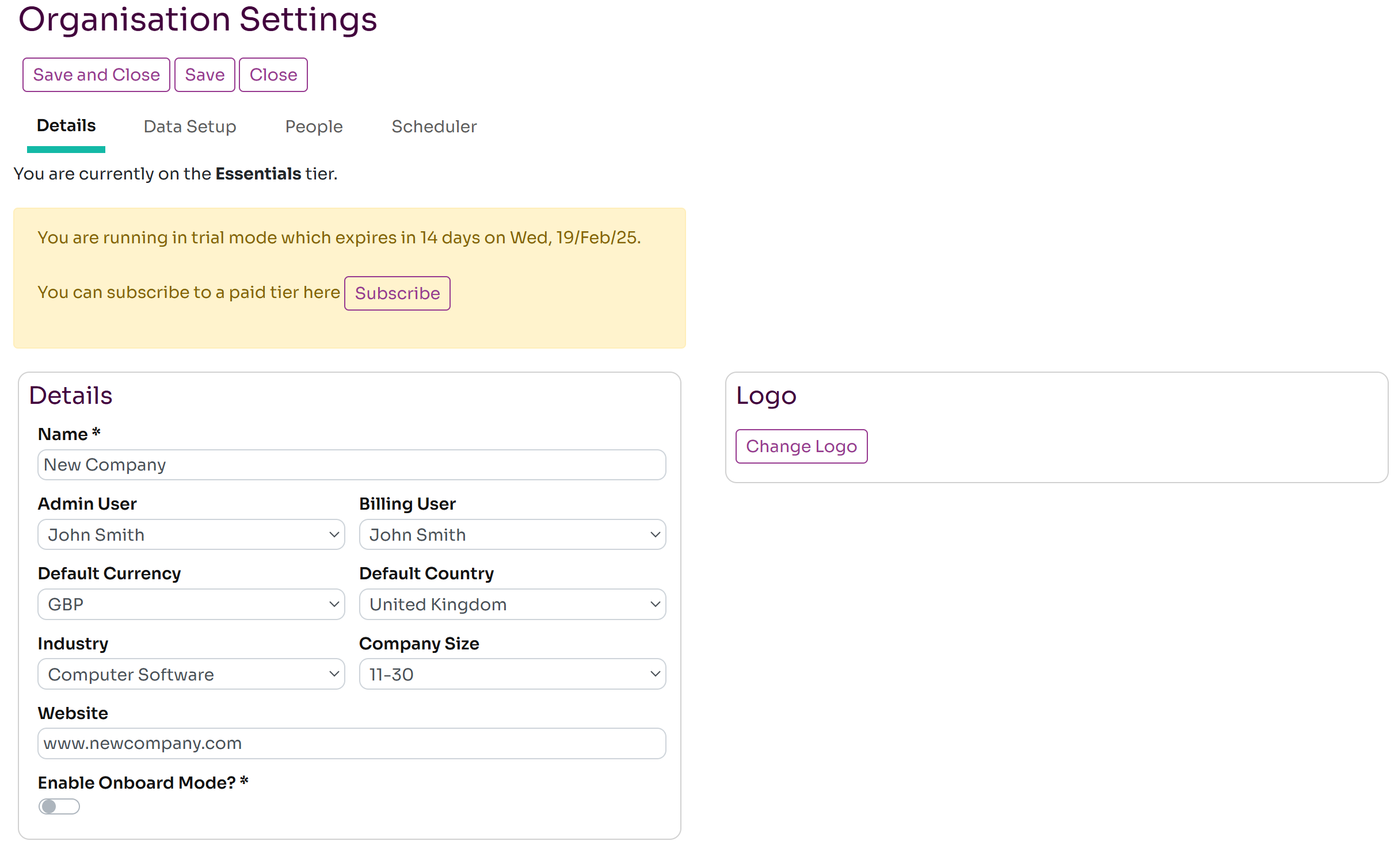
Data Setup
The data setup gives you guidance and links on setting up users, projects and other key data items. It also provides a demo data option, to populate the system with demo data to allow you to test out the system. This data can easily be removed later when you want to use it with real data.
The demo data option will populate your Organisation with 40 users, a set of projects and will also populate project schedules and timesheets.
People Configuration
The People configuration tab sets some defaults and options for the People management features within Workup. You can set various defaults such as Leave days per year, working hours per day and bank holiday calendar. There are also various options you can enable, such as notifications and leave approval workflows.
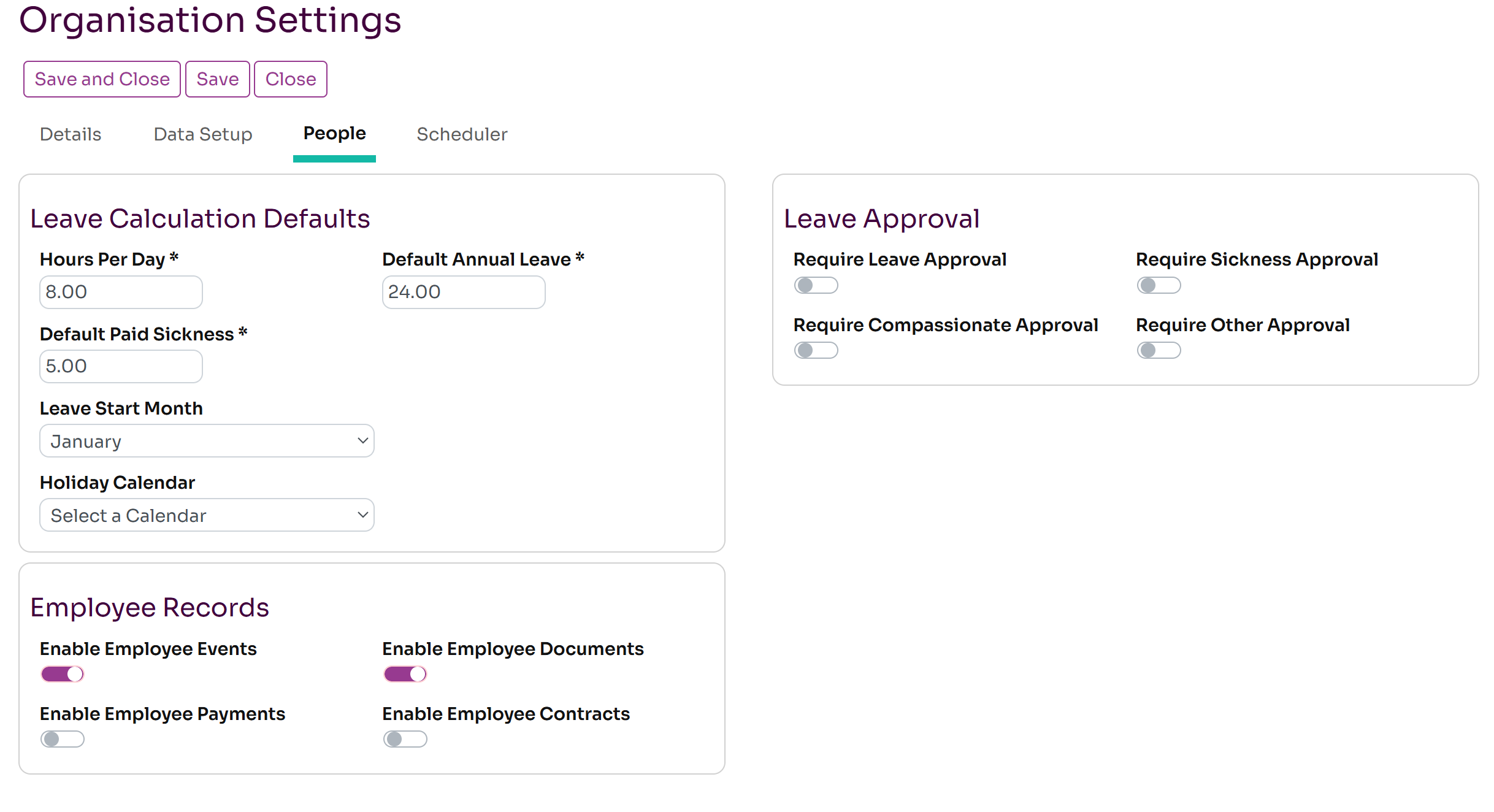
Scheduler Configuration
Currently the following options available here for configuring the Scheduler module:
- Default internal resource cost per day
- Default resource billing rate per day