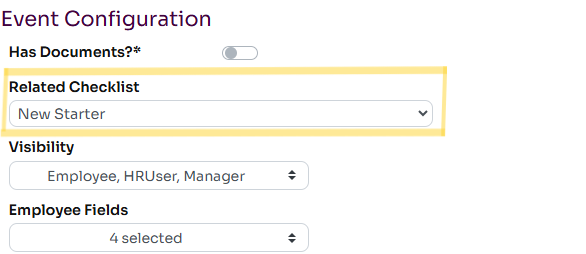Entity Based Workflows
When creating a template it is possible to assign the template to an entity which allows a workflow to be linked to a specific entity in Workup. You can assign a template to be for a Company, Employee, Project and User. When you execute that template to create a checklist, the checklist is then linked to a specific company, employee, project or user.
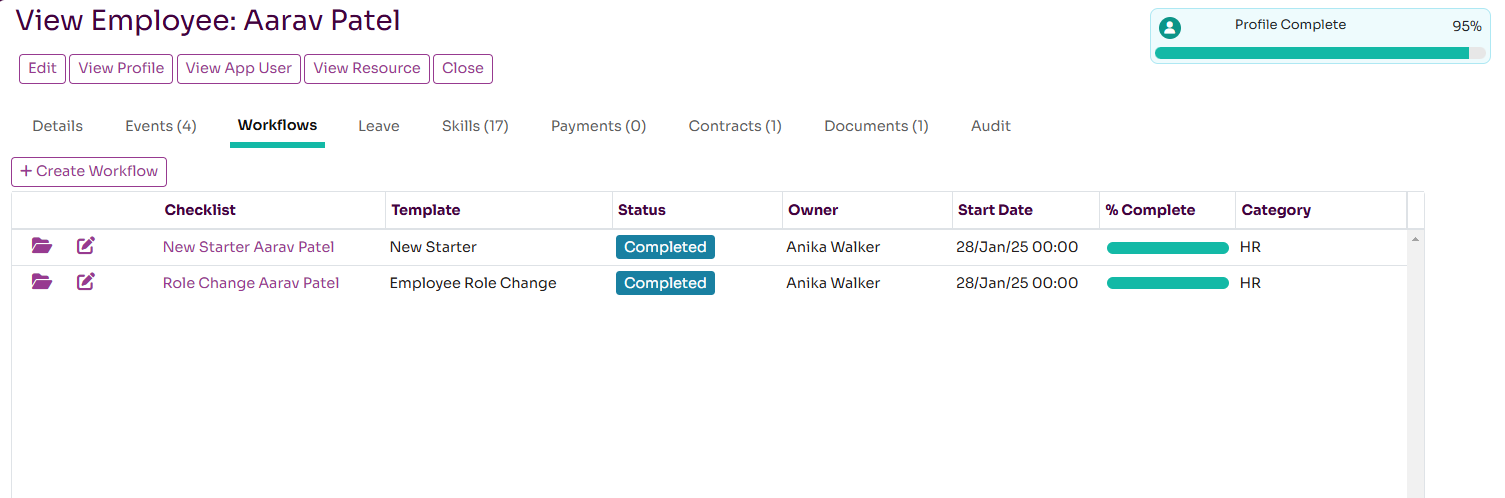
Create an Entity Based Template
When creating a new checklist template, make sure you select the required Entity Type as described here. That will ensure the template is available when creating a checklist for a specific entity.
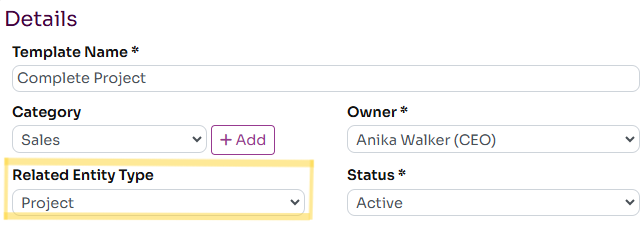
Execute an Entity Based Checklist
On the individual Company, Project and Employee pages, there is a Workflows tab that lists checklists created for that entity and allows you to create a new checklist by pressing the Add New button. This will open the Create Checklist dialog in which you just need to enter a name and the owner; a new checklist will be created linked to the correct entity and will be listed in the Workflows tab. You can view the checklist and execute tasks as with any checklist.
Employee Event Checklists
When create employee Event Types, these can also be linked to a workflow template, but this is done on the Event Type page. When an event for this event type is created, a new checklist is automatically created and linked to the event type and the employee.